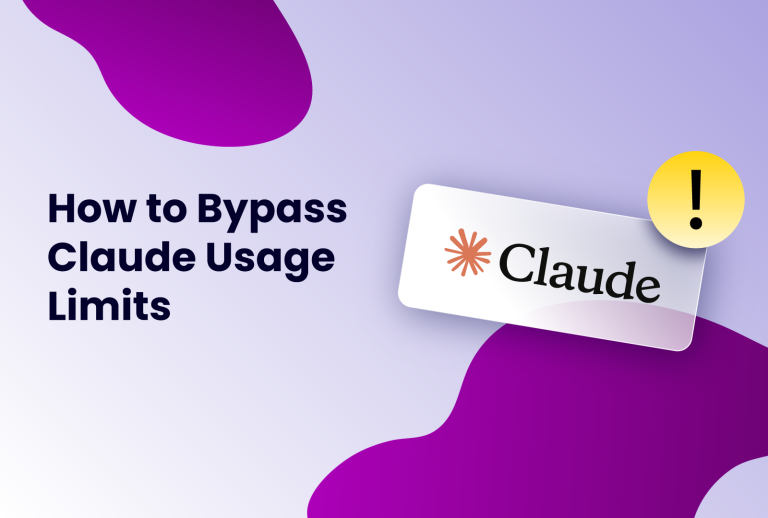If you notice a sudden and significant drop in engagement — likes, replies, and retweets — on your posts, there is a very high chance you are experiencing a Twitter (X) shadowban. But don't panic, you have come to the right place.
While the infamous Elon Musk takeover saw the platform shift toward a more lenient approach to content moderation, the X boss’s “freedom of speech, not freedom of reach” philosophy reiterates that shadowbans and deboosting still play a key role in Twitter's enforcement policies.
In this article, we’ll explore what it means to be shadowbanned or deboosted on Twitter, how to identify if it has happened to you, and actionable steps to regain your account’s visibility.
What is a Shadow Ban on Twitter?
A shadowban is a form of content suppression where your posts become less visible to others without an outright notification or ban. On Twitter/X, this means your tweets might not appear in search results, hashtags may not work, and your interactions with other users could be limited or hidden.
A Twitter/X shadowban can manifest in several ways:
- Your tweets don’t appear when searching for your username in the search bar.
- Your posts fail to show up under the hashtags you’ve used.
- Replies to other tweets become hidden or harder to find.
- Overall engagement on your account drops significantly.
There’s also deboosting, which is a more subtle form of shadowbanning. Deboosting entails the following:
- Your tweets still appear on your profile but are deprioritized in search results and recommendations.
- Content using hashtags may be less likely to show up in relevant searches or trending topics.
- Engagement is reduced, as fewer people see your posts, especially those who don’t follow you.
In the end, both approaches limit your reach. And while X has denied shadowbanning as an official practice, reports from users indicate otherwise. The social media platform’s algorithms are notorious for often down-ranking or limiting the visibility of certain accounts or tweets based on perceived violations.
As a result, you might unknowingly violate these rules and find yourself shadowbanned or Deboosted. Since both often share similar causes and users commonly refer to both as shadowbanning, we’ll use shadowban throughout this article for clarity and simplicity.
How to Know If You’re Shadowbanned on Twitter
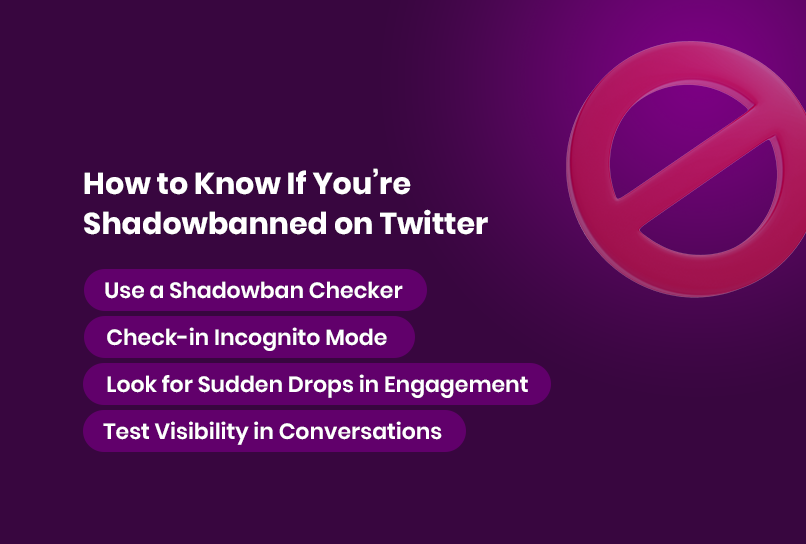
Identifying whether your account is shadowbanned requires a combination of tools and manual checks. To find the answer to the question: “Am I shadowbanned on Twitter?” Here are the steps to take:
Use a Shadowban Checker
Online shadowban checker tools, like the Circleboom shadowban checker are popular for quickly determining if your account has been flagged. Simply enter your username, and these tools will analyze whether your tweets are hidden in search results or if your account is otherwise restricted. While these tools aren’t affiliated with Twitter, they can provide a useful starting point.
Check-in Incognito Mode
Perform a manual check by searching for your account in an incognito browser window or while logged out of Twitter. Search for your username, tweets, or hashtags you’ve recently used. If your content is missing or harder to find, it’s a strong indicator of a shadowban.
Look for Sudden Drops in Engagement
If you’ve noticed a sharp decline in likes, retweets, and replies—especially on posts that typically perform well—this could signal that your tweets are being suppressed. Compare your recent engagement metrics to historical ones to identify patterns.
Test Visibility in Conversations
Try replying to a popular tweet or thread and ask a trusted friend to check if your reply is visible to them. If they can’t see it, this may confirm your suspicion of being shadowbanned. By following these steps, you will gain clarity on whether your account is affected and take the first steps toward addressing the issue.
Common Reasons for Twitter Shadow Bans
Understanding why Twitter might shadowban your account can help you avoid it in the future. Common triggers include:
Violating Twitter’s Rules
Engaging in activities that violate Twitter’s community guidelines, such as sharing hate speech, misinformation, or explicit content, is a leading cause of shadowbans.
Excessive Automation or Spammy Behavior
Using bots or automated tools to perform repetitive actions, such as mass liking, retweeting, or following/unfollowing, can flag your account for suspicious activity. Twitter’s algorithms are designed to detect and penalize such behavior.
Posting Repetitive Content
Tweeting the same links, phrases, or hashtags repeatedly can trigger Twitter’s spam filters, leading to a potential shadowban. This behaviour can make your account appear inauthentic.
Linking to Suspicious Websites
Sharing links to sites flagged as harmful or spammy by Twitter’s algorithms can harm your account’s visibility. Always ensure that links you share lead to trustworthy and safe websites.
Participating in Controversial or Abusive Conversations
Accounts frequently involved in heated or abusive discussions are more likely to face scrutiny and potential restrictions. By staying mindful of these triggers, you can reduce the risk of being shadowbanned and maintain a healthy Twitter presence.
How Long Does a Twitter Shadowban Last?
A Twitter shadowban is typically temporary but can vary in duration depending on the severity of the perceived violation. For most users, shadowbans last anywhere from 48 hours to a week. However, repeated violations or more significant infractions can result in longer restrictions or even permanent consequences for your account.
Factors that may influence the length of a shadowban include:
- Nature of the violation: Minor infractions may result in shorter bans, while repeated or severe offenses could lead to extended restrictions.
- User behavior post-ban: Demonstrating compliance with Twitter’s guidelines can help expedite the lifting of a shadowban.
Patience is key, but understanding the root cause can also prevent future issues and ensure your account remains in good standing.
How to Get Unshadowbanned on Twitter

If you discover that your account is shadowbanned, taking the right steps can help restore your visibility. Here’s a comprehensive list of steps to fix your Twitter/X shadowban:
1. Identify the Cause of the Shadowban
Before taking any corrective action, investigate why your account might have been flagged. Review Twitter’s terms of service and community guidelines to pinpoint potential violations. Common causes include spam-like behavior, sharing inappropriate content, or violating copyright policies.
2. Remove Problematic Content
If you suspect that certain tweets or interactions triggered the shadowban, delete them immediately. This includes posts with excessive hashtags, controversial opinions, or links to flagged websites.
3. Pause Posting Temporarily
Refrain from posting new content for a few days. Twitter’s algorithms often reset account status after a period of inactivity, especially if no further violations occur during this time.
4. Appeal to Twitter/X Support
If you believe the shadowban is a mistake, contact Twitter’s support team. Be specific in your communication, provide evidence of compliance, and request a review of your account. A polite, professional tone can increase the likelihood of a positive outcome.
5. Build Positive Engagement
Once your account status is restored, focus on organic interactions. Respond to comments, participate in trending discussions, and share high-quality, original content. Avoid controversial or polarizing topics that might attract negative attention.
6. Use Tools Responsibly
If you rely on third-party tools to manage your Twitter activity, ensure they comply with Twitter’s policies. Limit automation and avoid aggressive actions like mass following or retweeting, which can flag your account. Instead, focus on genuine, human interactions to rebuild your account’s credibility.
Consistent organic activity helps demonstrate to Twitter that your account is compliant and authentic.
7. Monitor Your Progress
After taking these steps, continue to monitor your account’s engagement metrics and visibility. Improvement may take time, but persistence and compliance often yield positive results.
By following these steps, you can navigate and recover from a shadowban while minimizing the risk of recurrence. Taking a proactive approach not only restores your account’s standing but also strengthens your long-term presence on the platform.
Pro Tip — Safely Manage Multiple Twitter Accounts with Incogniton
For social media managers, handling multiple Twitter accounts on a single device can result in shadowbanning, as Twitter may flag suspicious activity and limit your reach.
Incogniton browser solves this problem by using anti-fingerprinting technology to provide fully isolated browser profiles, allowing you to manage multiple accounts securely without risking a shadowban.
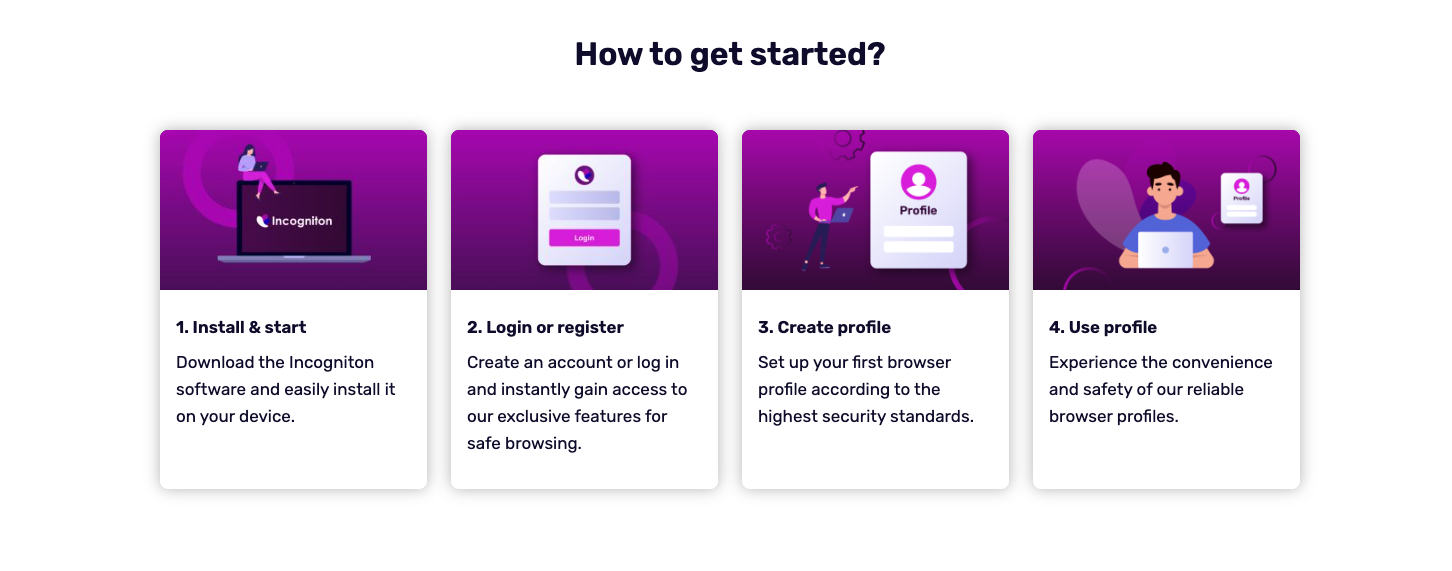
The following steps will walk you through downloading installing, and setting up browser profiles on Incogniton:
- Visit the Incogniton browser download page.
- Select the version for your operating system (Windows or macOS) and download the app.
- Install the app by following the on-screen instructions.
- While the app installs, visit the website, choose a plan, and create an account.
- Once installation is complete, sign in with your credentials.
- Go to profile management and create a new profile. We have a Twitter multi-accounting video guide that covers the profile creation process.
- To further enhance account isolation, ensure you attach a proxy for IP rotation. Incogniton provides a suite of proxy options.
- Complete the profile creation process. Repeat the steps for each profile, assigning a unique name and relevant tags where necessary.
Once you’ve completed the setup, the result will be fully isolated profiles with distinct sessions for each account. Here's a usage example of multiple twitter profiles:
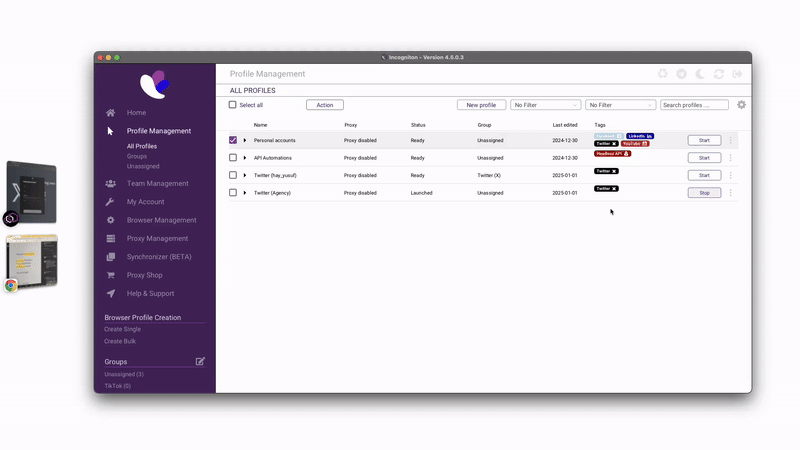
Each account on a different profile is now fully isolated, appearing as if it operates from an entirely different device and IP addresses (when proxies are configured). This setup enhances security and privacy while mitigating the risk of multiple accounts being flagged and shadowbanned due to a single account's violation.
Myths About Shadowbanning on Twitter
Before we wrap this up, let's try to debunk some of the most common myths about Twitter shadowbans. Shadowbanning is a topic shrouded in mystery and misinformation. Some of these include:
Myth 1: Only Controversial Users Get Shadowbanned
This is not entirely true. While accounts involved in controversial topics or discussions may face scrutiny, shadowbans can happen to anyone. For instance, frequent use of spammy behavior, such as overusing hashtags or automating tweets, can lead to a shadowban regardless of the content’s nature. Even casual users can inadvertently trigger Twitter’s algorithms.
Myth 2: Shadowbans Are Permanent
Shadowbans are typically temporary, lasting anywhere from 48 hours to a week. The duration depends on the severity of the perceived violation. In most cases, users can recover by addressing the issue that led to the ban, such as deleting problematic content and pausing activity for a few days.
Myth 3: Deleting Tweets Immediately Fixes a Shadowban
While removing questionable content is a crucial first step, it doesn’t guarantee immediate results. Twitter’s algorithms take time to reevaluate your account’s status. Additionally, it’s important to avoid similar behavior in the future to prevent reoccurrence.
Myth 4: Twitter Will Notify You If You’re Shadowbanned
One of the defining features of a shadowban is its subtlety. Twitter doesn’t send notifications or warnings. Users often discover they’ve been shadowbanned by noticing reduced engagement or using third-party tools to check their account status.
Myth 5: All Third-Party Tools Can Help Identify a Shadowban
Not all tools are accurate or reliable. Many third-party shadowban checkers claim to provide insights but may not align with Twitter’s internal processes. Use them cautiously and cross-check findings with manual methods like incognito searches
Conclusion
Shadowbans can be a frustrating experience for any Twitter user, but understanding their causes and remedies can help you navigate this challenge effectively. By staying informed about Twitter’s rules, monitoring your account’s behavior, and engaging authentically, you can minimize the risk of being shadowbanned and maintain a strong online presence.
Should you find yourself shadowbanned or deboosted, the solutions and tips outlined in this article will help you address the issue and regain your visibility in no time.