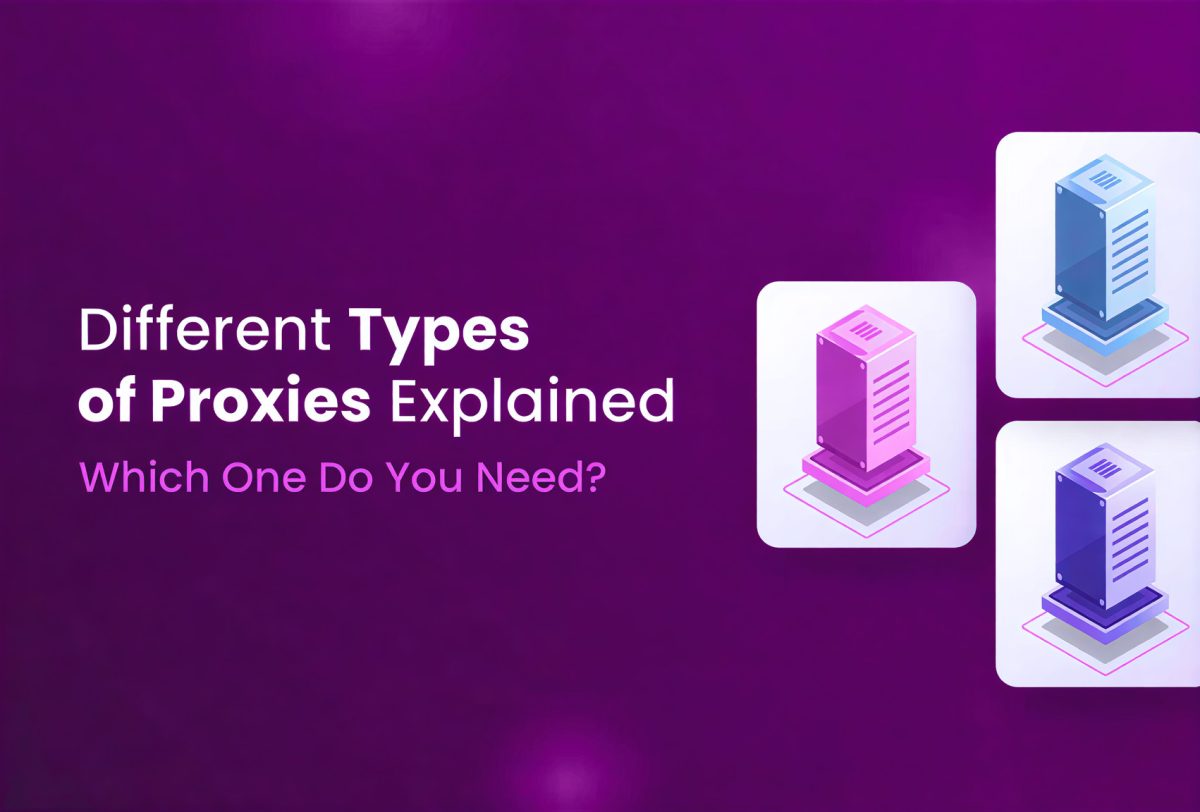Proxies are used for browsing anonymously, without the chance of getting tracked by websites. A proxy serves as an intermediary between your device and the internet. This means your device will not connect directly to a website – the internet traffic is rerouted through the proxy server. You real IP address is hidden, which enhances anonymity and privacy.
There are several types of proxies you can use for browsing anonymously. Each type has their own purpose, benefits and downsides. So how can you know which proxy type is best for your line of work? And how to use these proxies with Incogniton? Let’s discover the possibilities!
Proxy hosting types / IP sources
1. Static residential proxies
Static residential proxies are sourced from real residential devices around the world. They provide the highest degree of anonymity and are less likely to be detected by websites. Because these proxies are sourced from real devices, the proxy speed can vary depending on the location of the residential IP address. Static residential proxies are suitable for almost all use cases and are therefore used the most.
2. ISP proxies
ISP proxies are a type of residential proxies. However, there is something that differentiates the two proxy types. ISP proxies are sourced directly from the Internet Service Provider (ISP), where as residential ones are sourced from the houses that these ISP’s serve. ISP proxies stand out because of their high fidelity and reliability.
3. Datacenter proxies
Datacenter proxies are sourced from large server facilities, specifically designed for proxy services. These kind of proxies have fast connection speeds, are affordable and offer a high level of anonymity. The downside is that they are easily detectable, because they don’t belong to real users like residential and ISP proxies do. They are more likely to trigger red flags.
4. Mobile proxies
Mobile proxies route your traffic through mobile carrier IP’s. This means you can exchange data through various mobile IP addresses. These kind of proxies offer the highest level of disguise, and are ideal for working with mobile audiences, but are also the most expensive.
5. Free unblocked proxies
With free unblocked proxies you can bypass network restrictions without having to pay for it. These proxies can be used for simple tasks like accessing blocked content or testing geolocations by using proxies from different countries. Incogniton has its own free built-in proxy feature, which you can easily use for your browser profiles.
Note! Free unblocked proxies are not suitable for account management, as they are often slow and can have inconsistent performance.
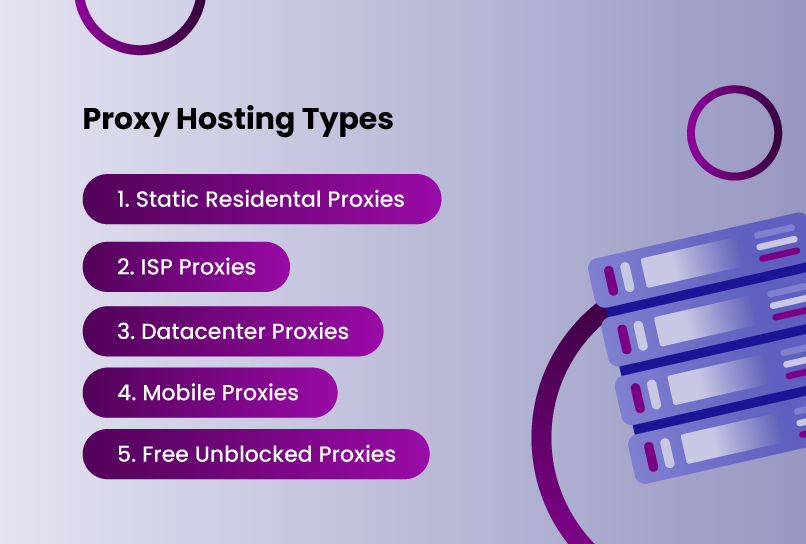
Proxy connection types
1. HTTP proxies
HTTP proxies store web pages to speed up the process of loading and filtering web traffic. These proxies are great for web browsing control and speed, and are widely compatible with web browsers. However, the proxies only work for HTTP/HTTPS requests.
2. HTTPS proxies
HTTPS proxies also store web pages, but the difference is that they add encryption using SSL. This means all data between your device and the proxy server is secured, protecting sensitive data from interception.
3. SOCKS proxies
SOCKS proxies handle all types of traffic, not only web traffic. Therefore, these proxies can also be used for apps, torrents and other requests, making it a flexible and versatile option.
Static versus rotating proxies
1. Static proxies
Static proxies keep the same IP address for as long as needed. These residential IP addresses are assigned by an ISP. This makes the proxies very reliable, which is perfect for working on the same accounts for extended periods of time.
2. Rotating proxies
Rotating proxies automatically switch between different IP addresses – for each session or request a new IP will be assigned. This reduces detection risks, and is ideal for high-volume tasks where frequent IP changes are needed to avoid blocks.
3. Sticky proxies
Sticky proxies keep the same IP address for a specific amount of time. These session-based proxies will still change frequently, but not as frequent as rotating proxies, depending on the duration of the session.
Proxy types per use case
Now that you’re familiar with the different proxy types, let’s look at the different use cases. Which proxy is suitable for each use case?
Social media / multiple account management
When you’re looking for proxies to manage multiple (social media) accounts, static residential proxies or ISP proxies are the best way to go. Both for professional and personal use. These proxies are static and reliable and help you avoid getting tracked or detected by websites, such as Facebook, Reddit and TikTok.
E-commerce and dropshipping
With static residential / ISP proxies you can bypass restrictions from e-commerce websites, which allows you to access their limited-edition products drops or regional restrictions on sales.
General web browsing
When you need a proxy for general web browsing with enhanced privacy and the ability to bypass geo-restrictions, datacenter proxies are suitable.
Price comparison
For anonymous price comparisons to get the best deals on flights and hotels for example, you can also choose datacenter proxies.
Web scraping and data collection
Residential / ISP proxies are best for web scraping an data collection, because of their ability to mimic real users and choose precise geo-locations. If you want to scrape mobile-based sites, using mobile proxies is also a good option.

Conclusion
There are several proxy types to choose from. Static residential proxies are the most common and can be used for a variety of use cases, such as multiple account management and web scraping. Mobile proxies are ideal for mobile based websites, but are the most expensive. For a cheaper option, there are datacenter proxies, but these are more likely to get detected.
Besides the hosting type, there are multiple proxy connection types, like HTTP(S) and SOCKS. HTTP(S) proxies are used only for web traffic, where as SOCKS proxies can be used for all kinds of traffic. Lastly, there’s a difference between static and rotating proxies. Static proxies keep the same IP address for as long as needed and rotating ones automatically switch between different IP’s.