Great news for all Incogniton users! We're thrilled to announce that we've successfully enabled WidevineCDM in our latest browser update. What does this mean for you? Simply put, you can now view videos and listen to audio in the browser without any issues.
No more frustrating error messages or blank screens when trying to access your favorite streaming content!
Why Were You Seeing Errors Before?
If you've been using Incogniton for a while, you might have encountered error messages when trying to play certain multimedia files. Or maybe you've experienced the disappointment of clicking on a video only to be met with a black screen. These issues weren't your fault - they were due to a complex system called Digital Rights Management (DRM), specifically a technology known as Widevine.
What's Now Possible with Incogniton?
The addition of Widevine support to Incogniton opens up numerous use cases for various user groups while still benefiting from the browser's robust anti-fingerprinting features and maintaining anonymity. Here's what you can now do with your updated Incogniton browser:
Stream Premium Content
Binge-watch your favorite shows on Netflix, catch up on the latest YouTube Premium content, or enjoy Amazon Prime Video - all without leaving Incogniton. You get to stream your favorite content on your favorite streaming services without compromising on privacy and security.
Access Music Streaming Services
Listen to your Spotify playlists or enjoy Apple Music without any hiccups. For music industry professionals, this means easy access to multiple accounts for trend analysis or competitor research.
View Educational Content
Many e-learning platforms use DRM to protect their video lessons. Now you can access these without issues. This is particularly valuable for students or researchers who need to access multiple educational platforms while maintaining their privacy.
View Adult Content
Platforms like OnlyFans use DRM too. Incogniton now supports seamless viewing of this content, which is crucial for content creators managing multiple accounts or for market researchers in this industry.
Manage Multiple Profiles Effectively
Digital marketers and researchers can now easily switch between different streaming accounts without detection. This is invaluable for competitive analysis, ad verification, or managing multiple client accounts.
Access Geoblocked Content
While we don't encourage violating terms of service, Incogniton's combination of anti-detect features and Widevine support now allows for more effective testing of geo-blocked content across different regions.
However, If all this talk about Widevine sounds unfamiliar, don't worry, the next few paragraphs will get you up to speed.
What is Widevine and Why Does it Matter?
Widevine is a content protection technology developed by Google for Chromium-based browsers like Incogniton. It is used to enable the playback of DRM code. It's like a digital lock that streaming services use to ensure their content is only viewed by authorized users. Think of it as the bouncer at an exclusive club, checking IDs before letting people in.

Widevine is the tech on the user/browser end that decodes or enables playback of these DRM-protected content. It also allows these content providers to balance security needs with device compatibility, ensuring protected content can be delivered to a wide range of devices while maintaining appropriate security measures.
Before our update, Incogniton lacked this "special pass" (WidevineCDM), sadly.
For many users, these errors were more than just a technical glitch—they represented a significant barrier to their online activities. It's like trying to enter a VIP area without the right wristband - no matter how much you wanted to get in, the bouncer (in this case, the DRM system) wouldn't let you through.
Consider these scenarios:
A researcher blocked from accessing important video interviews on a streaming platform OR a student struggling to watch educational content on a protected e-learning site. In each of these cases, the lack of DRM support wasn't just frustrating—it was limiting the effectiveness and possibilities of using an anti-detect browser.
We knew how frustrating this limitation was for our users. That's why we've worked tirelessly to integrate Widevine support into Incogniton. This wasn't a simple task — it required obtaining an official license, rigorous testing to ensure seamless integration, and careful implementation to maintain our core privacy features.
But we're proud to say we've done it! Incogniton is now the first anti-detect browser to offer full native support for Widevine technology. And once again, Incogniton stands tall and set apart from the competitor in the market.
How Widevine Works with Incogniton
While the technical details of Widevine integration are complex, the user experience remains smooth and straightforward. When you attempt to access DRM-protected content, Incogniton's Widevine module kicks in, handling the necessary decryption and allowing you to view the content.
It's important to note that this integration doesn't impact the browser's performance significantly. Incogniton has optimized the implementation to ensure that users can enjoy protected content without any noticeable lag or slowdown.
Moreover, Incogniton has taken great care to ensure that the Widevine integration doesn't compromise the browser's core privacy and security features. Your browsing data remains protected, and your online activities stay anonymous.
What This Widevine Integration Means for Incogniton Users
The integration of Widevine and DRM support opens up a world of possibilities for Incogniton users. This update enhances the overall browsing experience, allowing users to seamlessly switch between different online activities without changing browsers or compromising their privacy.
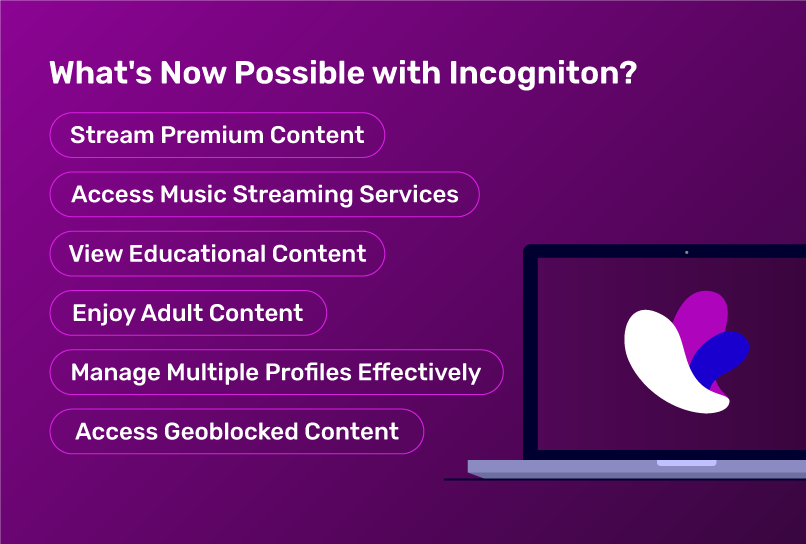
More specifically, as an Incogniton user, this means:
No More Workarounds.
You don't need to switch to a different browser or use complex setups to access DRM-protected content. Everything you need is right there in Incogniton.
Maintained Privacy
Unlike other solutions that might compromise your anonymity, Incogniton's implementation keeps your privacy intact. We've engineered our Widevine support to work harmoniously with our existing anti-fingerprinting and multi-profile systems.
Moreso, Widevine ensures that content is encrypted and securely delivered to your device. This protects against unauthorized access and piracy, giving content providers the confidence to offer their premium content through Incogniton.
A More Seamless Experience
Enjoy a smooth, integrated browsing experience without compromising on content access. No more juggling between different browsers or tools to complete your tasks.
This Widevine support also guarantees smooth playback of high-quality video and audio streams. You can now enjoy buffer-free streaming with superior picture and sound quality.
Competitive Advantage & Future-Proof Solution
As more content moves behind DRM protection, Incogniton users can rest easy knowing they're prepared for the future of digital content consumption.
Also, for professionals using anti-detect browsers in their work, Incogniton now offers a significant advantage in terms of content accessibility and ease of use.
To put this into perspective, let's compare Incogniton with other anti-detect browsers:
| Feature | Incogniton | GoLogin | Adspower | MoreLogin |
| Native Widevine Support | ✅ | ❌ | ❌ | ❌ |
| Multi-Profile DRM Support | ✅ | ❌ | ❌ | ❌ |
| DRM-Protected Content Access | Full | Limited | Limited | Limited |
| Privacy Maintenance with DRM | High | Medium | Medium | Medium |
| Ease of Use for Streaming | High | Low | Low | Low |
As you can see, Incogniton's native Widevine support puts it head and shoulders above the competition when it comes to accessing DRM-protected content while maintaining privacy and ease of use.
Conclusion
To sum it up, the integration of Widevine support into Incogniton represents more than just a technical update—it's a paradigm shift in what's possible with an anti-detect browser.
By bridging the gap between privacy-focused browsing and full access to digital content, we're empowering our users to do more, see more, and achieve more, all while maintaining the anonymity and security they rely on.
As digital content protection continues to evolve, so too will anti-detect technologies. Incogniton's successful integration of Widevine support represents a significant step forward, but it's just the beginning.
We're excited to see how you'll use these new capabilities, and remain committed to pushing the boundaries of what's possible in secure, anonymous browsing.
To be able to use this great new feature, ensure you update Incogniton to the latest browser version to the latest or at least be on Incogniton version 125 or higher.
Your Feedback Matters
This update is a significant milestone for Incogniton, but we couldn't have done it without you—our users. Your feedback and needs drive our innovation. This new Widevine support is a direct result of listening to your requests and understanding your challenges.
We'd love to hear about your experience with the new Widevine support. Have you noticed improvements in your browsing? Are there any streaming platforms you'd like us to optimize further? Your insights will help shape the future of Incogniton.
Drop your suggestions here with our support team or on our Telegram channel. Remember to update your Incogniton browser to enjoy these new features.
Stay tuned for more exciting developments as we continue to push the boundaries of what's possible in anti-detect browsing!





