Our use of social media has gone beyond catching up with friends and checking out the latest trend. It has become a source of income for many of us. When our access to these platforms is restricted, things fall apart. Despite this, social media bans are becoming mainstream punishment for violation of rules of engagement. These bans take various forms, and an example is the Instagram IP ban.
Imagine you open your Instagram app, and you see a pop-up that says something like "Your account has been blocked for violating our terms," or your login attempts are just unsuccessful despite a good network connection. These are probably the results of an Instagram IP ban.
Access to your account has been restricted because your IP address has been blacklisted. What should you do? How should you fix it? How can you avoid that scenario from happening? In this article, you find answers to those questions. We will discuss
- what the Instagram IP ban means,
- why does Instagram do it,
- how you can fix it,
- how you can avoid it, and
- how you can use multiple Instagram accounts without getting banned.
Let's get to it.
What is the Instagram IP ban?
Instagram wants an organic growth of communities. So, there are strict rules regarding the use of its app. Instagram monitors your activities to make sure you bring value and abide by its rules. Any violation is met with serious punishments, one of which is an IP ban. IP addresses are gateways to the internet. They serve as portals through which internet users send and receive data.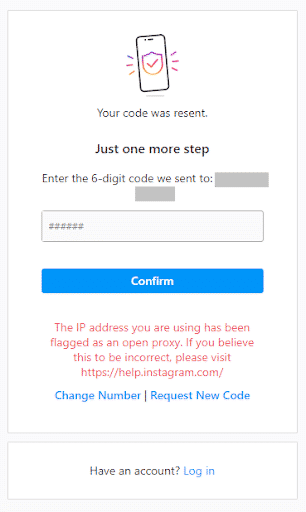
Whenever you visit a website, you send a data request to that website via your IP address. The site, in turn, returns your request via that same IP address. This singular function makes IP addresses powerful tools on the internet.
Internet users can be identified by their IP addresses when they visit websites. Specific data such as a user's location is attached to the IP address. Website admins utilize this information to monitor those who visit their site. They can also use it to restrict specific users from accessing a website's content.
An IP ban happens when your IP address is refused access to a website. A website that places a ban on an IP address rejects every data request sent from that IP address. This might happen automatically or manually by the site admin.
When Instagram bans your IP address, all your attempts to access their website will be unsuccessful. The same thing happens if you use the mobile app. The app would fail to load because Instagram has blocked your IP address.
Asides from the unsuccessful connection attempts, this notification message below also confirms an Instagram IP ban:
"The IP address you are using has been flagged as an open proxy. If you believe this to be incorrect, please visit https://help.instagram.com/".
Why is Instagram Banning IP Addresses?
Getting IP banned on Instagram might be easier than you think it is. Instagram is secretive about how it bans users on its platform. But the why is obvious. There aren't that many reasons why Instagram bans IP addresses. Their reasons only point back to contravening their Terms and Conditions.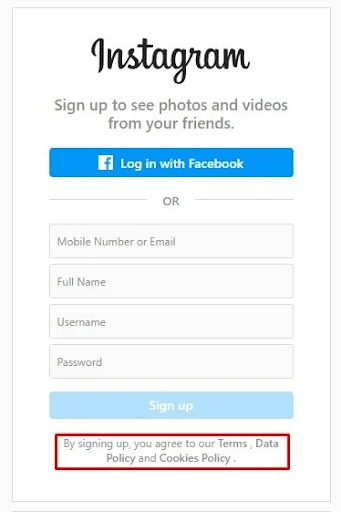
If you are a user who just wants to kill time or share photos once in a while, there is no need to be scared. So, if you run an online business that depends on social media, you need to be aware of Instagram's terms and conditions. So what are those things that can make Instagram slap an IP ban on your account?
Mass liking and mass following
When you try to grow your following and likes simultaneously, Instagram sees it as a gaming system, and they melt out their punishment. You might get a temporary ban or an action block. An action block restricts the usage of an Instagram feature, for example, Like and Comment, for a while. The block can be as short as two hours or take up to two weeks before unblocking. When you have a history of action blocks, you get IP banned the next time you get flagged.
Using bots
Instagram frowns against using bots on the platform. When you automate direct messages, comments, and likes, Instagram flags your account and might eventually ban the account.
User complaints
There is an in-app reporting feature on Instagram. Instagram can block your account based on reports from other users. If other users perceive your account as a threat, they might use that feature. When you post content that is not yours without proper permission, the owner may report your account. Copyright infringement goes against Instagram's Terms and Conditions.
Publishing Posts that violate Instagram's Terms and Conditions
According to Instagram's Terms and Conditions, posts that promote or praise violence, display nudity, or sexually suggestive photos are prohibited on the platform. If your posts are flagged as violating these terms, your account will be banned.
If you post too frequently, you might be calling attention to yourself. Instagram monitors the frequency of posts on every user's account. There are a standard number of actions Instagram thinks you can perform in an hour and a day. If you go beyond these thresholds, the algorithm will flag you as a spammer. Instagram doesn't like spammers.
Operating Multiple Accounts from the same IP address
The system automatically flags multiple users who operate from the same IP address. However, this might be tricky if you use a shared WiFi to access the app. All devices in your home will most likely connect to the internet via the same router. This means different accounts will be operated through the same IP address.
Instagram has a maximum number of user accounts that can be used with the same IP address. Once that threshold is exceeded, an IP ban is imminent. When one IP address is blacklisted, other IP addresses within the same IP class may be too.
How to Fix Instagram IP Ban
"Instagram banned my IP. How can I fix it?". This is how to unblock an IP address from Instagram.
Contact Customer Care
Once you have confirmed that your Instagram banned your IP, the first thing to do is to contact their customer care service. You will file a complaint about your inability to access your account. You will receive a response on what to do next. This whole process is slow. You will have to wait a while before you might get headway.
Change your IP address
Changing your IP address altogether is your best shot at fixing the IP ban fast. A new IP address presents you as a different user so that Instagram will restore your access. Changing your IP address can be difficult because only Internet Service Providers(ISPs) can change your IP address. If your ISP provided you with a static IP address, you might have to pay them to change it.
That cost money—lots of it. However, if you use a dynamic IP address, it is easier. Switching off your devices for a while can help. ISPs, within a specific time frame, reassign these IP addresses to other users on their network. By the time you switch on your device, you will have been assigned a new IP address.
Use proxies or VPNs
Using proxies or VPNs is another way of changing your IP address. They are independent of ISPs. Proxies layers a new IP address on your IP address. Thus, Instagram will see you as a different user. VPN also works the same way, except for that data via the connection is encrypted. There are different kinds of proxies and VPNs. Residential proxies are your best options. Be sure to check the authenticity of the proxies before you purchase them.
How to Avoid Instagram IP Ban
The best solution to the Instagram IP ban is to prevent it from happening. How can you do this? The best way to avoid the Instagram IP ban is to abide by its terms and conditions. This means
- Your posts align with their community guidelines. No sexually suggestive photos. No posts that promote nudity and violence.
- Your posts abide by all copyright rules. You do not post material that isn't your own.
- Your posts are not too frequent. Instagram might count it as spam. Your daily number of likes and comments is within bounds. Instagram only allows users to perform these actions 30 times within an hour.
- You operate a maximum of five accounts with a single IP address. Anything beyond that number puts you at a high risk of being banned by Instagram.
This last one might be a bit problematic because some businesses require you to manage multiple accounts at the same time.
How to Use Multiple Instagram Accounts Effectively and Not Get Banned?

If you run an online business that requires multiple accounts, you need to manage these accounts without getting banned by Instagram. There are few solutions available for you, and using proxies is one. However, your best solution might be Incogniton.
Proxies allow you to get a new IP address for each account. And as such, you can maintain the accounts without getting an Instagram IP ban. However, the cost of getting these proxies increases with the number of accounts you manage. And also, managing a system with that many components is challenging. Incogniton can help eliminate that stress and make your work effective at the same time.
Incogniton is an anti-detect web browser with a built-in capacity to run multiple accounts. Each account or user profile gets a unique browser fingerprint. A browser fingerprint is a set of parameters that websites use to identify their users in association with IP addresses. With Incogniton, you can create and manage multiple accounts with different browser fingerprints. Incogniton will help you achieve your aims while still operating within Instagram's bounds.
In Conclusion
Instagram IP ban is a severe problem for those who invest and rely on their presence on the social media platform. Avoiding the ban is the best solution. You can avoid the ban by abiding strictly by their terms and conditions. And if you have to manage multiple accounts on the platform, don't forget that Incogniton is your best tool to make that happen without getting an Instagram IP ban.





