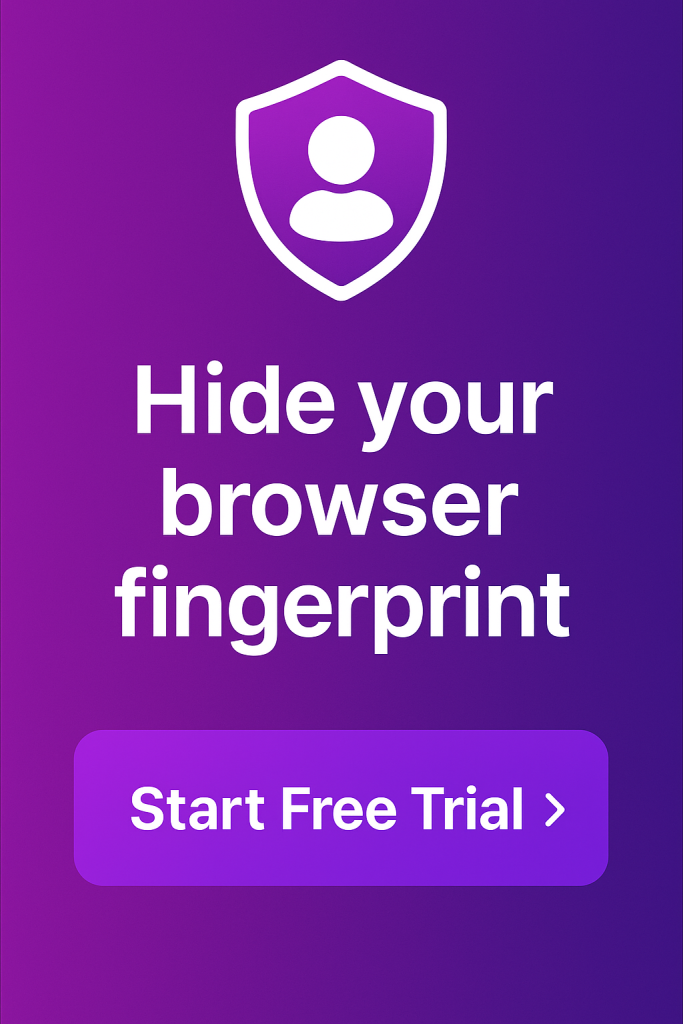Anti-detect browsers are particularly useful for individuals and businesses that value their online privacy, such as journalists, researchers, online marketers, and anyone concerned about being tracked or monitored online. The search for a suitable one is probably what led you to this article.
This article pits two popular and robust anti-detect browsers—Incogniton and Undetectable—against each other. We’ll explore their strengths, weaknesses, and key features, helping you make an informed decision on which browser best meets your needs.
Incogniton vs. Undetectable: How Both Anti-detect Browser Stand
When it comes to selecting the right anti-detect browser for your needs, there are a few several key factors to consider. These include your budget, the specific features you require, the level of anonymity and privacy you desire, and the scale of your operations.
Incogniton has garnered a reputation for its affordability and feature-rich offerings while Undetectable.io is also a prominent player in the anti-detect browser market with its robust offerings. In the following section, we will discuss the most important factors.
Fingerprint Spoofing Capabilities
A crucial aspect of anti-detect browsers is fingerprint spoofing. Both Incogniton and Undetectable excel at masking your fingerprint, making it appear like you’re using different devices and browsers from diverse locations. This helps prevent websites from identifying and potentially blocking your multiple accounts.
However, they achieve this in entirely different ways. Incogniton offers a cloud-first approach where you retain a set of customized parameters of browser fingerprint for each of your profiles.
Undetectable.io browser offers two: adjustable “configs” and purchasable “real fingerprints.” Here’s where it gets murky. Users can purchase real fingerprints for $2.50 each, sourced from Undetectable’s massive database of 350,000+ supposedly real configurations.
But here’s the catch: you’re expected to manually sift through that sea of configs and somehow identify the right one for your use case. There’s no guidance, no AI assistance, just a mountain of data you’re on your own to decode. For many users, even experienced ones, this quickly becomes overwhelming.
Profile Management
When it comes to profile management, the two platforms have distinct approaches.
Incogniton prioritizes a balance with a capped number of profiles on all paid plans. This caters well to smaller teams or individuals who don’t require a vast number of accounts.
Undetectable.io browser shines for those needing ultimate flexibility. It offers local profile launching and storage. On any paid plan, you get unlimited local profiles—making it extremely attractive for high-volume operations. These local profiles run very fast and can even be launched from a private server, but there’s a caveat: they’re device-bound. This kills any kind of real-time teamwork unless you’re running everything off one machine.
However, keep in mind that managing a significant number of profiles comes with its own set of challenges, such as increased resource requirements and potential organizational hurdles and there is no cloud saving, which Incogniton does have, meaning data cannot be synced between devices.
Ease of Use
Undetectable’s user interface is pretty dense with a lot of menus and configurations to attend to. The browser looks to be designed for tech-savvy users who can navigate a lot of technicalities to get what they want. Every button you click pops up a separate menu display for you to choose from.
On the other hand, Incogniton’s interface is quite simplified. The first display is sectioned into specific profiles you have created so that you can get started as soon as possible. The Side Navigation bar includes all the settings you can tweak to customize your experience if you need to, at any time.
For new users, you get to customize everything you need right from the profile creation page. You won’t be directed to multiple menus and pages.
Incogniton is geared towards helping you get your task done faster while Undetectable presents you with lots of options to choose from. Both approaches have their pros and cons, however, it all depends on which one aligns better with your technical comfort level.
Pricing and Value for Money
Both Incogniton and Undetectable.io offer free trials, allowing you to test their features before committing. However, the number of profiles you can manage in the free tier differs significantly.
Incogniton boasts a generous free plan with 10 profiles, while Undetectable.io limits you to just 5 profiles. For those dipping their toes into the world of anti-detect browsers or those requiring a larger number of accounts right off the bat, Incogniton offers a more accessible entry point and a clear advantage.
Undetectable.io also adds an extra layer of cost by charging $2.50 per fingerprint if you want to use their real fingerprinting system. That cost adds up quickly and might be a barrier for smaller operations or anyone trying to keep expenses lean.
Additional Features and Automation Capabilities

Automation plays a crucial role in managing multiple accounts efficiently. Both platforms offer robust automation tools, allowing you to schedule tasks and streamline workflows. This can be extremely beneficial for tasks like social media posting or data scraping that have repetitive elements to them.
Both Incogniton and Undetectable offer several additional features to enhance your browsing experience:
- Cookie Collector feature: Capture and store cookies from specific websites for later use in different profiles.
- Bulk Profile Creator: Create multiple browsing profiles at once.
- Integration with automation libraries like Selenium and Puppeteer: Create custom scripts for automating tasks in your workflow.
However, Incogniton offers an added advantage with its Synchronizer feature — a feature that lets you synchronize specific browsing data across profiles, mimicking natural user behavior and further enhancing the legitimacy of your virtual environments.
Location, Data Safety, and User Trust
Security is paramount when managing multiple online accounts. Both Incogniton and Undetectable.io, based in Europe, provide peace of mind regarding data privacy regulations due to the region’s stringent data protection laws (GDPR). Incogniton is headquartered in the Netherlands, while Undetectable.io is based in Cyprus.
However, user reviews on Trustpilot paint a slightly different picture. Incogniton boasts a more positive rating of 4.8 compared to Undetectable.io’s 3.6 on a 5-star rating. While user reviews should not be the sole factor in your decision, they can provide valuable insights into customer experiences.
Comparison Table (Incogniton Vs. Undetectable)
| Evaluation Criteria | INCOGNITON | UNDETECTABLE |
| Operating systems compatibility | Windows, macOS | Windows, macOS |
| Anti-Fingerprinting Tech | Advanced, offers granular control over parameters | Standard, Offer granular control over parameters |
| Multi-Accounting and Use Case |
|
|
| User Experience and Ease of Use | Beginner Friendly, Clean User Interface | Fairly Beginner Friendly, Dense User Interface |
| Feature Set | 1. Cookie collector and other cookie management tools 2. Synchronizer 3. Suite of proxy management tools 4. Bulk Profile Creator 5. Selenium and Puppeteer integration |
|
| Company Trust and Location | Amsterdam, The Netherlands, (Europe) | Cyprus (Europe) |
| Quality of Support, according to user reviews | Multiple channels, quick response times | Multiple Channels, Relatively slow response times |
| Cost & Pricing | Free starter package (up to 10 profiles); premium plans start from $29.99 | Free starter package (5 profiles); premium plans start from $49) |
| Payment methods | Credit cards, PayPal, and cryptocurrencies | Visa and Mastercard bank cards, Cryptocurrencies, and Capitalist payment system |
| TrustPilot reviews | 4.8 stars (166 reviews) | 3.6 stars (137 reviews) |
The Verdict: Choosing the Right Anti-Detect Browser
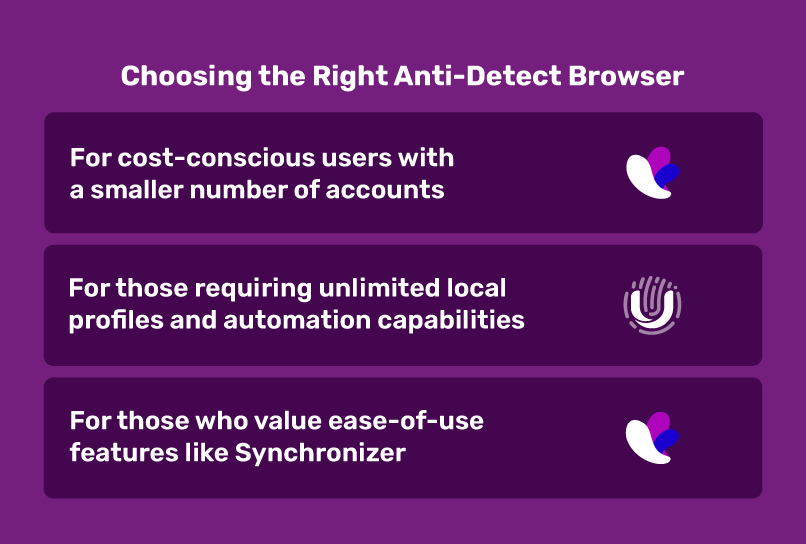
Ultimately, the decision between Incogniton and Undetectable.io will depend on your specific needs, budget, and the level of anonymity and privacy you require. Here’s a quick guideline to help you decide:
- For cost-conscious users with a smaller number of accounts: Incogniton’s free trial with 10 profiles and budget-friendly plans might be the perfect fit.
- For those requiring unlimited local profiles and automation capabilities: Undetectable.io caters to users who need to manage a vast network of accounts.
- For those who value ease-of-use features like Synchronizer: Incogniton offers this unique tool for streamlined profile management.
If we were to recommend one, it would undoubtedly be Incogniton. While this may initially appear biased, a closer look at the detailed rundown reveals compelling facts that substantiate our preference.
The robust features, user-friendly interface, and comprehensive support offered by Incogniton make it a standout choice.
Nonetheless, both platforms offer free trials. So take advantage of that to test-drive each browser and be the judge. Have a good one.
FREQUENTLY ASKED QUESTIONS
What are Anti-Detect Browsers?
Anti-detect browsers are browser solutions designed to allow you to create multiple browser profiles or digital identities, each with its own fingerprint, cookies, and browsing data. They prevent websites, ad platforms, and other online services from linking your multiple accounts via their fingerprinting techniques.
By effectively managing browser fingerprints and identities, you can avoid being blocked, tracked, or detected as you browse the web and engage with various websites and services.
What can you use anti-detect browsers for?
Anti-detect browsers are invaluable tools for a wide range of use cases, including:
- Multi-accounting on the same websites/platforms
- Protecting online privacy and anonymity
- Competitive research and data collection
- Marketing and advertising initiatives
- Affiliate marketing, and more
Do I need proxies to use these anti-detect browsers?
No. You don’t need proxies to Incogniton and Morelogin, however, while both provide privacy features within the browser, it doesn’t directly handle IP address masking. To complete the picture, especially if you are trying to prevent online tracking, you’ll need to use proxies.
Proxies act as intermediaries between your device and the websites you visit by masking your real IP address.
Will my accounts get banned if I use anti-detect browsers?
No tool can guarantee 100% protection against bans if platform policies are violated. However, anti-detect browsers like Incogniton and Morelogin minimizes detection risks by offering advanced fingerprint customization, proper browser isolation, and anti-detection features. Following best practices—like avoiding suspicious behavior and maintaining unique browsing environments—is key to staying safe.
Is using an anti-detect browser illegal?
No, anti-detect browsers themselves are legitimate software tools. However, how you use them may potentially violate certain terms of service, so be sure to review relevant policies.
Is there one best anti-detect browser?
No, there isn’t one. Each tool has its strengths, the goal is to pick the one that is best suited to your tasks. But if there’s any, it would be incogniton. Check the reviews 🙂
Anti-Detect Browser for Multi-Account Management
Manage unlimited virtual profiles for easy multi-account management. Safe and anonymous. Ideal for teams and individuals. Download and try for free now!