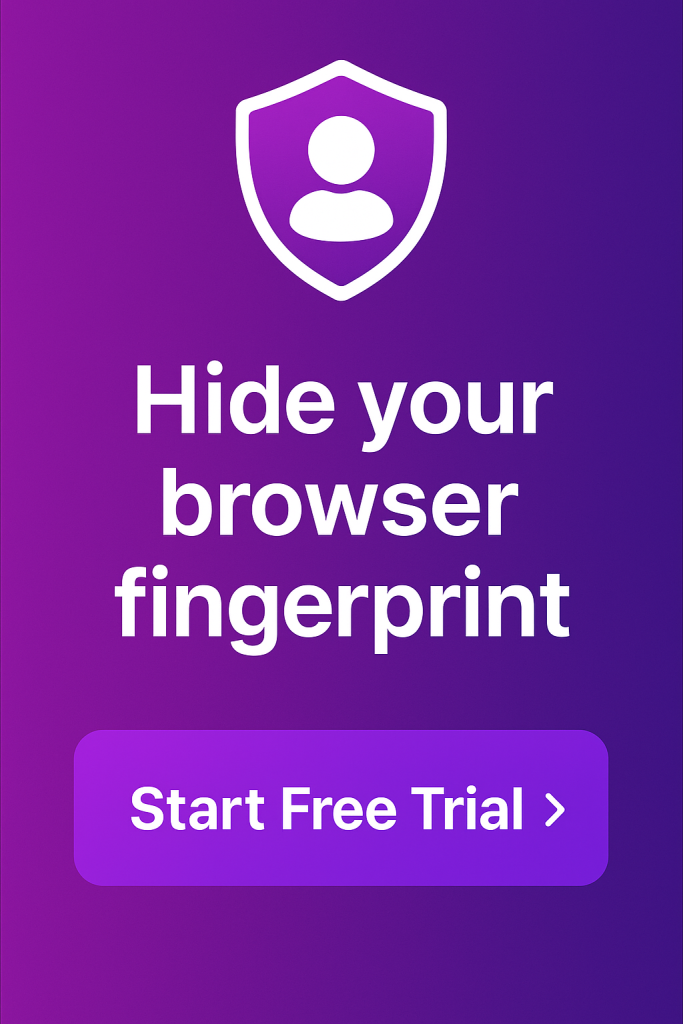Incogniton V.2.1. – Cookie export function added, works now on Mac M1, user interface improvements and bug fixes!
Dear Incogniton user,
We are happy to announce that we just launched a new update of Incogniton, in this update we have improved Incogniton on the following aspects:
Improvements!
- NEW FEATURE! Cookie exporting function for browser profiles (Paid Subscription Only)
- NEW FEATURE! Cookie cleaning, you can now clear the cookies for an existing browser profile in just a few clicks!
- Fixed scrollbar width when not many profiles
- Improved proxy validation
- Edit when launched enabled
- User Agent Switcher
- User Agent information added in the summary sidebar
- Paste as human typing for Cyrillic charset
- Russian translation of Incogniton improved
- Improved fingerprinting techniques such as Audiocontext spoofing, Device memory spoofing and Font masking improved
- Incogniton now also works on Mac M1
- Add browser version in the main screen of the application
- Custom browser language in Profile → Advanced → Other settings.
- /profile/stop/ REST API endpoint added to stop a launched profile. (Paid Subscription Only)
Besides the fact that we have improved Incogniton on many aspects we also have fixed the following bugs:
- Russian characters not being pasted when “paste as human typing” function is used
- WebRTC Improvements
- Proxies which interact oddly with HTTPs are now being validated properly
- Issues with assigning browser profiles to a group is now improved, they won’t disappear anymore.
In the meantime we will improve Incogniton even more, we hope to launch the following new features in the next update:
- Team feature, you and your colleagues would be able to work from their own account
If you still have any questions or comments please do not hesitate to contact our support team.
Kind regards,
The Incogniton Team
Anti-Detect Browser for Multi-Account Management
Manage unlimited virtual profiles for easy multi-account management. Safe and anonymous. Ideal for teams and individuals. Download and try for free now!