Bluesky, which started as an experiment at the now-defunct Twitter, is shaping up to be a formidable competitor to X. Thanks to its decentralized design and user-first philosophy, over 36 million users—including prominent figures—have turned to Bluesky to escape algorithm fatigue, protect their privacy, or simply avoid Elon Musk’s version of Twitter.
But with this growth comes a familiar question: Can you run multiple Bluesky accounts—and do it safely?
That’s where the Incogniton anti-detect browser steps in, offering a clean, secure way to manage multiple Bluesky accounts without cross-contamination or confusion.
This guide breaks down how to manage multiple Bluesky accounts, what to watch out for, and how Incogniton makes the entire process seamless, private, and secure.
What is Bluesky?
Bluesky is a decentralized social networking platform built on the AT Protocol, designed to give users control over their data, identity, and experience. It was born out of a project initially funded by Twitter (before the Elon Musk takeover) and has since grown into a fully independent and community-driven network.
Key features of Bluesky include:
- Decentralized identity (DID) support
- Algorithmic choice – users can pick how content is ranked or filtered
- Open-source infrastructure and protocol
- Community moderation and portability of content
Bluesky differs from centralized platforms like X (formerly Twitter) by giving users freedom from a single corporation’s control. You can use your own domain as your handle and even move your identity between providers.
But with this flexibility comes new complexities, especially when attempting to manage multiple Bluesky accounts.
Can You Have Multiple Bluesky Accounts?
Short answer: Yes, you can have multiple Bluesky accounts.
However, it’s not officially encouraged to manage multiple identities under one email address. As of now:
- Each Bluesky account must be tied to a unique email.
- The platform does not support multiple accounts on the same app instance (like switching easily between accounts).
- You’ll need to log in and out manually—or use browser tricks—to juggle multiple identities.
- There’s no native account management dashboard (yet).
That leads us to questions like:
- Can you have multiple Bluesky accounts using the same email? → No, each account needs a different email address.
- Can the Bluesky app support multiple accounts? → Not natively. There is no “account switcher” like Instagram or Twitter.
This creates friction for users who want:
- Separate personas (e.g. journalist, meme account, alt identity)
- Different community circles
- Privacy segmentation
- A/B testing content
So, while multiple Bluesky accounts are allowed, managing them smoothly is another story.
The Problems with Managing Multiple Bluesky Accounts
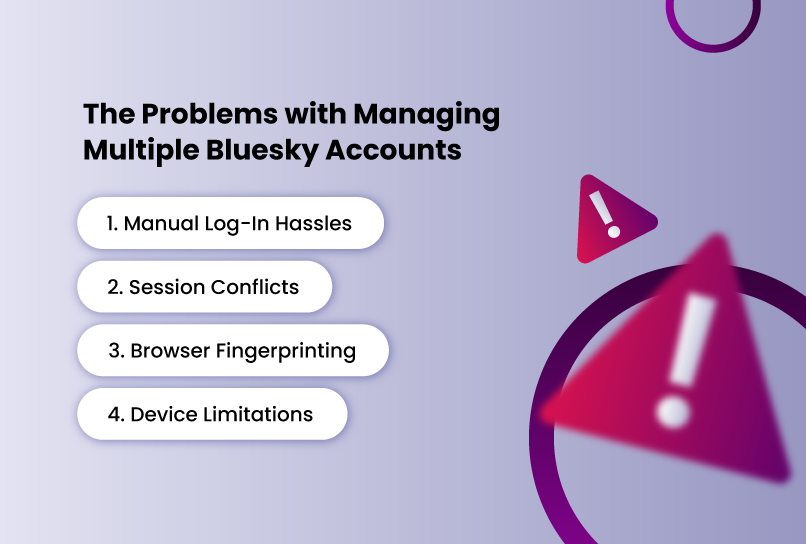
If you're trying to operate multiple Bluesky profiles from one device or browser, you'll likely face a few major issues:
1. Manual Log-In Hassles
Switching between accounts means you have to manually log out and log back in each time. It's slow and frustrating, especially if you do it often.
2. Session Conflicts
Some browsers cache login credentials. If you're managing multiple accounts across tabs or incognito windows, sessions can clash. So you get logged out unexpectedly.
3. Browser Fingerprinting
Every time you log into an account using the same browser and device, you leave behind a digital fingerprint. If you're managing multiple accounts for outreach, business, or community testing, this fingerprint can potentially:
- Link your identities
- Lead to account flags or bans (if detected as spam)
- Undermine your anonymity
4. Device Limitations
If you're using the mobile Bluesky app, there's no way to switch between accounts without signing out and signing in again. There's also no support for “profiles” or account switching.
How Incogniton Solves the Problem
If you want to manage multiple Bluesky accounts safely, privately, and efficiently, Incogniton is your best bet.
What does Incogniton offer?
Incogniton is an anti-detect browser designed for managing multiple accounts across platforms while keeping each session fully isolated. It’s widely used by marketers, e-commerce sellers, researchers, and privacy enthusiasts.
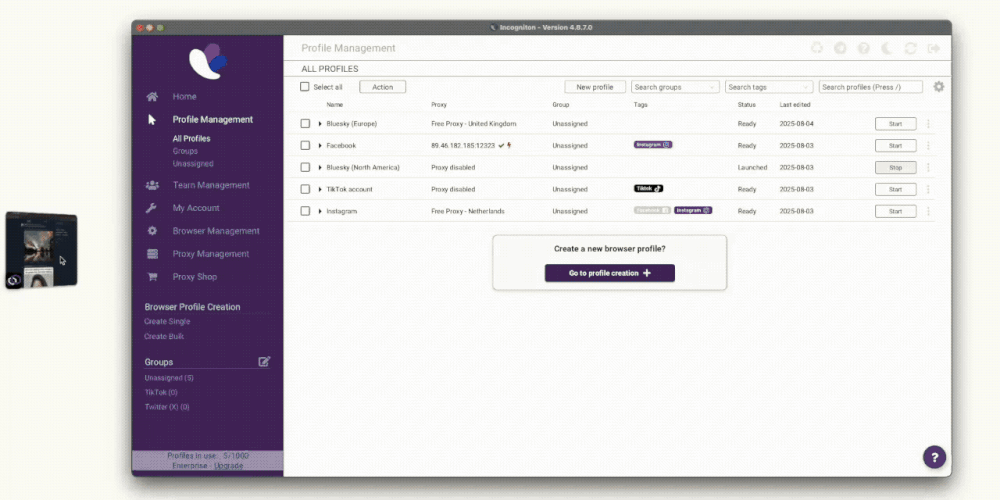
With Incogniton, you can create separate browser profiles, each with its own fingerprint, and thus acting like separate web browsers, which allows you to access all your accounts simultaneously without risk of cross-contamination. It also allows you to save login sessions, so you don’t have to re-enter credentials.
Why Use Incogniton Over Workarounds?
There are a few common (but flawed) alternatives people try, but each of them has big drawbacks for privacy-conscious users.
| Method | Why It Falls Short |
| Incognito/Private Windows | Sessions still share fingerprints and are limited to one at a time |
| Multiple Browsers | Tedious and not scalable |
| Virtual Machines | Resource-heavy, not efficient |
| Logging In/Out | Time-consuming, error-prone |
Incogniton is built exactly for this problem. It saves time, protects your identity, and reduces risk.
Incogniton's Key Features for Bluesky Multi-Account Management
Below is a list of the key Incogniton features to help you manage multiple Bluesky accounts better:
- Browser Profile Isolation and Custom Fingerprints. Each Bluesky account gets its own dedicated browser profile, completely separated from the others. This prevents any overlap in cookies, cache, or session data that could expose your identities. Incogniton also randomises key fingerprinting elements—like canvas, fonts, WebGL, and timezone—so accounts can’t be linked through browser behaviour.
- Multi-login Interface. Incogniton lets you launch and operate multiple Bluesky accounts simultaneously—each in its own fingerprinted, isolated browser window. You can monitor, post, or engage from dozens of identities at once without interference. It’s ideal for creators, marketers, and researchers working at scale.
- Built-in Proxy Support. You can assign a unique IP address to each browser profile by integrating residential, mobile, or datacenter proxies. This allows you to simulate geographic diversity or mask your origin entirely. Whether you're managing global personas or safeguarding anonymity, proxy support ensures you're not giving away your real location or network.
- Automation Tools. Incogniton has powerful automation capabilities to help you scale activity across multiple Bluesky accounts. With built-in no-code tools like synchronizers and human-like typing emulation, you can automate repetitive tasks—like posting updates or managing inboxes—without triggering platform detection.
For advanced users, Incogniton is also compatible with scripting frameworks like Selenium, Puppeteer, and Playwright, allowing full control over custom workflows.
Whether you're scheduling posts, running experiments, or simulating user behaviour at scale, automation makes managing multiple accounts faster, safer, and hands-free.
- Cloud Sync. All your browser profiles, settings, cookies, and fingerprints are stored securely in the cloud. This means you can access your accounts from any device simply by logging into Incogniton. This is perfect for users working across desktops or traveling. Cloud sync ensures your setup is always backed up and accessible wherever you go.
- Team Collaboration. Incogniton supports multi-user access, allowing team members to share browser profiles without sharing passwords. You can assign specific roles, permissions, and access rights depending on who’s managing what. This is ideal for agencies, growth teams, or research groups coordinating efforts across multiple Bluesky accounts.
How to Use Incogniton for Multiple Bluesky Accounts
Let’s walk through the process of managing multiple Bluesky accounts using Incogniton.
Step 1: Create Your Incogniton Account
Visit incogniton.com and sign up. There’s a free tier with limited browser profiles, and paid tiers that support bulk account management.
Step 2: Download and Install the Browser
Incogniton runs on Windows. You can get the software on incogniton.com/download. Once downloaded, install and log in to your dashboard.
Step 3: Create Browser Profiles
For each Bluesky account:
- Click “New Profile.”
- Name it something identifiable (e.g., “Bluesky Work,” “Bluesky Personal”)
- Assign a unique fingerprint (Incogniton does this automatically)
- Choose or add a proxy (optional but recommended)
- Save the profile
Step 4: Log into Each Bluesky Account
Open each profile, go to https://bsky.app, and log in using the credentials for that specific account. The session is saved unless you disable cookies.
Step 5: Repeat for All Accounts
Follow the same process for each Bluesky profile you want to manage. You can run all of them at the same time.
Use Cases for Managing Multiple Bluesky Accounts

Here are a few real-world scenarios where managing multiple Bluesky accounts makes sense:
1. Content Creators and Influencers
As a content creator, your brand often spans multiple interests or personas. Maybe you're a tech reviewer by day, a meme connoisseur by night, and a political commentator on weekends. Posting all this from one account can confuse your audience—or worse, alienate parts of it.
With multiple Bluesky accounts, you can build dedicated communities around specific content themes and test different content formats and tones without damaging your main brand. You also get to keep business partnerships and personal expression neatly separated.
Incogniton makes it seamless. You can manage all your creator identities in parallel, each isolated, each persistent, and all accessible in one dashboard. No logging in and out. No cross-contamination of cookies or fingerprints.
2. Community Managers
If you manage several online communities, DAOs, or nonprofit initiatives, chances are you’re expected to represent each brand with a unique voice and presence. But Bluesky doesn’t yet offer native tools for account switching or delegation.
Using Incogniton, you can keep every project’s voice distinct and professional without juggling devices or risking login confusion.
3. Privacy Advocates
In the era of digital surveillance and social profiling, some users choose to segment their identity for privacy and safety. You might want one public-facing account for networking, and another pseudonymous or anonymous profile to engage in sensitive discussions.
Incogniton’s fingerprint isolation, proxy support, and cookie management tools help ensure your multiple Bluesky accounts are untraceable back to each other, even when managed from the same device.
4. Researchers and Journalists
Media professionals and digital researchers often need to observe online behaviour, content virality, or user interactions without influencing the outcome. This requires operating multiple accounts with different attributes—sometimes anonymous, sometimes persona-driven.
Incogniton provides everything necessary to make doing this less stressful than it would usually be with any other browser. It features direct proxy integration, automation tools, team collaboration capabilities, and more.
5. Marketers and Growth Hackers
For growth marketers, Bluesky offers a unique playground: it’s algorithmically open, fast-growing, and relatively uncluttered compared to mainstream platforms. But testing growth loops, viral content formats, or engagement tactics often requires multiple active accounts.
Using Incogniton, you can assign each account its own fingerprint and IP to simulate different users, and scale outreach and testing without account bans or overlap issues. Growth hacking is all about experimentation, and Incogniton gives you the infrastructure to do it safely on Bluesky.
Conclusion
If you’ve been asking:
- Can you have multiple Bluesky accounts?
- Can I use multiple accounts on the same Bluesky app?
- How do I manage multiple Bluesky accounts securely and without hassle?
Then Incogniton is your answer.
With Incogniton, managing Bluesky multiple accounts becomes easy, efficient, and most importantly, safe. You get complete session isolation, privacy protection, and freedom to scale your presence across the platform.
Instead of fighting the system with hacks and unreliable methods, use a tool designed for exactly this use case.





