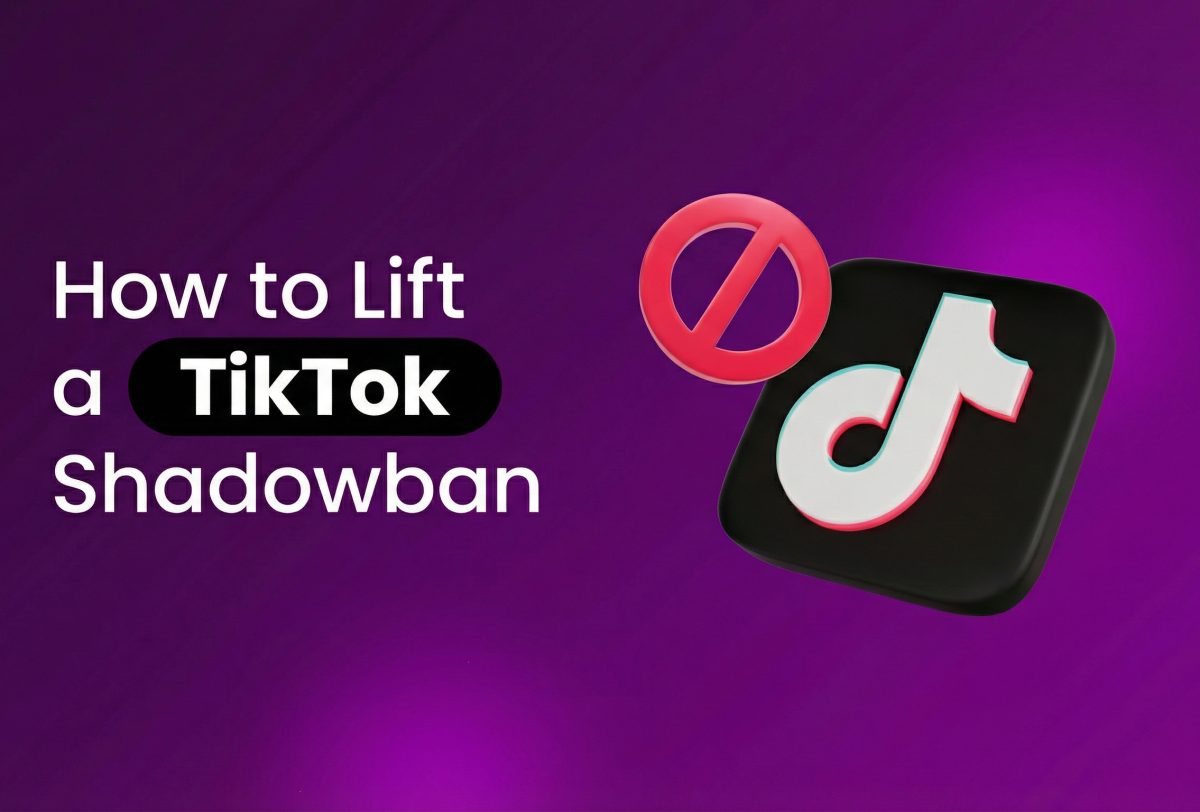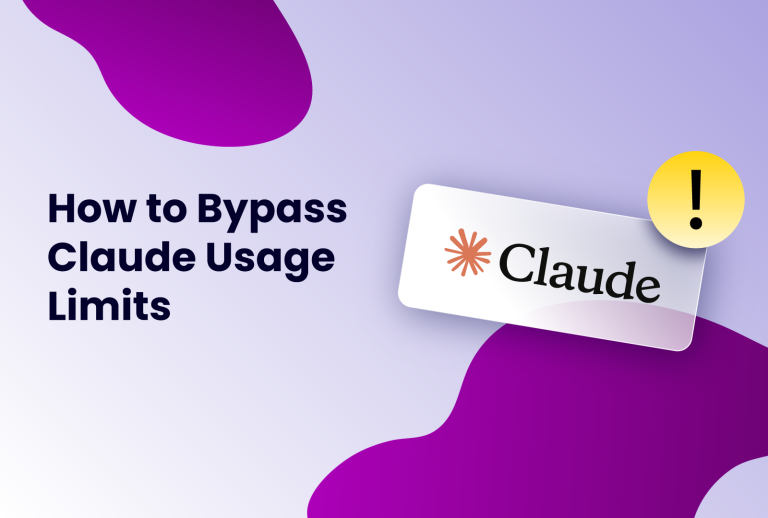Thanks to its rapid growth, unmatched recommendation algorithm, and lucrative monetization options, TikTok has positioned itself as a leading platform for creators, brands, and influencers to connect with millions or go viral overnight. But given that you’re reading this, you already know that. You are here because you've encountered the frustrating "TikTok shadowban."
When a shadowban strikes, your visibility, engagement, and, for many, even revenue potential take an unexpected and unexplainable nosedive. For a creator who relies on a steady stream of engagement, a drop in views and interactions is catastrophic. But it need not be anymore.
This guide is designed to walk you through everything you need to know to recognize, troubleshoot, and lift a TikTok shadowban. From identifying the signs to recovery strategies and tools for managing multiple social accounts safely, you’ll find actionable steps to get back on track and thrive on TikTok.
Understanding TikTok's Shadowban and How to Detect It
A shadowban on TikTok occurs when the platform limits your content's visibility without explicitly notifying you. Essentially, it's a form of punishment imposed by the social media platform on accounts that violate its community guidelines or exhibit suspicious activity.
While your account may still be visible to your followers, your content's reach and visibility to new users are significantly reduced.
Common Signs You're Shadowbanned
While TikTok doesn't notify users of a shadowban, its effects are hard to miss. Here are some of the signs:
- A sudden drop in views and engagement
- Videos not appearing in hashtag searches
- Zero views from the For You Page
- Minimal or no traffic from the FYP in analytics
- Decreased follower growth rate or complete stagnation
- Persistent delays in uploading new content, or videos frequently stuck "under review" or "processing"
- Reduced interactions from followers, suggesting your content isn’t reaching them
While many of these indicators alone might have a different cause, experiencing several at once suggests you may be shadowbanned.
Steps to Lift a TikTok Shadowban

Here are the exact steps for you to follow when a TikTok shadowban strikes:
Step 1: Confirm the Shadowban
Before taking action, you need to confirm whether you're actually shadowbanned. Here’s how:
- Monitor New ContentPost a test video and carefully track its engagement. Significant drops may indicate a shadowban.
- Ask Others to SearchHave friends who don’t follow you search for your posts to see if they can find them in hashtag results or on the FYP.
- Analyze Your TikTok AnalyticsLook for any drastic drops in metrics, particularly in views from the FYP.
Once you’re sure you’re shadowbanned, you can proceed with recovery steps.
Step 2: Identify the Cause of the Shadowban
Identifying the reason behind a shadowban can guide your approach to fixing it. Typical causes include:
- Violations of Community GuidelinesTikTok enforces strict guidelines around content, user behavior, and misinformation.
- Using Banned HashtagsCertain hashtags are restricted, and overusing them can trigger a shadow ban.
- Third-Party Automation ToolsBots and non-compliant automation tools may lead to a shadow ban if they conflict with TikTok’s standards.
- Spammy Follow/Unfollow PatternsExcessive following and unfollowing can appear suspicious and spammy to the platform.
- Reports from Other UsersTikTok may shadowban accounts flagged by other users.
Step 3: Clean Up Your Account
After pinpointing potential causes, take corrective actions to reset your account’s standing with TikTok.
- Remove Problematic ContentDelete any videos or comments that might violate community guidelines. This includes posts with banned hashtags, possible copyright infringements, or controversial topics.
- Review Third-Party ConnectionsDisconnect non-compliant automation tools and make sure all apps connected to your account align with TikTok’s policies.
- Optimize Your ProfileEnsure your bio, external links, and profile picture are appropriate and professional.
A thorough cleanup helps demonstrate to TikTok’s algorithm that you’re committed to following their guidelines.
Step 4: Take a Strategic Break from Posting
A temporary pause in activity can help reset your account's status. Stop posting for 48-72 hours to give TikTok's algorithm time to reset and allow previous violations to "cool down." Also, avoid any direct engagement to avoid signaling further suspicious behavior.
Sometimes, a temporary break from posting can signal to TikTok that you're taking the situation seriously.
Meanwhile, during this break, you can do many things to put your account in the best position for getting the shadowban lifted.
- Revamp your bio
- change your profile photo
- check any external links, ensuring they are safe and professional
- Clear TikTok's cache
- Update the app to the latest version
You also use this time to strategize fresh, engaging, and compliant content that aligns with TikTok’s guidelines.
Step 5: Monitor Your Recovery Progress
After resuming activity, track key metrics to assess your account’s recovery:
- Video Views Keep an eye on views to ensure they’re returning to normal.
- FYP Reach Check analytics to see if your content is appearing on the FYP again.
- Hashtag Performance Confirm that your posts are showing up in relevant hashtag searches.
- Follower Growth Look for renewed, steady follower growth.
It’s essential to be patient, as TikTok’s algorithm may take time to readjust.
What to Do If the Shadowban Persists
If you’ve completed all the steps above but still find that your reach and engagement haven’t improved, there are a few final strategies to try. Shadowbans can sometimes require persistent efforts to resolve, so don’t be discouraged if recovery takes a little time.
1. Delete and Reinstall the TikTok App
Occasionally, technical glitches or minor app bugs can contribute to performance issues. Deleting and reinstalling the app may resolve these minor technical problems and help refresh your account’s visibility. Here’s how:
- Back up essential credentials and any important drafts you haven’t saved elsewhere.
- Delete the TikTok app from your device to ensure any cached data or glitches are cleared.
- Reinstall the app from your device’s app store, log back in, and clear any residual app cache.
This process can give you a clean slate and may help your account’s performance improve, especially if lingering app-related issues are affecting your reach.
2. Reach Out to TikTok Support
If reinstalling the app doesn’t help and the shadowban persists, consider reaching out to TikTok’s support team for further assistance. While this step doesn’t guarantee immediate results, TikTok’s support may be able to provide more specific guidance for your situation or offer additional options to resolve the issue.
Here’s how to approach this process effectively:
Contact TikTok Support
Open the app and navigate to the "Settings and Privacy" section, then select "Report a Problem."
Choose the relevant issue or type in “Shadowban” (though TikTok may not officially use this term, explaining your visibility drop clearly can help).
Alternatively, visit TikTok’s support website to file a detailed appeal if the in-app option doesn’t resolve your issue.
- Provide a Clear and Concise Explanation
When submitting your report, clearly explain the problem and include any important context. Mention the steps you’ve taken to comply with guidelines, any problematic content you’ve removed, and how your account is being affected.
Keep the explanation polite, professional, and to the point, as it’s essential to make a respectful appeal for assistance.
Show Proof of Corrective Action
If you previously violated guidelines, show evidence that you’ve corrected those issues. For example:List any specific videos you’ve deleted or edited due to guideline concerns.
Mention if you’ve removed any restricted hashtags or third-party tools, or modified your posting behavior.
- Follow Up Politely
If you don’t hear back within 48-72 hours, consider following up with a polite message to check on the status of your request. Sometimes multiple reports are required before receiving a response so persistence can be key.
3. Seek Feedback from the Community
If official support isn’t responsive, seeking advice from other TikTok users can help you discover strategies that have worked for others in similar situations. Many creators have faced shadowbans and may have insights or specific steps that worked for them. Here’s how to go about it:
- Use TikTok Creator Forums or platforms like Reddit where TikTok users share tips and experiences. Search for threads about shadowbans and read about the steps others took to lift them.
- Engage in TikTok Communities on social media platforms like Twitter or Facebook, where content creators often share insights and support each other through platform-related issues.
Community support can provide new ideas and reassurance that you’re not alone in this situation.
4. Consider a Fresh Start as a Last Resort
If you’ve exhausted all options and the shadowban persists, starting fresh may be the best path forward. While creating a new account can seem discouraging, it allows you to rebuild from scratch, apply all you’ve learned, and implement best practices right from the beginning.
- Back-Up Your Content
Save any valuable content, such as videos, captions, or drafts, to avoid losing important work. Consider downloading your most popular or favorite videos for re-uploading later, with improvements to align with TikTok’s guidelines. - Apply Lessons Learned
Reflect on any mistakes or potential issues that led to the shadowban and apply what you’ve learned to avoid repeating them. Follow TikTok’s guidelines closely, avoid using restricted hashtags, and consider diversifying your content to prevent repetitive posting patterns.
While creating a new account should be a last resort, it can also be a valuable opportunity to rebuild your presence on TikTok with a strong, guideline-compliant foundation.
Many creators have successfully restarted and regained their reach by starting fresh, so if all else fails, this path may offer a chance to continue building your brand on TikTok.
Tips for Preventing Future Shadowbans

Prevention is always better than cure. So in that spirit, here are sustainable growth strategies to avoid future shadowbans:
Follow Community Guidelines: Regularly review TikTok’s policies and ensure your content remains compliant.
Maintain Healthy Account Practices: Post consistently, avoid spammy tactics, and prioritize genuine engagement.
Content Best Practices: Focus on original, high-quality content, use trending sounds appropriately, and optimize hashtags.
Use Reliable Tools for Account Management:When using third-party tools, choose reputable ones that comply with TikTok’s policies. Tools like the Incogniton anti-detect browser allow you to manage multiple accounts without risking a shadowban.
Bonus Tip — Manage Multiple Accounts with the Incogniton browser
Managing multiple TikTok accounts on a single device is another significant cause of shadowbanning, as TikTok may flag your account as a business account, negatively impacting your reach on the “For you” page. If you are a social media manager, you know how huge a blow this is.
The Incogniton anti-detect browser solves this problem by providing fully-isolated browser profiles via anti-fingerprinting technology, allowing you to manage multiple unrelated accounts without risking a shadowban.
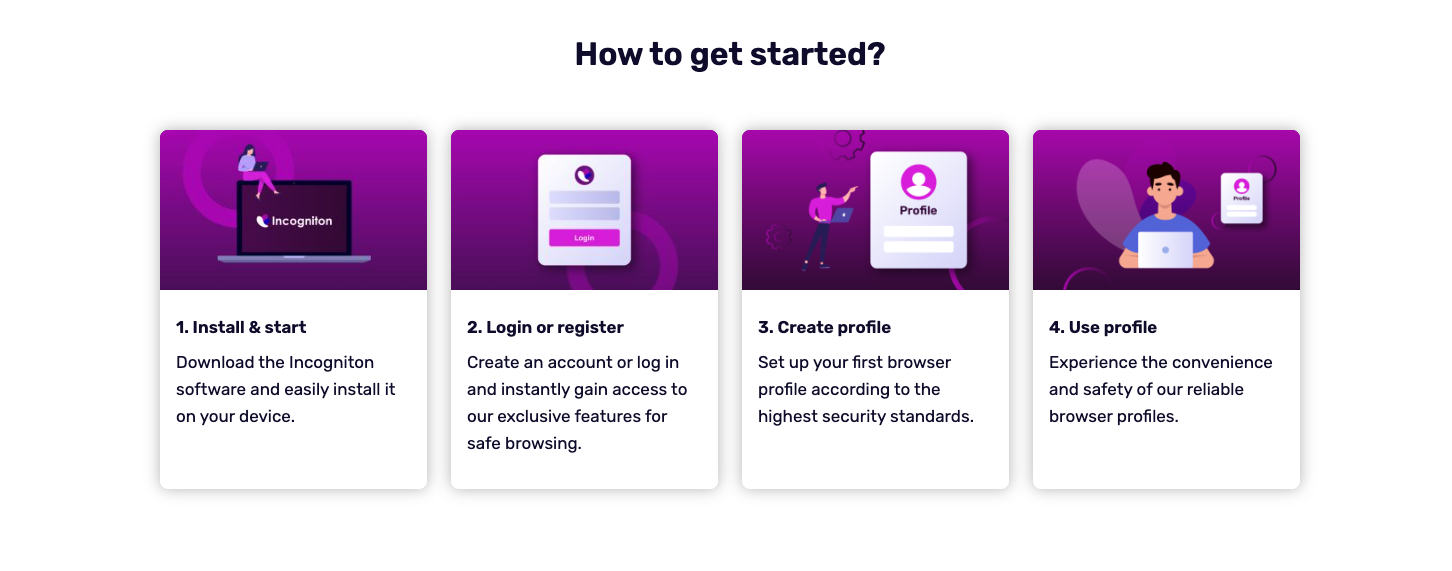
The following steps will walk you through downloading installing, and setting up browser profiles on Incogniton. As an visual alternative, you can also check out this a video guide that covers the process as well. See steps below:
- Visit the Incogniton download page.
- Select the version for your device (Windows or macOS) and download the Incogniton app.
- Install the app on your computer, following the prompts.
- As the app installs, navigate to the website, choose a plan and create an account.
- Upon installation, sign in with your credentials.
- Navigate to profile management and create a new profile.
- Complete the profile creation process. Repeat this process for every profile, assigning a unique name and relevant tags to each.
Here’s what the final output looks like:
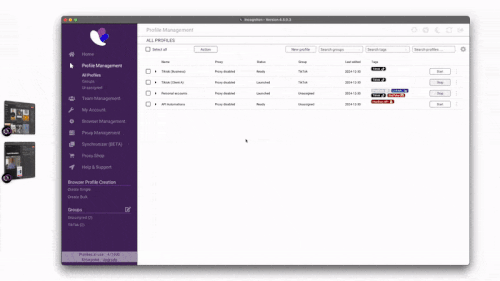
Each profile is fully isolated, preventing TikTok from linking them through device or browser fingerprinting. Also, your cookies, session details, and settings are saved and synced, allowing you to pick up exactly where you left off whenever you stop and restart a profile.
Conclusion
Shadowbans can happen to anyone on TikTok, even to the most experienced creators and brands. However, they don’t have to mean the end of your account’s reach and growth. While following these steps won't guarantee immediate results, maintaining consistent, guideline-compliant behavior will help restore your account's reach and prevent future restrictions.
Remember that building a lasting presence on TikTok is a marathon, not a sprint, so be sure to check out our earlier article on how to avoid TikTok shadowbans.
With persistence, you'll soon be back on track to reach your TikTok goals. Here’s to catching that next viral wave!