Think about just how much data the internet holds today, and what is achievable with just a digital device and an internet connection. You no longer need to be a tech bro to achieve a great deal on the web. But there's just one problem.
The sheer amount of data available to work with poses a challenge — website owners, developers, researchers, and other professionals are faced with repetitive tasks that must be done for productivity. It's a lot of work.
However, thanks to Browser automation, you don’t have to go through it all.
If the idea of browser automation is new to you, or you're looking to learn more about the topic, this article is for you. But before we get into the technicalities, let's examine some historical context to the matter.
The evolution of automation in tech
Technology has always been about finding convenient solutions to optimize productivity. It's about finding a way to make difficult tasks easy without compromising productivity.
Throughout history, technological innovation has been mostly geared toward one thing- making life easier. From automobiles, steam engines, electricity, and telephones, the goal has always been to improve the quality of life and help ease much of manual stress. The early days of automation in technology saw its biggest use cases in the industrial sector.
Conveyor belts
Conveyor belts were one of the earliest forms of automation in the tech industry, dating as far back as 1892. They were standard manufacturing equipment used in palletizing, dispensing, assembling, and moving items that were too heavy to lift.
These conveyor belts were of various types to serve different purposes. However, the common theme was to make repetitive and difficult tasks easier.
Automated material handling
This automation category encompasses a broader spectrum, including machine loading, material handling, packaging, and order picking.
Such systems were devised to help reduce accidents resulting from improper handling while adding more agility and precision to manual tasks, particularly in the electricity sector.
Robotic arms
Modern-day automation goes as far back as the late 20th century and is now a primary automotive industry feature.
Standard robotic arms include various mechanical manipulators, articulations, and joints that function in tandem to mimic the functionality and motion range of real human arms.
Controlled by a computer, the robots automatically perform fixed functions for different purposes, such as lifting heavy payloads, welding parts, and putting items down.
These are just some of the more popular implementations of automation in the past. However, automation, as we know, has evolved beyond simpler solutions like these — driven by some key forces that have influenced its transformation into the sophisticated solutions we see today.
The driving forces for the evolution of automation in tech
From conveyor belts to modern-day digital generative language processors like ChatGPT, many innovations have spurred the development and evolution of automation in tech. So far, two major forces have stood out.
- Robotics
Robotics is an aspect of engineering that comprises the conception, design, manufacture, and operation of robots. The general idea is to design intelligent machines that are highly functional at carrying out several human tasks, acting as assistants, and in some cases, total replacements.
Innovations in robotics have significantly contributed to the development of automation in the modern world.
2. Artificial intelligence and machine learning
The idea of thinking machines is very old. Although AI and robotics are two disciplines that regularly intersect, AI differs because it is not limited to physical robots.
In fact, the idea of browser automation as we know it would be impossible without advances in the field of artificial intelligence and machine learning. Both disciplines combine remote inputs and algorithms with digital data to mimic human learning patterns.
Today, several automation tools are available in various niches, but for this article, we'll stick to browsers. Read on.
What is Browser Automation?
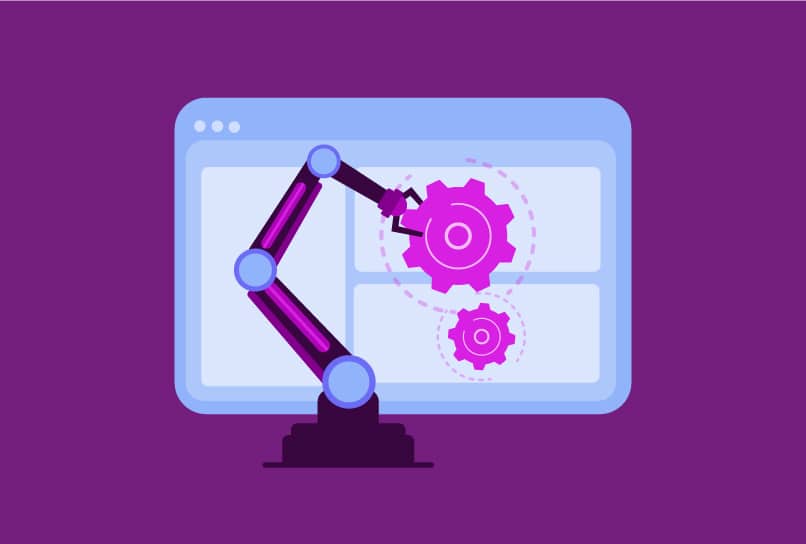
Browser automation is the process of controlling browser behaviors or interacting with them using computer programs to deliver quick results.
Of course, the very description itself, "browser automation", tells you much about the topic. We could simply say that it involves "automating browser processes." Simultaneously, we could imply that it is a means of replicating tasks on browsers- tasks that would ordinarily take hours of manual human labor.
Like physical bots doing human labor, browser automation guarantees speed, efficiency, and convenience at whatever tasks they're set to do.
How does browser automation work?
The key to browser automation processes is a technology known as Robotic Process Automation (RPA).
Browser automation is possible via special tools that record user actions in the browser, web app, or website's GUI (Graphical User Interface), subsequently saving the action list.
After that, the automation software executes the listed actions by inserting JavaScript code into the target web pages. Such actions are then repeated as many times as is specified.
If the explanation above is a bit too complex for you, here's an easier breakdown of what browser automation tools do:
- They speed up web browser tasks
- They help scale the number of tasks running concurrently
- They guarantee accuracy by eliminating the risk of human error
- They reduce operational expenses as compared to manual labor.
Common Browser Automation Tools and Techniques
Browser automation, as the name implies, involves internet browsers, so it's essential that your chosen browser much have a way to support and configure it. Many browsers are available today, and, as you'd expect, they have different ways of setting up automation.
Today, Chromium-based browsers are the most efficient when it comes to integrating web automation tools, especially ones built using the DevTools API.
Browsers like Opera and Safat use WebDrivers that allow various automation tools to interact with them via programming.
This section will discuss some of the most common browser automation tools and techniques.
Selenium
Selenium is a powerful browser automation tool available for all browsers across all major operating systems, with Python, C#, and Java scripts.
With its Python bindings, developers can get easy access to the WebDriver. These WebDrivers are the intermediary between the automation tool and the web browser.
Let's briefly break things down and examine some of Selenium's components.
Selenium IDE
This represents the Integrated Development Environment, which comprises an intuitive interface to build and run Selenium Test Cases. This prototyping tool helps build the test scripts such that the user's actions are recorded as they're performed, stored, and reused when necessary.
Selenium RC
The Remote Control (RC) is responsible for inserting the custom scripts written into the automation code. The basis of interaction between the remote control and the browser is the RC Server which loads JavaScript functions into browsers upon the website's loading.
In the Selenium RC, there's a code library and API in various programming languages, including Python, Ruby, PHP, Perl, C#, and Java, providing plenty of flexibility for developers.
Selenium Grid
This component facilitates the running of multiple test cases simultaneously across various remote machines. This enhances excision speed for both simple and complex test cases.
Selenium WebDriver
The Selenium WebDriver component executes the automation test script and directly affects the browser. As such, it controls the web browser directly from the operating system and greatly contributes to speedy browser automation.
Puppeteer
Puppeteer, a Node.js library, is a powerful tool that enables users to easily configure Chrome through the DevTools Protocol using a high-level API. Much like Selenium, Puppeteer allows for a great degree of customizability and control over the Chrome browser.
The library also lets you automate browser actions and tasks like navigating pages, creating PDFs, taking screenshots, and testing. Such functions include filling out forms or clicking links and buttons on web pages.
Puppeteer is one of Google's innovations and is useful for performing automated tests, developing and debugging website features, inspecting elements on a page, and carrying out a host of other crucial browser tasks.
Puppeteer works with apps written in AngularJS and Angular. However, contrary to several misconceptions, Puppeteer functions differently from regular testing frameworks like Cypress Protractor and Selenium.
Rather than functioning as a browser automation tool, Puppeteer is actually used to manage various internal features of Chrome.
With Puppeteer, developers can leverage the Node.js headless browser to perform tasks like locating network traffic and performance and handling responses and requests. Thus, Puppeteer manages Chrome browsers by sticking to DevTool protocols via the Node.js-based API. The processes include the following:
- The browser executives tasks on its engine with or without the headless mode
- Such task executions are in the domain of the Chromium repository. Popular Chromium browsers include Chrome and Microsoft Edge.
- Puppeteer's automation code is JavaScript-based
Popular use cases of browser automation

Automating various browser functions can greatly optimize many administrative processes and allow key employees to focus extra time and effort on other productive endeavors.
With Robotic Process Automation (RPA) tools, you can automate browser tasks by mimicking the manner of interaction with real websites.
RPA bots and tools like Selenium and Puppeteer can perform various functions, including data extraction, browser navigation, and mimic inputting actions like mouse clicks and keystrokes.
Here are some of the most popular use cases of browser automation:
- Web tests
- Routine, repetitive tasks
- Web scraping
Let’s take a closer look at each.
Web tests
The manual testing of web apps and websites can be time-consuming for those involved, as it consists of carrying out several repetitive tasks.
With browser automation, the process is sped up, thus becoming more efficient and less prone to manual, human-induced error.
Automated web testing comes in different forms depending on the objectives in mind, including:
Parallel tests
This involves testing with multiple operating systems and browsers (in several versions as well) to ensure enhanced user experience across all possible browser-based automation environments.
In other words, automated parallel testing is large-scale testing.
Regression tests
Automated regression tests are carried out to ensure that new website updates are optimized and don't negatively affect its overall performance. This type of web testing involved rerunning test cases seamlessly for subsequent analysis to fix any issues that arise.
Performance tests
Performance tests involve assessing the data processes and traffic that web apps or websites can handle before crashing. This type of testing allows developers to steadily analyze the projected maximum traffic load in the long and short term.
Routine, repetitive tasks
As previously stated, one of the most common use cases of browser automation is in repetitive tasks like data inputting to HTML forms, web page interactions, and site logins.
With browser automation, you can optimize certain routine functions that don't require complex navigation.
Web scraping
Although several dedicated web scraping tools are available for the task, browser automation gets the job done similarly well.
Tasks such as collating public data and scraping information from websites such as e-commerce platforms and search engines for subsequent analysis are well within browser automation tools' capabilities.
Broken hyperlink verification
Browser automation is also great for verifying any broken hyperlinks on websites. For large websites with plenty of content and several dynamically-generated pages, browser automation is a great way to assess page validity and identify error-ridden links that are causing poor bounce rates.
With browser automation tools, website owners can validate the content quality and save time on optimizing web pages.
Limitations of Browser Automation tools
Here are some notable limitations of browser automation tools
Lack of built-in reporting features
While browser automation tools are primarily designed to create test scripts, there is a notable lack of reporting features. This is especially typical of Selenium
Lack of test management tools
Developers who desire more control over the script testing process will quickly discover that no management tools function in that capacity.
Lack of support for several alternative browsers
Another notable limitation of browser automation tools is that they don’t have support for several browsers. For instance, Selenium IDE only supports Chrome and Firefox. Although Puppeteer supports more browsers including Microsoft Edge, far too many alternative browsers lack support for automation tools.
Poor handling of pop-up windows
Browser automation tools handle JavaScript-related requests poorly, and tasks involving elements like pop-up windows aren’t totally efficient.
Although browser automation tools have some key limitations, one way to circumvent this is to integrate multiple solutions into one browser, similar to what the Incogniton stealth browser has so impressively achieved.
Incogniton for Automation (and its solutions to the current limitations)
Incogniton is an anti-detect browser that uses fingerprinting technology to mask users' identities online. In other words, users can surf the internet with various proxies, as it were, with different browser fingerprints for each browsing session.
Incogniton has several use cases and is packed with tons of features that make it more than just a tool for bypassing geo-restrictions.
One of its standout features is its support for browser automation, which puts it head and shoulders above the ranks of competitor tools.
Incogniton's solution to browser automation takes the forms of:
- Selenium WebDriver
- Puppeteer automation.
With the Selenium WebDriver, scripts can only be written in Python. However, plans are underway to include support for other languages like Java.
Puppeteer, on the other hand, is available on Node.js.
Incogniton's ultimate solution to the biggest limitations in browser automation is quite simple - integrate the features of two of the best tools in the industry. This means Puppeteer's pros can compensate for Selenium's cons and vice versa.
With these features, Incogniton has cemented its place and reputation as a unique browser with automation integrations.
Conclusion
Automations aren't new in technology. Over the decades, they've grown from strength to strength, integrating modern innovation to become the efficiency monsters they are today.
Browser automation is a handy tool that helps to speed up browser tasks, particularly web scraping and collating data from public web pages.
And that’s why — with a combination of the top two automation tools, Selenium and Puppeteer — Incogniton’s at the forefront as far as stealth browsers are concerned. With Incogniton, users are guaranteed maximum browsing privacy, and the unrivaled ability to automate browser tasks and carry out a host of browser functions.
As a developer, website owner, or eCommerce merchant, Incogniton's browser automation integrations offer endless possibilities. Try it out today!





