Ever questioned how websites detect and follow your preferences across the web? Your initial thought might be “Cookies — those annoying pop-ups on websites that aim to record my every move”, you wouldn’t be far from the truth. But it gets more covert than that.
Websites gather a startling amount of information about you through your browser using Browser fingerprinting. The process generates a unique ID using various data points about your device and browser. This unique ID, or “fingerprint”, can then be used to track you and every other visitor across the internet.
Browser fingerprint spoofing aims to solve this.
In this article, we’ll delve into the intricate world of Browser Fingerprint Spoofing, a method that lets you protect your personal data online. By the time you are done reading, you will be able to answer the following:
- The fundamentals of Browser fingerprinting, how it collects data, and its implications.
- Browser Fingerprint Spoofing, and how it tackles online profiling.
- How Antidetect browsers help you spoof your browser fingerprint as you browse the web.
- Our recommended tool for Browser Fingerprint Spoofing without complexities and security risks.
So ensure you read to the end and tick every point above to save yourself from the tracking pandemic.
What Kind of Browser Fingerprints Are Visible for Websites?

Browser fingerprints are the digital footprints websites create to identify and track users based on the characteristics of their web browsers and devices. It’s like one’s unique online signature that serves as evidence of your presence on web pages across the internet.
The browser fingerprint is created in a way that it uses essential parts of your browser. And as such it is almost inevitable that any user who visits the website gets them.
Websites use various types of browser fingerprints to track users. Here are some examples:
1. Canvas Fingerprint
Canvas fingerprinting identifies users by how their browsers render graphics using the HTML5 canvas element. Different systems and browsers render graphics slightly differently, leading to unique canvas drawings.
2. WebGL Fingerprint
WebGL fingerprinting generates a unique identifier for web browsers based on their WebGL capabilities. It examines the differences in WebGL support and features across browsers and devices to create a distinct profile for each one.
3. TLS Fingerprint
TLS fingerprinting identifies users based on the characteristics of their TLS connections, including version, cipher suites, and extensions observed during the handshake. This generates a unique fingerprint for each user’s session.
4. CSS Properties Fingerprint
CSS properties fingerprinting identifies users based on their browser’s supported CSS properties. Websites collect CSS property data to create a unique fingerprint.
Data Collected in a Browser Fingerprint
- User-Agent String: This string provides information about the browser type, version, and operating system, allowing websites to adapt content accordingly.
- IP Address: The user’s IP address reveals their approximate location, which can be used for geotargeting and identifying returning visitors.
- Timezone: Timezone information helps websites adjust content based on the user’s local time.
- Screen Resolution: The user’s screen resolution assists in optimizing website layout and design.
- Installed Plugins: Information on installed plugins and their versions can be used to detect specific software and potential vulnerabilities.
- Cookies and Local Storage: Stored cookies and data in local storage provide insights into a user’s history on a website.
- Language Preferences: The language settings of a browser help tailor content for users.
- Hardware Information: Details about the user’s hardware, such as CPU and GPU, can be used for device identification.
Other key data points that can be used to create a browser fingerprint include Installed fonts, Battery Info, Browsing History, and graphics card info.
The Implications of This Data Collection
Browser fingerprinting is a somewhat contentious practice. Though websites use browser fingerprints to personalize content, track online behavior, and serve targeted ads, it is a more secretive way to track people than simply using tracking cookies, which now require consent.
Collecting personal data without consent can raise significant concerns for all parties, especially the users. Some of these concerns include:
- Privacy Concerns: Collecting such data without consent can raise significant privacy concerns, potentially leading to unwanted tracking.
- Security Risks: Information like installed plugins and user-agent strings can be exploited by malicious actors to target vulnerabilities and exploit victims.
- User Profiling & Discrimination: Websites can create detailed profiles of users, affecting their online experience and potentially infringing on anonymity. These user profiles could be used to unfairly discriminate against certain groups of users.
A number of privacy advocacy groups have developed anti-tracking and anti-fingerprinting techniques and tools to fight it. One of these techniques is browser fingerprint spoofing.
What’s Browser Fingerprint Spoofing?
Browser fingerprint spoofing is a technique used to alter or obscure key characteristics of your browser to prevent websites from accurately tracking and identifying you. It usually involves manipulating or masking the data points that websites use to create a unique digital fingerprint of a user’s browser and device.
There are various ways browser fingerprint spoofing is carried out. Script injections, software modifications, and masking browser details are examples.
However, these methods are quite complex and technical for the average user. Instead, there are certain tools that can be used to achieve the same result without these complex processes.
What Tools Can I Use to Get Control on My Browser Fingerprints?

It is difficult to prevent browser fingerprinting, as the data gathered is essential for websites to work properly. However, there are some measures that users can take to reduce their exposure to browser fingerprinting and maintain their privacy online. Some of these measures include using a VPN, proxy, or a privacy-focused browser.
1. VPNs
Virtual Private Networks (VPNs) are a powerful tool for enhancing online privacy. What they do is to reroute your internet traffic through servers in different locations, and thus effectively mask your IP address. This way, websites won’t be able to track the data points for your real location and thus spoof their browser fingerprinting process.
While a VPN can hide your IP address and encrypt your internet traffic, it is not effective in preventing browser fingerprinting. This is because browser fingerprinting also includes other unique variables within your browser and operating system, such as screen resolution, fonts, and plugins, among others. Therefore, it is recommended to use a VPN in combination with other anti-fingerprinting techniques.
However, a VPN can still be an important privacy tool to hide your IP address and location and keep your internet traffic secure.
2. Proxy Configuration Tools
Similar to VPNs, proxy tools play a vital role in safeguarding against browser fingerprinting. These tools work by masking your IP address and substituting it with one from the proxy server. Since your IP address is a critical piece of data collected during fingerprinting, this substitution is significant.
By using these proxy tools, you can effectively obscure the direct connection between your actual IP address and browsing activities, making it more difficult for websites to trace and fingerprint you. An illustrative example of this approach is the seamless integration of FoxyProxy, a popular proxy tool, with the Firefox browser.
The best proxy services can provide you with access to multiple servers across the world, each with different proxied IP addresses. This can help further mask your real IP address and location, making it more challenging for websites to create an accurate fingerprint of your device and browsing behavior.
While proxy configuration tools can help protect your privacy and prevent some aspects of browser fingerprinting, they are not foolproof. To fortify your defense against browser fingerprinting, it’s advisable to combine the use of these proxy tools with other privacy-boosting methodologies.
3. Third-party Apps and Plug-ins
There are some apps or plugins that allow users to modify specific data points that websites use for fingerprinting. For example:
- User-agent switchers allow changing the user agent string to mask browser and OS details.
- Screen resolution apps can be used to spoof screen size and other display attributes.
- Font Changers modify the list of fonts to prevent font fingerprinting.
However, spoofing just a few parameters may not be enough, as websites can still fingerprint you based on other factors. Using these tools in conjunction with browsers designed for privacy is recommended.
4. Anti-Detect Browsers for Browser Fingerprint Spoofing
These browsers create separate browsing environments — or browser profiles — each with its own unique fingerprint, browser headers, and other identifying information.
This makes it difficult for websites to link these environments to one another, thereby enhancing privacy and anonymity. These browsers are often used in combination with proxies and VPNs for maximum effect.
Incogniton is one of such browsers and it offers advanced features to protect your online privacy.
How Incogniton Solves Browser Fingerprinting
The end goal of fingerprint spoofing is the ability to manage multiple totally unconnected browser profiles and that’s where Incogniton thrives. Incogniton creates a virtual fingerprint that’s consistent, differs from the user’s device, and most importantly, is unique.
Technically, this process involves modifying the fingerprint parameters, such as IP address, operating system characteristics, and browser capabilities and versions. By doing so, Incogniton conceals the user’s true identity and makes it difficult for websites to track them.
In addition to spoofing browser fingerprints, Incogniton also creates separate browsing environments with their own digital fingerprints, sessions, local storage, and cookies. Talking about cookies, Incogniton lets users generate, import, and even export cookies across browser profiles, so they can switch from one browser to another seamlessly.
Incogniton also supports API integration with headless libraries, including Selenium, and Puppeteer. This enables users to automate the browser for tasks that require it, such as web scraping or testing.
Finally, Incogniton is packed with features for managing multiple accounts, such as social media, e-commerce, and Ad accounts efficiently. With these features, you can perform various online tasks related to browsing and content management without facing repercussions, such as bans, from websites that do not allow multiple profiles on one device.
Conclusion
We’ve explored the intricate components of browser fingerprints and the types of data websites can collect. Understanding this is crucial for anyone aiming to protect their online privacy.
Equally important are the tools we’ve discussed: VPNs, proxy tools, and anti-detect browsers. These tools empower individuals to regain control over their online identities and enhance their digital security.
In a nutshell, your online privacy is not totally out of your grasp. By actively taking steps to safeguard your online identity, you can navigate the online world with confidence and assurance that your data will only reach the hands that you permit.
And with Incogniton, you’re able to achieve these without complexities, irrespective of your use case.
Anti-Detect Browser for Multi-Account Management
Manage unlimited virtual profiles for easy multi-account management. Safe and anonymous. Ideal for teams and individuals. Download and try for free now!
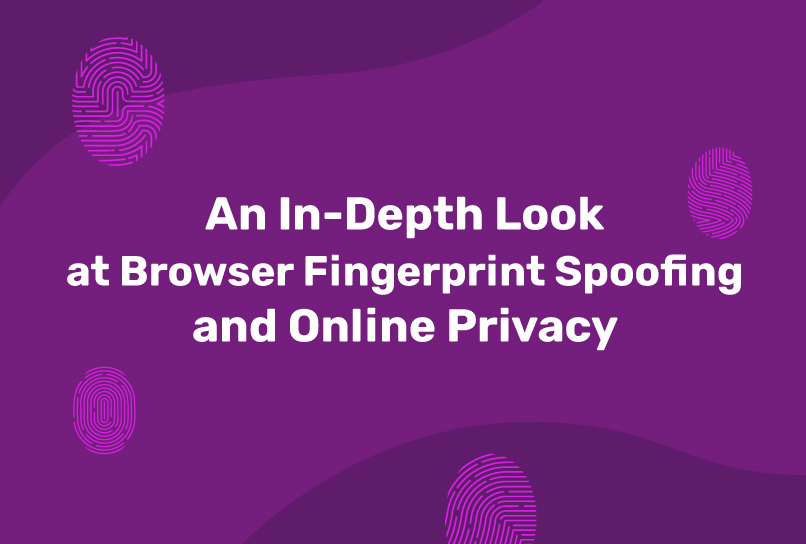
Comments are closed.