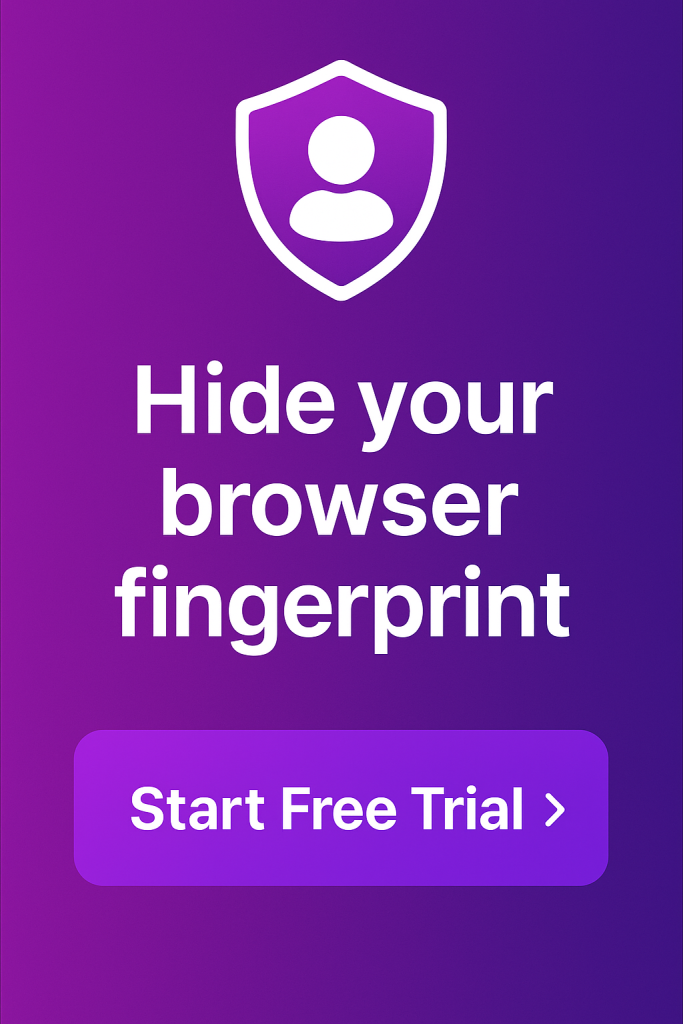Online advertising powers the modern internet economy. For marketers, e-commerce founders, and digital agencies, running Facebook ads is almost non-negotiable. After all, what do you do when you have access to an audience of more than two billion people who use Facebook every month?
But anyone who has spent time inside Facebook Ads Manager knows the truth: running ads is easy, scaling them safely is not.
From compliance filters to sudden account restrictions, Facebook’s rules — though necessary — make it increasingly difficult to execute campaigns at scale. Your creative might be brilliant, but if your Facebook Structure isn’t sound, results will plateau and accounts may be flagged or disabled.
In a previous guide, we walked through how to create a basic bulletproof ad structure yourself. But if you’d rather skip the hassle and get something faster, smarter, and more sophisticated, Linkwave can help you do just that.
This guide explains what Linkwave Structures is, how it works, and how to get started with it via Incogniton. Before we go into the details, let’s take a brief introduction to Linkwave Structures.
What Is Linkwave Structures?
Linkwave Structures builds and sells advanced Facebook Structures for dropshippers, brands, and agencies that need stable, long-term advertising systems.
The company was founded by experienced e-commerce operators who understand what it takes to grow online businesses sustainably. Having managed brands turning over hundreds of thousands to millions per month, Linkwave’s founders designed their service to turn short-term wins into long-term success.
Each Linkwave system combines professional ad structures, automated account hygiene, and managed environments built to operate seamlessly inside Incogniton’s anti-detect browser.
With Linkwave, you can:
- Run multiple Facebook ad accounts securely and compliantly
- Maintain campaign continuity after restrictions or bans
- Scale faster without triggering risk signals
- Collaborate with remote teams in a safe, organized system
It’s a turnkey solution for advertisers who want to focus on performance. For agencies, it’s the peace of mind that comes from knowing your advertising infrastructure is always stable, even during high-budget campaign pushes.
Why A Structure Matters on Facebook
Facebook’s advertising ecosystem is complex, governed by layers of policies, data signals, and automated review systems. A campaign that looks successful today can crumble overnight if its foundation isn’t built for scale and compliance. That’s where the Facebook Structure becomes critical.
Most importantly, a Facebook Structure protects your assets. Multiple BMs, diversified employee roles significantly reduce the chances of mass restrictions or disabled assets, a key problem for anyone who’s ever seen the dreaded “Facebook account suspended” message. This security-by-design approach not only safeguards your work but also maintains continuity.
In essence, a solid Facebook Structure gives you:
- Security: The risk of losing all assets when one account is flagged is greatly reduced.
- Scalability: You are able to duplicate proven frameworks quickly.
- Optimization: You get more accurate pixel data and audience insights.
How Linkwave Structures Work
In our earlier article on: “Mastering the Art of Bulletproof Facebook Ad Structures”, we listed four non-negotiables for every Facebook advertiser:
- Two Business Manager accounts
- A clear understanding of the different (7) profile types
- An anti-detect browser (such as Incogniton)
Linkwave builds on these principles but adds automation, redundancy, and professional account hygiene. A typical Linkwave deployment inside Incogniton includes 7 browser profiles, with each profile tied to a specific Business Manager (BM) account or role.
- Unverified BM 1 (Advertising)
- Advertising BM Admin 1
- Advertising BM Admin 2 (backup)
- Advertising BM Employee 1
- Advertising BM Employee 2 (backup)
- Advertising BM Employee 3 (backup)
- Unverified BM #2 (Pixel)
- Pixel BM Admin #1
- Pixel BM Admin #2 (Backup)
How Linkwaves Structures’ FB structure works
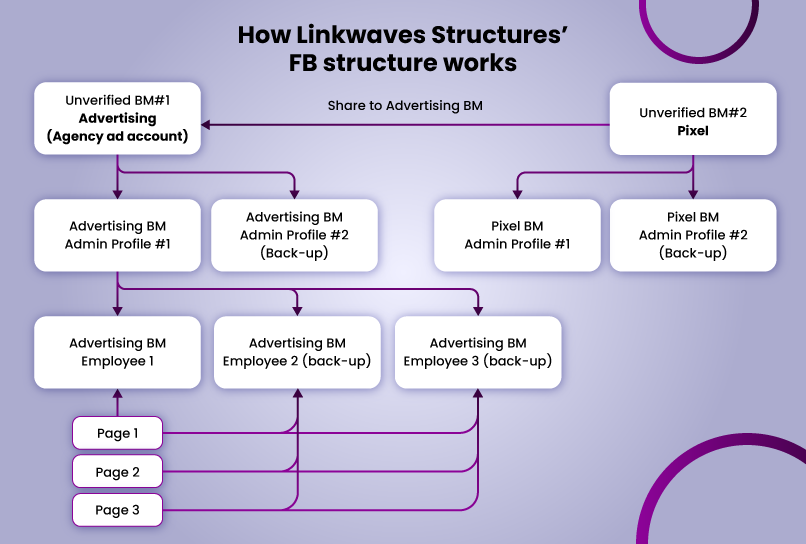
Each profile has a defined role (e.g. housing ad accounts to controlling pixels and backups) and this ensures that if one component is restricted, the rest of the system keeps running.
This layered setup enables Linkwave clients to maintain stability even during periods of heavy scaling or sudden policy changes. It’s the foundation of a truly high-converting Facebook Structure.
How Incogniton Powers the Linkwave Experience
What makes a bulletproof Facebook structure live up to its name is the use of an anti-detect browser — and in this case, that’s where Incogniton comes in. It acts as the invisible layer that keeps every component of a Linkwave setup isolated, tamper-proof, and functionally independent.
Each Business Manager and employee account lives inside its own Incogniton browser profile. These profiles don’t just run in separate windows; they each have unique fingerprints — including cookies, cache, and local storage — that prevent any form of data leakage between them. This isolation ensures that if one account experiences restrictions or verification prompts, others remain unaffected. In multi-account advertising, that separation is what preserves stability.
In essence, Incogniton is the anti-tamper layer beneath Linkwave Structures that ensures that isolation, compliance, and performance are not competing goals but parts of the same design.
How to Get Started with Linkwave Structures

Linkwave operates on a managed setup model. This means their team handles the entire configuration process for you, from strategy to deployment. Here’s how the process typically unfolds:
Request a Consultation
Begin by reaching out through Linkwave’s WhatsApp. You’ll complete a form asking for your name, the name of your business, and the service you need. You’ll get a pricelist so you can determine which service you want.
Strategy & Scoping
Every client receives a standard Facebook Structure, which includes multiple Business Managers (BMs) and browser profiles arranged for redundancy, automation, and account hygiene.
Contract & Onboarding
You’ll be onboarded via Slack. Linkwave ensures all data is handled securely and transparently.
Implementation
The team sets up your browser profiles in Incogniton, connects Business Managers, configures accounts, and pixels. Every component is documented for transparency and future scalability.
Testing & Verification
Every setup goes through multiple checks, profile connectivity validation, and stability monitoring before handover. Only after successful validation is the structure cleared for handover.
Handover & Optional Management
You’ll receive a detailed guide for management and scaling, with options for ongoing maintenance, account replacements, or analytics monitoring. You can choose to manage the setup internally or retain Linkwave for continuous optimization and support.
Conclusion
Running Facebook ads successfully is no longer just about the right copy or targeting — it’s about engineering a safe, scalable environment where creativity can thrive.
Linkwave Structures, powered by Incogniton, gives marketers that foundation:
a professionally built Facebook Structure designed to keep your Facebook backend stable, your data clean, and your growth uninterrupted.
If you’re ready to stop firefighting and start scaling, Linkwave’s managed structure service is the smartest way forward.
Frequently Asked Questions
Who is Facebook Structure suitable for?
A Facebook Structure is intended for experienced e-commerce professionals who already manage advertising on Meta platforms and understand campaign optimization at scale. The solution is not recommended for beginners or small businesses with less than a minimum of €3,000 monthly ad spend.
How long does a full Linkwave setup take?
Once payment is confirmed, onboarding begins immediately, and you’ll receive regular updates on progress through Slack. Most services are delivered within 10 minutes of payment confirmation.
Is this compliant with Facebook’s policies?
Yes. Every structure is built to operate safely within Facebook’s official advertising framework. Linkwave uses unverified Business Managers, authentic identities, legitimate billing sources, and transparent data practices. The goal is to ensure your campaigns scale responsibly — not exploit loopholes.
How do I get my disabled Facebook account back?
Visit the Account Quality section in Facebook Business Manager and submit an appeal. Provide any requested documents or clarifications. If the appeal fails, it often indicates persistent policy issues or irregular activity. Linkwave recommends rebuilding your structure with verified accounts and trusted browser profiles to prevent recurrence.
Why does Facebook disable ad accounts?
Common triggers include repeated ad disapprovals, payment discrepancies, or suspicious logins from multiple IPs. Automated systems flag anything that looks inconsistent. Maintaining transparency, authentic data, and distinct browser environments (like Incogniton) reduces these risks significantly.
How can I prevent my ads from being restricted?
Follow Facebook’s Ad Policies strictly: avoid exaggerated claims, use original creatives, and ensure your landing pages are secure and relevant. Regularly audit rejected ads to detect patterns. Above all, a well-structured, compliant setup is your best defense against ad restrictions.
Anti-Detect Browser for Multi-Account Management
Manage unlimited virtual profiles for easy multi-account management. Safe and anonymous. Ideal for teams and individuals. Download and try for free now!