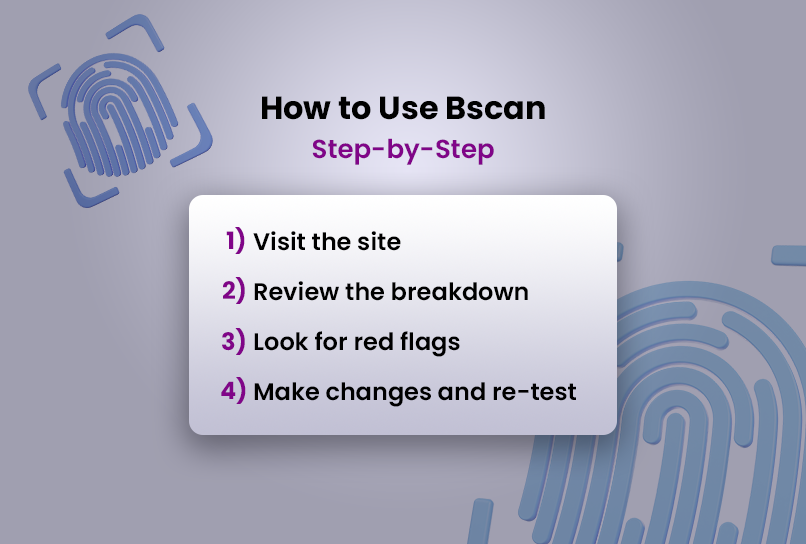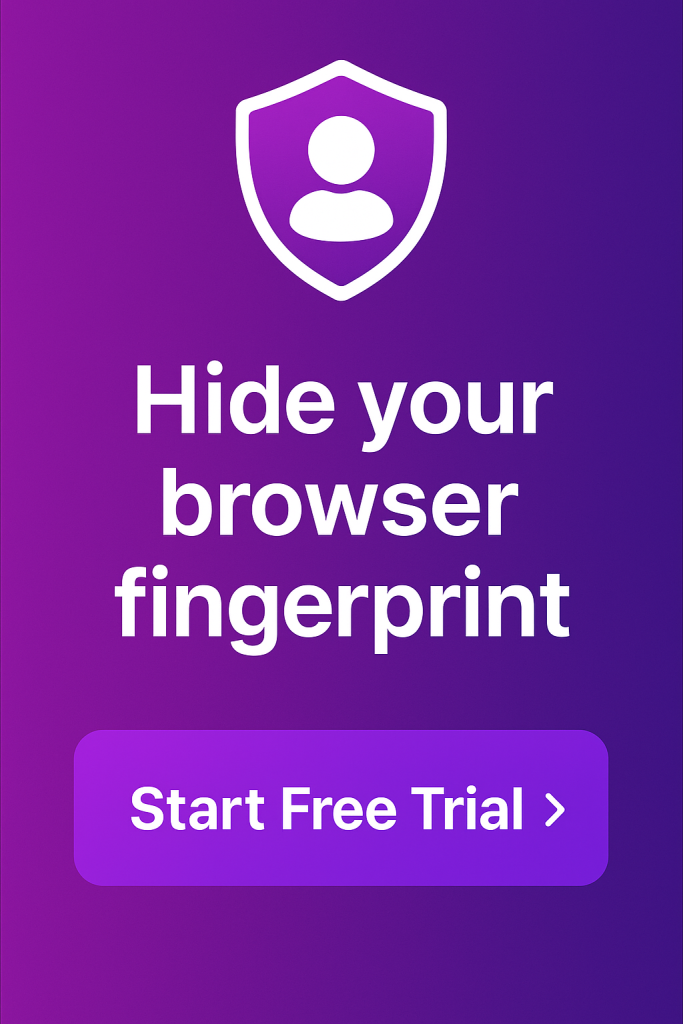Most internet users know that websites can track them, but few realize just how much information they give away just by opening a browser. Even without cookies, websites can piece together a unique profile of you using a technique called browser fingerprinting. Unlike cookies that you can delete or block, your browser fingerprint is persistent and hard to disguise.
This behind-the-scenes profiling happens every time you go online. Advertisers, websites, and even bad actors can gather dozens of small data points—your device, screen size, operating system, browser version, installed fonts, and more—and use them to identify you with surprising accuracy.
That’s where Bscan comes in. Bscan is a lightweight but powerful fingerprint scanning tool that gives you a detailed view of what your browser is leaking. It doesn’t just tell you that you’re being tracked—it shows you exactly how.
In this post, we’ll break down what Bscan does, how to use it, and why it should be part of your privacy toolkit, whether you’re an everyday user or a cybersecurity pro.
What Is Browser Fingerprinting?
Browser fingerprinting is a method of tracking users based on the unique characteristics of their browser and device setup. Every time you visit a website, your browser shares certain details to ensure the page displays correctly. But taken together, those details can form a unique digital signature—your fingerprint.
This fingerprint can include your user agent, screen resolution, timezone, installed fonts, operating system, enabled plugins, language settings, and even subtle hardware features like how your graphics card renders a canvas element.
Unlike cookies, which can be blocked or cleared, a fingerprint is much harder to evade. It persists across sessions, and even private browsing modes can’t fully protect against it. That’s why it’s become a go-to tool for advertisers, analytics firms, and surveillance actors who want to track users without consent.
Even privacy tools like incognito mode, VPNs, and ad blockers don’t fully prevent fingerprinting. In fact, sometimes they make your setup more unique, increasing the chances of being tracked. (You can learn more in our guide on Browser Fingerprinting)
Understanding how fingerprinting works is the first step. The second is testing what your own setup reveals—and that’s where Bscan comes in.
Introducing Bscan: What It Does
Bscan is a free, browser-based tool designed to give you a full breakdown of your digital fingerprint. The moment you load the page, it scans your browser for dozens of attributes that trackers could use to identify you.
Here’s what Bscan checks:
- IP Address and Geolocation – where you appear to be connecting from
- User Agent – the browser and device you’re using
- Canvas and Audio Fingerprints – subtle data that’s nearly impossible to fake
- Timezone, Language, and Screen Resolution – basic but revealing data points
Compared to other tools like AmIUnique or Cover Your Tracks, Bscan offers a more focused, stripped-down experience that’s faster and more digestible. Its interface is intuitive, color-coded, and readable even if you’re not a technical expert.
It’s built for users who want answers fast, whether you’re debugging your setup, validating anti-detection tools, or simply curious about your digital footprint.
How to Use Bscan (Step-by-Step Walkthrough)
One of Bscan’s biggest strengths is how simple it is to use. There’s no sign-up, no downloads, and no setup required. Just visit the site, and it immediately begins scanning your browser fingerprint.
Here’s a quick walkthrough:
Step 1: Visit the site
Go to https://bscan.info. The scan starts automatically and displays your fingerprint results within seconds.
Step 2: Review the breakdown
Your results are organized into sections like User Agent, IP & Location, Fonts, Canvas/WebGL, and more. Each section shows what websites can detect about your browser and device.
Step 3: Look for red flags
Scan for inconsistencies—such as a mismatch between your VPN location and your IP address, or unique font/plugin combinations that could make your fingerprint more identifiable.
Step 4: Make changes and re-test
Adjust your setup: enable or disable extensions, switch browsers, turn your VPN on or off. Then refresh the page to see how your fingerprint changes in real time.
Why and When You Should Use Bscan
Bscan is valuable for anyone concerned about online privacy, but it becomes essential when you need to verify just how exposed your IP address browser really is. Privacy-conscious users, especially those using anti-detect browsers, as well as researchers and developers, stand to benefit significantly from using Bscan.
It allows you to test the effectiveness of your privacy tools in real time, instead of relying on assumptions or guesswork. You’ll be able to audit whether your setup is actually minimizing your browser fingerprint. When testing different browsers, extensions, or environments, Bscan provides fast, clear insights into what’s being exposed.
Here are some scenarios where Bscan can make a real difference:
- You’re using a privacy-focused browser and want to test how unique your fingerprint is.
- You’ve changed VPN servers and want to confirm your IP address and geolocation align.
- You want to evaluate browser extensions to see whether they increase or reduce your exposure.
- You’re building a custom browser setup and need to identify what information is still leaking.
What Bscan Doesn’t Do
While Bscan is powerful, it’s important to understand its limits. It’s a diagnostic tool, not a privacy solution by itself.
Here’s what it does not do:
- It doesn’t block trackers, scripts, or ads.
- It won’t mask or spoof your fingerprint the way some anti-detect browsers aim to do.
- It won’t anonymize your browsing activity or encrypt your traffic.
Bscan simply shows you what’s visible to websites and trackers. It doesn’t change anything—it just gives you insight.
Think of it like a mirror. It reflects your digital appearance, but it doesn’t dress you. You’ll still need dedicated privacy tools like anti-fingerprinting tools.
Regular Chrome vs. Incogniton Antidetect Browser (Bscan Results)
If you’re serious about managing your browser fingerprint, using a purpose-built anti-detect browser like Incogniton is one of the most effective ways to go. Tools like these are designed specifically to manage and spoof fingerprint data—everything from user agents to canvas rendering—making it harder for trackers to pin you down. 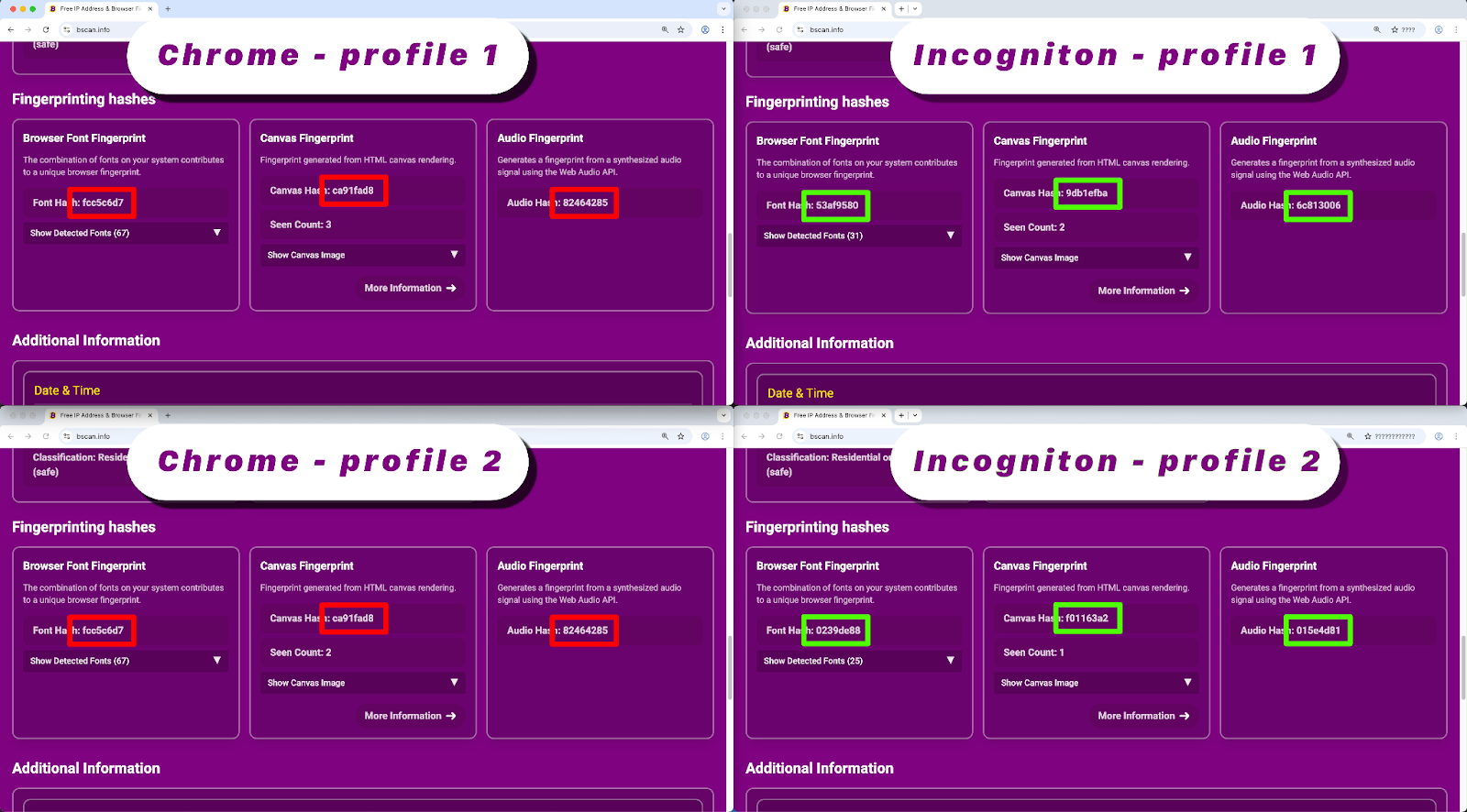
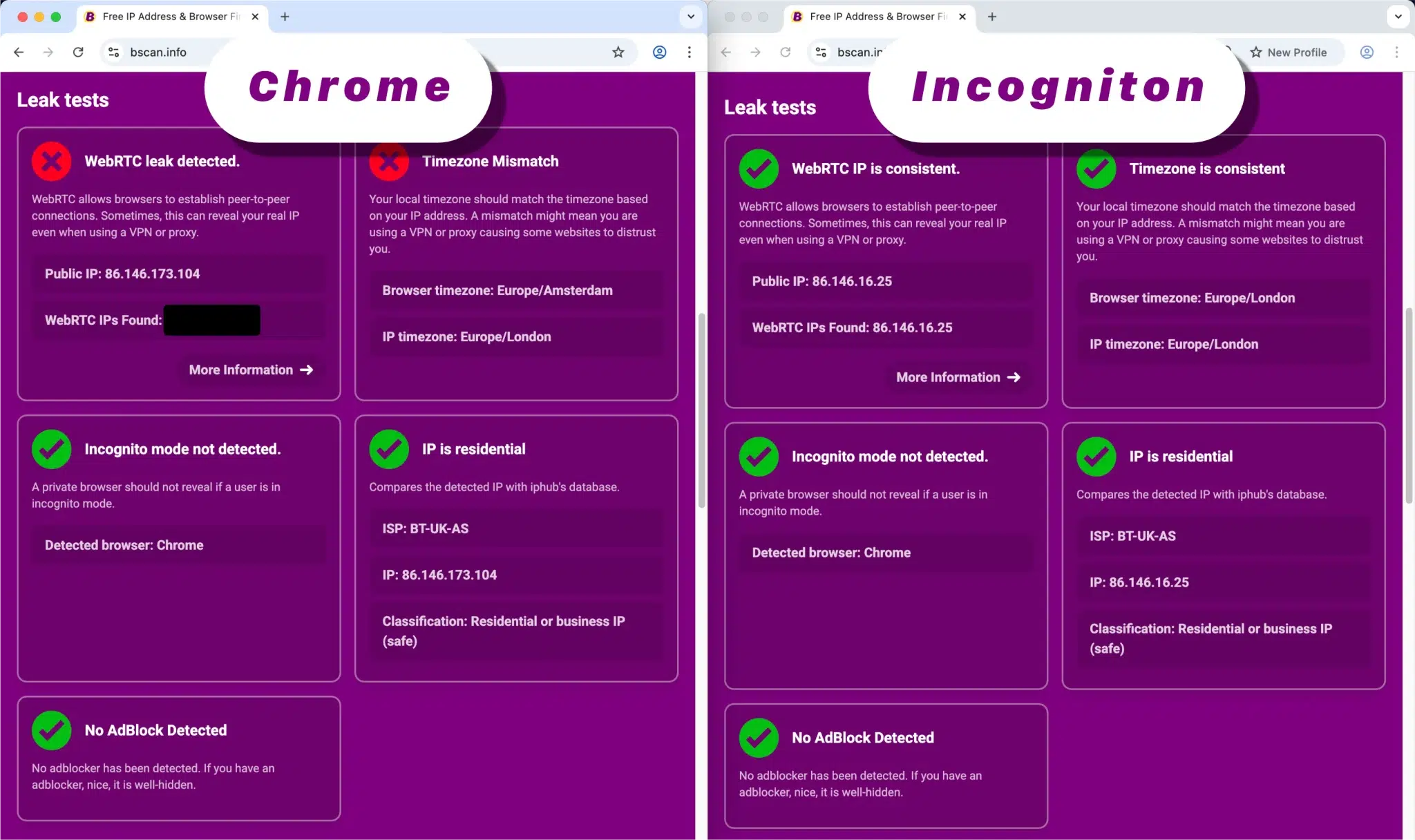
Comparing how regular chrome handles IP masking compared to Incogniton.
Source: Bscan blog
Conclusion
Browser fingerprinting is one of the more insidious forms of tracking online, not because it’s flashy, but because it’s silent and persistent. Most users have no idea it’s happening. And even fewer know how to check for it.
Bscan doesn’t promise to fix the problem. What it offers is arguably more powerful: clarity. With one click, it shows you what data you’re leaking, how unique your setup is, and whether your privacy tools are actually working.
If you care about anonymity, operational security, or simply not being tracked across the web, you owe it to yourself to use Bscan. Make it part of your digital hygiene—check it monthly, use it before launching a new browser config, or simply use it to stay informed.
Because in the end, you can’t defend what you don’t measure—and Bscan helps you measure what matters.
Frequently Asked Questions
Is Bscan free to use?
Yes. Bscan is completely free to use with no sign-up required. Just visit the site and it automatically analyzes your browser fingerprint.
Is Bscan safe? Can it harm my device or collect my data?
Bscan is a read-only diagnostic tool. It doesn’t store your results, install anything, or send data elsewhere. It simply displays the information your browser is already leaking to any website you visit.
Can Bscan prevent websites from tracking me?
No. Bscan is not a blocker, anonymizer, or privacy shield. It only shows you what’s visible to trackers. To prevent tracking, you’ll need tools like anti-detect browsers, privacy extensions, and smart browsing habits.
Can I use Bscan on mobile devices?
Yes, Bscan works on mobile browsers too, though the results may vary depending on the browser and operating system. Mobile setups often leak different types of data compared to desktops.
How does Bscan compare to tools like AmIUnique or Cover Your Tracks?
Bscan is faster, simpler, and more focused. It doesn’t try to collect long-term fingerprint data for research—it gives you an instant snapshot of your fingerprint. It’s a practical tool for regular self-checks.
If I use Incogniton or another anti-detect browser, do I still need Bscan?
Absolutely. Anti-detect browsers often promise privacy, but the only way to verify their effectiveness is to test. Bscan shows you what’s still leaking, so you can fine-tune your setup accordingly.
Can Bscan help me test if my proxy or VPN is leaking?
Yes. Bscan displays your IP address, location, timezone, and device language. If you’re connected to a VPN or proxy and Bscan still shows your real location or time settings, you may be leaking. It’s a fast way to spot misconfigurations.
Does Bscan work as an API or integrate into other tools?
Not currently. Bscan is designed as a standalone, browser-based tool for human inspection. If you’re looking for automated fingerprint analysis at scale, you’d need a different solution or custom tooling.
Anti-Detect Browser for Multi-Account Management
Manage unlimited virtual profiles for easy multi-account management. Safe and anonymous. Ideal for teams and individuals. Download and try for free now!