Imagine standing in a crowded room, shouting into a megaphone—but the megaphone is off, and no one even knows you’re speaking. That’s what it’s like posting content while under a shadowban on Instagram. Your posts, although live, get limited visibility, making it unlikely that your target audience will ever discover them. Worse, you don’t even get a notice.
Whether you’re promoting a brand, pursuing influencer opportunities, or simply trying to go viral, understanding how shadowbans work and how to fix them puts you in control of ensuring your content always reaches your audience.
In the following sections, I’ll demystify Instagram shadowbans—what they are, why they happen, and most importantly, how to overcome them.
What is an Instagram Shadowban?
An Instagram Shadowban, unlike an outright Instagram IP ban, is a form of restriction that subtly limits your content’s visibility without any explicit notification from the platform. This stealthy restriction can drastically reduce your post engagement.
For instance, posts from your shadowbanned Instagram account may not appear under the hashtags you’ve used, limiting their reach to only your current followers. Sometimes, even your existing followers may not see your updates in their feeds. This phenomenon often goes unnoticed at first, but over time, it can harm your growth and overall presence on Instagram.
Instagram doesn’t officially acknowledge shadowbanning as a policy, but users have repeatedly reported experiencing symptoms of it.
More so, the platform’s algorithm is designed to deprioritize and filter out content it deems spammy or harmful. As a result, accounts flagged for guideline violations or suspicious activities (accurately or not) often experience reduced visibility, leading to what is popularly referred to as a Shadowban.
How Does a Shadowban Affect Your Account?
When shadowbanned, your Instagram account might face the following issues:
- Reduced hashtag visibility Posts won’t appear under certain hashtags, even if they’re included in your caption.
- Lower engagement Likes, comments, and shares from non-followers may drop significantly.
- Search and discovery issues Your account might not show up in search results for new users.
- Decreased follower growth As fewer people discover your content, attracting new followers becomes harder.
While a shadowban isn’t a permanent ban, it can be frustrating for creators and businesses who rely on Instagram as a primary platform for engagement. Knowing the signs and understanding how the algorithm works is the first step to addressing the issue.
What Causes a Shadowban?
Understanding the causes of a shadowban on Instagram is crucial to preventing it from happening in the first place. Instagram’s algorithms are designed to maintain a safe and engaging community by penalizing accounts that engage in suspicious or rule-breaking behavior. Here are the most common reasons for a shadowban:
1. Violating Instagram’s Community Guidelines
Instagram enforces strict community guidelines to ensure a positive experience for all users. Sharing inappropriate content, such as hate speech, graphic images, or misinformation, can result in a shadowban. Even if the content seems harmless to you, it’s essential to review Instagram’s rules regularly to avoid unintentional violations.
2. Using Banned or Restricted Hashtags
Certain hashtags on Instagram are flagged for promoting spammy or inappropriate content. Using these hashtags—even unknowingly—can lead to your posts being suppressed. For example, popular hashtags like #follow4follow or #like4like are often targeted by the algorithm.
Tip:Regularly update your hashtag strategy and verify that the ones you’re using are not on Instagram’s restricted list.
3. Repetitive or Spammy Behavior
Actions such as mass-following or unfollowing users, excessive liking or commenting, or repeatedly posting the same content can be flagged as spam. These behaviors suggest automation or bot usage, which Instagram actively discourages.
4. Excessive Use of Automation Tools
While automation tools can simplify content scheduling and engagement, overusing them can backfire. Instagram’s algorithms are designed to detect and penalize bot-like activity. Using third-party tools to mass-like, comment, or follow/unfollow users increases the likelihood of triggering a shadowban.
5. High Volume of Reports
If other users report your account or posts, Instagram may investigate and temporarily reduce your visibility. While false reports are possible, repeated reports can still lead to a shadowban.
6. Posting Too Frequently or Too Much Promotional Content
Flooding your followers’ feeds with content, especially if it’s overly promotional, can make your account appear spammy. Balance your promotional posts with engaging, value-driven content to maintain audience interest and avoid algorithmic penalties.
Understanding these triggers can help you adjust your content strategy and behaviors to stay on Instagram’s good side and maintain visibility.
How to Find Out if You’ve Been Shadowbanned on Instagram
Identifying a shadowban can be tricky since Instagram doesn’t notify users when it happens. However, there are specific signs and methods to confirm if your account is affected:
1. Check for Sudden Drops in Engagement
A significant decrease in likes, comments, shares, or views—especially from non-followers—can indicate a shadowban. Compare your recent performance metrics to historical data. If the drop is drastic and unexplained, a shadowban may be the cause.
2. Test Hashtag Visibility
Hashtag suppression is one of the most common indicators of a shadowban. To test this:
- Post content with a unique, less competitive hashtag.
- Use an incognito browser or ask a friend who doesn’t follow you to search for the hashtag.
- If your post doesn’t appear, it’s a strong sign that your account has been shadowbanned.
3. Use Shadowban Checker Tools
Several online checker tools are designed to detect shadowbans by analyzing the visibility of your posts and hashtags. These tools aren’t foolproof but can provide a quick diagnostic if you suspect an issue.
4. Monitor Your Content’s Reach
Instagram’s Insights feature can help you track reach and engagement. If your reach drops significantly for non-followers, it’s worth investigating further.
5. Ask Followers for Feedback
Reach out to trusted followers or friends to check whether they can see your recent posts or engagement in hashtags. They might notice suppression that you can’t see from your account.
By regularly monitoring these aspects, you can catch a shadowban early and take action before it significantly impacts your growth or engagement.
How to Get Unshadowbanned on Instagram
If you suspect your Instagram account has been shadowbanned, don’t panic. Shadowbans are usually temporary, and with the right steps, you can restore your account’s visibility. Here’s how to address the issue:
1. Review and Follow Instagram’s Guidelines
Start by revisiting Instagram’s Community Guidelines and Terms of Service. Remove any content that might violate these rules. Avoid posting similar material in the future to demonstrate compliance with platform policies.
2. Stop Using Banned or Restricted Hashtags
Audit your recent posts to identify any hashtags that may have caused the shadowban. Replace restricted or overly spammy hashtags with safer, community-friendly alternatives. To prevent future issues, research and curate a list of high-quality hashtags for your niche.
3. Limit Automation and Spam-Like Behavior
If you’re using third-party automation tools, stop immediately. Reduce the frequency of likes, comments, follows, and unfollows to avoid triggering Instagram’s spam detection algorithms. Focus on organic interactions that add value to your community.
4. Pause Posting Temporarily
Take a break from posting for a few days to allow Instagram’s algorithm to reset your account’s status. During this time, avoid excessive interactions and refrain from using hashtags in comments.
5. Appeal to Instagram Support
If you believe the shadowban is unjustified, reach out to Instagram’s support team. Use the “Report a Problem” feature within the app, provide evidence of your account’s compliance, and politely request a review. While responses may take time, this step shows your commitment to following platform rules.
6. Switch to a Business or Creator Account
Switching to a Business or Creator account can provide access to detailed insights and tools for monitoring your account’s performance. This step may also help you build credibility with Instagram’s algorithm.
By taking these steps, you can increase your chances of resolving a shadowban and regaining your account’s full functionality.
How to Protect Your Instagram Account and Stay Unshadowbanned
Prevention is always better than cure. To avoid future shadowbans, adopt these best practices to maintain a healthy and visible Instagram presence:
1. Focus on Quality Over Quantity
Rather than flooding your feed with posts, prioritize high-quality, engaging content that resonates with your audience. A consistent posting schedule is essential but never compromise on value for the sake of frequency.
2. Engage Authentically
Interact with your followers and other accounts genuinely. Respond to comments, participate in conversations, and avoid generic or repetitive comments like “Great post!” that might appear automated.
3. Be Mindful of Hashtag Usage
- Avoid overloading your posts with hashtags; 5–10 well-researched hashtags are usually sufficient.
- Stay updated on Instagram’s list of banned or restricted hashtags to ensure your content remains compliant.
4. Avoid Buying Followers or Engagement
Purchasing followers, likes, or comments might seem tempting, but these practices often lead to shadowbans. Instagram’s algorithms can easily detect inorganic growth, which can harm your account’s credibility and visibility.
5. Regularly Monitor Account Health
Keep track of your account’s engagement metrics and content performance using Instagram Insights. Sudden drops can signal potential issues, allowing you to take corrective action promptly.
6. Stay Updated on Instagram’s Policies
Instagram’s algorithms and policies evolve regularly. Stay informed about changes by following Instagram’s official blog or community announcements. This knowledge will help you adapt your strategies and avoid unintentional violations.
By adhering to these practices, you can reduce the risk of future Instagram shadowbans and ensure your content continues to reach its intended audience.
7. Use an Antidetect browser to manage multiple accounts
If you manage more than two accounts, using a trusted Antidetect protects your accounts from being flagged. Instagram uses different algorithms to detect unusual activity, like logging into several accounts from the same device or IP address, which could trigger a shadowban or even account suspension.
Since Instagram links your accounts under the hood, a violation on one account could flag all your accounts. Even worse, your other accounts on Meta platforms like Facebook and WhatsApp could also face bans by association, given Mark Zuckerberg’s own statement here.
An Antidetect browser like Incogniton creates unique, fully-isolated browsing profiles for each account, ensuring they are fully isolated and appear to be managed from separate devices and locations.
Here’s a demo of what managing 3 different Instagram accounts simultaneously with Incogniton looks like:
Each Instagram account above operates in its own isolated browser profile, ensuring activities, cookies, and IP addresses stay separate to prevent your accounts from being interlinked or flagged together. This approach is effective in preventing shadowbans across multiple social media platforms, including TikTok shadowbans and Twitter deboosting.
Conclusion
A shadowban on Instagram is a frustrating experience, especially if you rely on the platform to grow your brand or business. However, by understanding the causes, identifying the signs, and taking the proper steps, you can regain your account’s visibility and avoid future issues.
To recap, these are steps you should take to prevent your Instagram account from getting shadowbanned:
- Familiarize yourself with Instagram’s Community Guidelines.
- Avoid banned hashtags and spammy behaviors.
- Use tools and manual checks to monitor your account’s visibility.
- Engage authentically with your audience and prioritize quality over quantity.
- Use an antidetect browser if you manage multiple accounts.
Staying informed and proactive is the key to protecting your Instagram presence. While a shadowban might temporarily limit your reach, a strategic and thoughtful approach will help you bounce back stronger and continue growing your account.
Frequently Asked Questions
Let’s address some of the most commonly asked questions about Instagram shadowbans to clear up confusion and provide actionable advice:
How Do I Fix My Shadowban on Instagram?
To fix a shadowban, review Instagram’s Community Guidelines, remove any content that violates the rules, avoid banned hashtags, and reduce spam-like behaviors. You may also contact Instagram Support for assistance and temporarily pause your activity on the platform to allow the algorithm to reset your account.
How Long Does a Shadowban Last on Instagram?
The duration of a shadowban typically ranges from 48 hours to two weeks. The length depends on the severity of the violation and your behaviour during the shadowban period. Avoid actions that could worsen your account’s status, such as continued posting or using automation tools.
How Do You Check If You Are Shadowbanned on Instagram?
- You can if you are shadowbanned on Instagram by doing the following:
- Checking hashtag visibility: Test whether your posts appear under the hashtags you’ve used.
- Monitoring engagement: Look for a sudden drop in likes, comments, or shares.
- Using shadowban checker tools: While not always accurate, these tools can provide insights into your account’s visibility.
- Asking others: Have non-followers search for your posts or hashtags to confirm if your content is visible.
How to Get Unshadowbanned?
Getting unshadowbanned requires reviewing your account for violations, ceasing suspicious activity, and ensuring compliance with Instagram’s guidelines. Taking a short break from posting and engaging authentically with your audience can also help.
Why Am I Shadow Banned on Instagram?
The following are common reasons for shadowbanning on Instagram:
- Using banned or restricted hashtags.
- Engaging in spammy behaviors, such as mass-following or automated actions.
- Violating Instagram’s community standards.
- Posting inappropriate or controversial content.“us
Anti-Detect Browser for Multi-Account Management
Manage unlimited virtual profiles for easy multi-account management. Safe and anonymous. Ideal for teams and individuals. Download and try for free now!



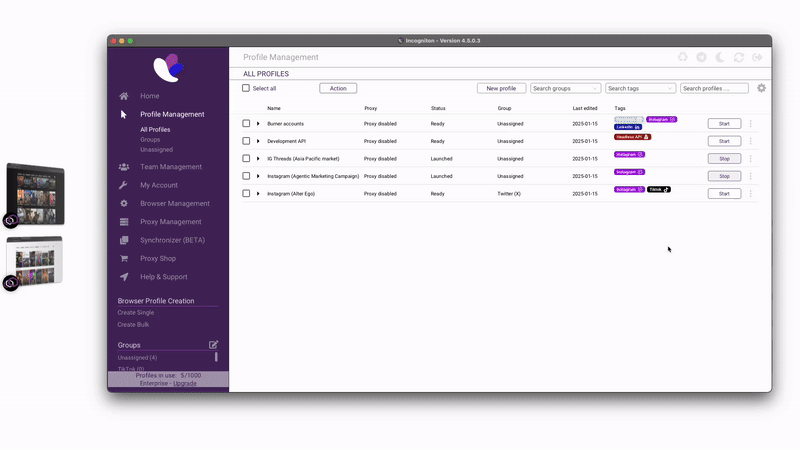
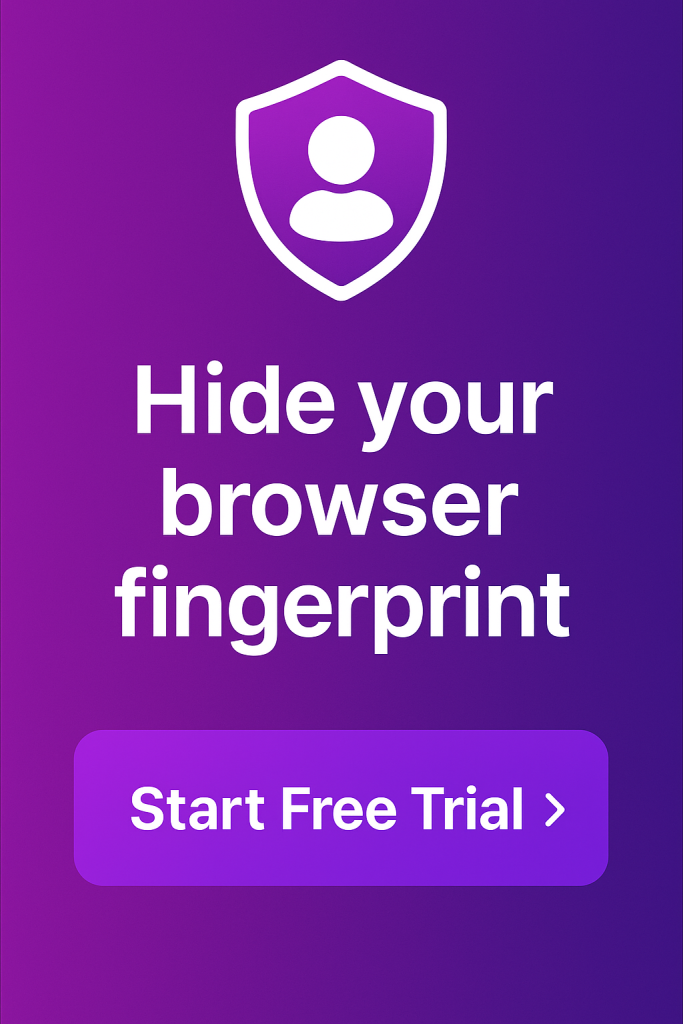
Comments are closed.