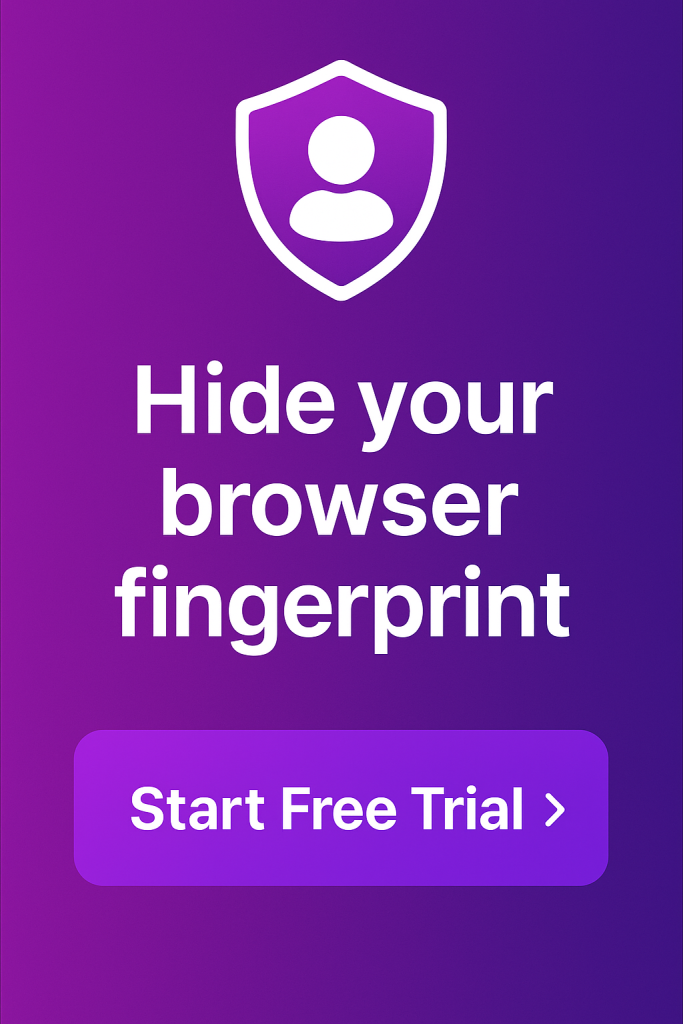Choosing the right anti-detect browser can be tricky because most tools promise the same thing: privacy, security, and undetectable multi-accounting, but deliver those results in very different ways.
In this review, we compare Incogniton and Dolphin Anty, two of the most popular anti-detect browsers in use today. This breakdown examines how they stack up across five key areas: fingerprint protection, ease of use, automation, teamwork, and pricing — so you can decide which one best fits your workflow and technical needs.
Overview
Incogniton was developed in the Netherlands, and it is available globally. It supports both Windows and macOS. On Trustpilot, Incogniton holds an impressive rating of 4.6 out of 5 from 180 reviews, with users praising its reliability and clean interface. It has a strong following in the social media marketing community as well as the affiliate marketing niche.

While both browsers share a common goal of keeping user activity separate, secure, and undetectable, the way they execute this differs across several key areas. The following sections break down how each performs across the most important functional and technical categories.
Feature Comparison: Incogniton vs Dolphin Anty
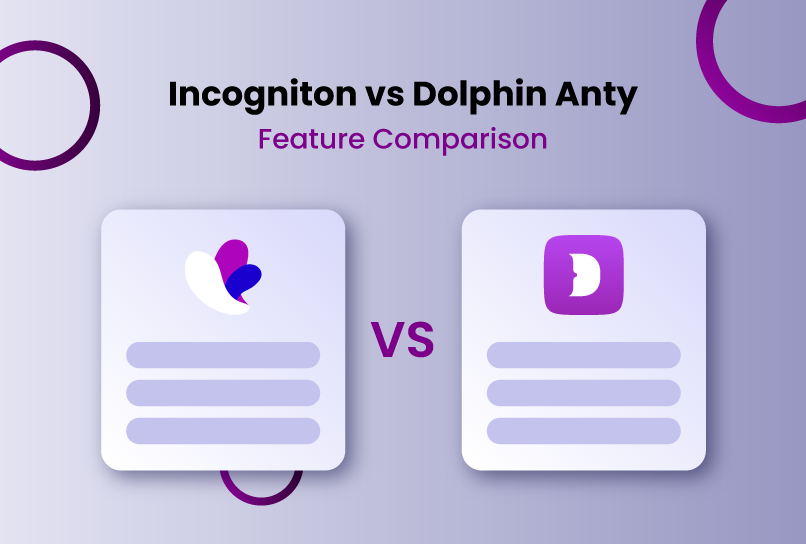
Anti-fingerprinting tech
The anti-fingerprinting tech is the most important thing for any anti-detect browser because that’s how effective the browser is able to truly present a distinct, believable device fingerprint to the web.
Incogniton relies on an in-house algorithm to generate realistic fingerprints automatically. It adjusts a broad set of variables (e.g. user-agent, WebRTC, timezone, geolocation, language, RAM, installed extensions and media devices) so each profile behaves like a plausible, unique user. The result is simple, reliable, and low-friction: you get strong anti-fingerprinting protection without deep technical configuration, which is ideal for most users who need effectiveness and ease of use.
Dolphin Anty takes a slightly different tack, prioritising diversity and real-world authenticity. The team says their engine is seeded with actual fingerprint samples collected from real devices, which it uses to assemble highly believable browser profiles. That approach can produce fingerprints that mimic real device variability more closely, and Dolphin Anty exposes many fine-grained controls (platform, proxy, canvas, WebGL, memory, screen resolution, etc.) so advanced teams can tailor environments to specific threat models.
In practice: Incogniton is the smoother, more turnkey option — fast to deploy and dependable for most privacy-focused workflows. Dolphin Anty, meanwhile, offers deeper customization and a stronger focus on real-world fingerprint diversity, which can be powerful but requires more technical handling to get right
Ease of Use and Profile Management
Both Incogniton and Dolphin Anty are designed to help users manage multiple browser profiles without overlap, though their interfaces and workflow structures differ slightly. Each platform includes a bulk profile creator that supports the creation of hundreds of profiles efficiently.
Incogniton features a clean, intuitive dashboard that displays essential profile details such as name, tags, proxy status, and last activity. Profiles can be created individually or in bulk, with built-in options to assign proxies and manage cookies directly from the interface. It supports HTTP, HTTPS, and SOCKS5 proxies, allowing users to import, test, or rotate them as needed. There’s also a built-in proxy shop, so you can purchase proxies without leaving the app or disrupting your workflow.
The browser includes a full suite of cookie management tools to keep sessions organised and prevent cross-contamination between profiles. Its Cookie Collector lets users import or export cookies to maintain session continuity across accounts, reducing the need for repeated logins. This is especially useful for social media managers or marketing teams handling multiple client profiles.
Dolphin Anty provides a similar profile management system with a few distinctive touches. It includes a one-click mobile proxy switcher for instant IP rotation without manual setup. The browser also has a Cookie Robot to help manage cookies for user profiles.
Automation capabilities
Incogniton makes automation refreshingly simple. It supports both code-based and no-code automation, giving users flexibility depending on their skill level. Its standout feature, Synchronizer, allows you to perform actions such as logging in, filling forms, or navigating websites across multiple browser tabs simultaneously. Other handy tools, like “Paste as Human Typing,” help mimic natural user behaviour and reduce detection risk.
For advanced users, Incogniton integrates seamlessly with Selenium, Puppeteer, and Playwright, offering full scripting capabilities and programmatic control for large-scale automation projects.
Dolphin Anty also offers API-level automation tools and integration with Selenium and Puppeteer libraries. It also features a no-code automation tool called Scenario Builder, a drag-and-drop tool that lets you design your own workflow and then run that sequence across hundreds of profiles at once. It’s incredibly efficient for ad launches, data scraping, or social media campaigns. Notably, its automation engine is still in beta, so occasional glitches can occur, but updates are rolling out frequently.
Collaboration features
Both Incogniton and Dolphin Anty are built with collaboration in mind. They enable teams to manage and operate multiple browser profiles securely under one workspace, making them suitable for distributed teams, agencies, or organisations that rely on multi-account operations. Each platform provides structured access, shared workspaces, and safeguards for maintaining privacy and control.
Incogniton features an intuitive team management system that allows administrators to invite members, assign roles, and control permissions directly within the dashboard. This structure helps organisations manage large batches of profiles without confusion or data overlap. Real-time synchronisation ensures that any profile changes, activity logs, or session updates are instantly reflected across all connected devices, keeping teams aligned and workflows transparent.
Dolphin Anty, meanwhile, delivers a more advanced collaboration suite geared toward high-volume operations. It allows teams to share or transfer entire browser profiles — complete with cookies, extensions, and active sessions — without manual exports or imports. Access controls are highly granular, enabling project leads to define specific permissions for users or teams. This makes it ideal for agencies that manage multiple campaigns simultaneously while maintaining strict data segregation and fingerprint integrity.
Pricing
When it comes to pricing, Dolphin Anty clearly targets professionals and teams running large-scale operations. It’s built for heavy users who need a high number of profiles.
| Plan | Incogniton | Dolphin Anty |
| Tier 1 Plan | $19.99/month (10 profiles) | $10/month (60 profiles) |
| Tier 2 plan | $29.99/month (50 profiles) | $89/month (100 profiles) |
| Tier 3 Plan | $79.99/month (150 profiles) | $159/month (300 profiles) |
| Custom | Up to 5000 profiles, starts at $149.99/month | Unlimited, starts at $299/month |
| Trial Option | 2 months free trial with 10 accounts | Free option = 5 profiles |
Incogniton, on the other hand, takes a simpler and more transparent approach. Its pricing is structured to grow with you, whether you’re a beginner experimenting with your first setup or a team scaling gradually. The free plan is particularly generous. It offers up to 10 browser profiles, which is more than enough to test configurations safely and understand how the platform works before committing.
TL;DR: Comparison Between Incogniton and Dolphin Anty
| Evaluation Criteria | INCOGNITON | DOLPHIN ANTY |
| Operating systems compatibility | Windows, macOS | Windows, macOS, Linux |
| Anti-Fingerprinting Tech | Advanced engine with customizable parameters such as WebRTC, timezone, user-agent, and hardware specs | Fingerprint generation based on real device data; allows full parameter modification including GPU, Canvas, and WebGL |
| Multi-Accounting and Use Case |
|
|
| User Experience and Ease of Use | Beginner Friendly | Beginner Friendly |
| Feature Set | 1. Cookie collector
2. Proxy management 3. Bulk Profile Creator 5. Selenium, Puppeteer and Playwright integration |
|
| Developer Origin | The Netherlands | Russia |
| Quality of Support | Multiple channels, quick response times | Multiple Channels, relatively slow response times |
| Security and Ongoing Updates | Clear data security practices | Unclear data management system. |
| Cost & Pricing | Robust but flexible and cheaper | Robust but quite expensive |
Also, Incogniton offers a discount to new users. You can apply the coupon UPITNOW to get a recurring 15% discount on your plan.
Conclusion
Evaluating both browsers across fingerprint protection, usability, automation, teamwork, and pricing, it’s clear that Incogniton and Dolphin Anty both deliver serious capability for anyone managing multiple digital identities.
However, Incogniton edges ahead with its smoother user experience, transparent data practices, and flexible pricing model that grows with your needs. Dolphin Anty, while powerful, caters more to heavy-duty users and ad professionals who require deep customisation and don’t mind a steeper learning curve—or paying more for volume.
Ultimately, the right choice depends on your workflow. If you value simplicity, cost efficiency, and reliability, Incogniton is the safer bet. If you’re managing complex campaigns and want granular control over every fingerprint variable, Dolphin Anty might fit better.
Either way, the smartest move is to start with their free plans, test both hands-on, and see which feels more natural for your operations. When your online privacy and performance are on the line, firsthand experience will tell you more than any review.
FAQs
How can I get started with Incogniton?
To start using Incogniton, go to the official website, create a free or paid account, and download the desktop app for Windows or macOS. Once installed, you can set up unique browser profiles, add proxies, and import cookies. Incogniton also offers video tutorials and a comprehensive knowledge base for onboarding.
Does Incogniton offer built-in proxies?
Yes, Incogniton offers built-in unblocked free proxies, so you can connect through a proxy without external setup. When enabled in a profile, the browser automatically routes traffic through your selected region. Available locations include the US, HK, Brazil, NL, Australia, UK, Germany, India, and Ukraine. This makes it easy to start quickly, and for larger or more stable proxy needs, you can upgrade through our proxy shop.
Do any of these Browsers offer discounts or coupons?
Yes, Incogniton currently offers a 15% discount for new users. Simply enter the coupon UPITNOW at checkout to apply the offer on eligible paid plans.
Can I use Dolphin Anty on my phone?
No. Dolphin Anty is a desktop-based browser and does not currently have a native mobile version. It runs on Windows, macOS, and Linux systems. You can, however, access your Dolphin Anty account or cloud features via a web dashboard if needed, but the full browser requires a computer installation.
How safe is Dolphin Anty?
Dolphin Anty is generally considered safe to use as long as you download it from the official source and follow best practices for operational security. It’s widely used by affiliate marketers and traffic arbitrage professionals. That said, the platform is built for advanced users and lacks transparency compared to some alternatives, so use with discretion and avoid storing sensitive credentials.
What is the best anti-detect browser?
There’s no single “best” anti-detect browser. The right choice depends on your goals and priorities, whether it is cost, OS support, automation features, team controls, and how many profiles you need. A practical way to find the right fit for you is to use free trials and read reviews like this one.