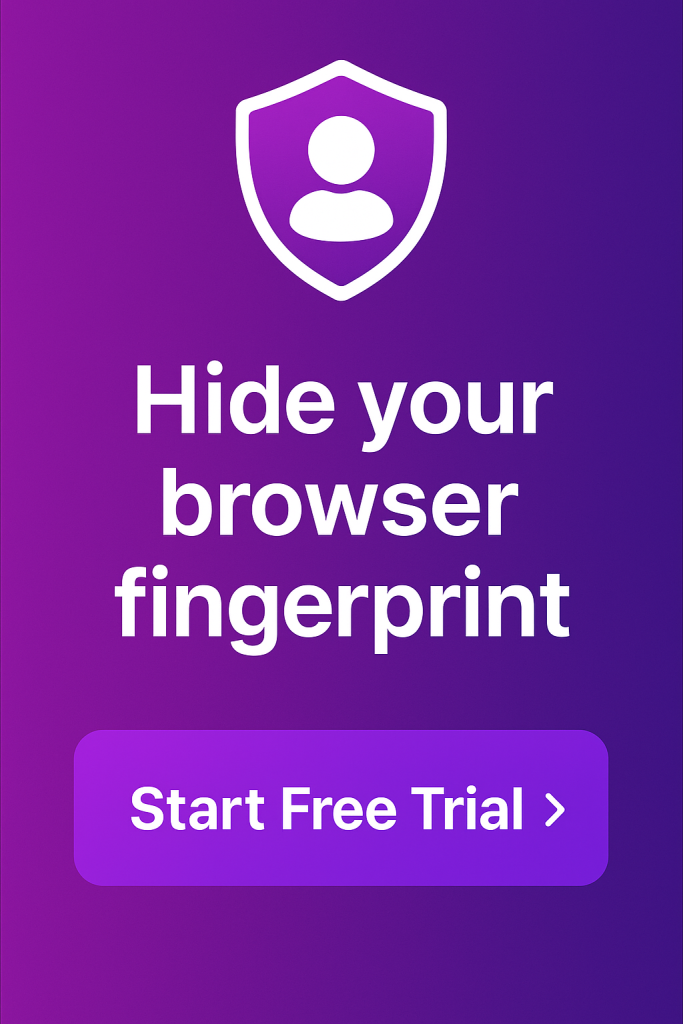Incogniton and VMLogin, two software solutions situated half a world apart, both designed to help you substitute multiple devices for a single virtual browser environment via browser profiles. But which browser truly reigns supreme in 2024?
To start with, both are specialized types of web browsers called anti-detect browsers, majorly used for privacy and security reasons. This means they would both sport the same primary features – allow users to create unique browser fingerprints, open multiple accounts, and operate online anonymously.
In this comparative analysis, we’ll put Incogniton and VMLogin through their paces, evaluating each against essential antidetect browser criteria. Get ready for an epic anti-detect browser showdown!
TL;DR: See the table at the end of the section
Incogniton vs VMLogin
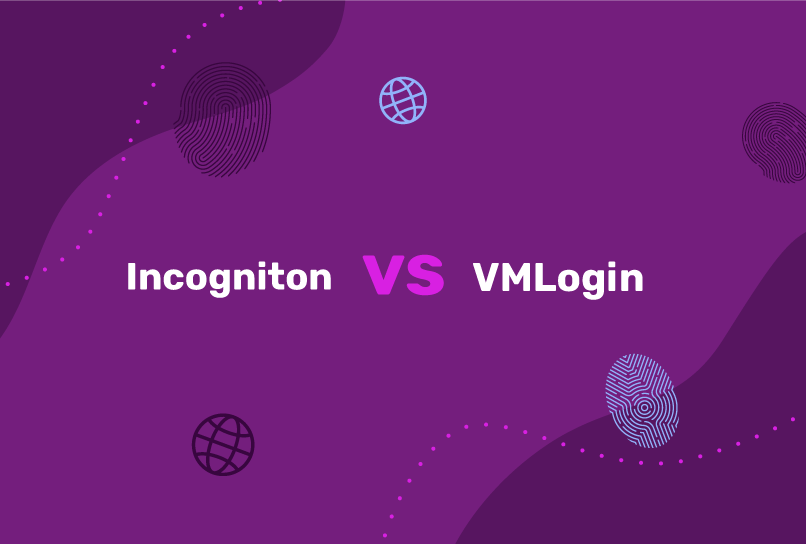
As mentioned earlier, both anti-detect browsers take slightly different approaches to providing their services to their users. In this section, we will see how much difference this is and what it means for users.
1. Fingerprint Spoofing and Management
Both Incogniton and VMLogin bring powerful capabilities to the table for creating unique digital fingerprints.
Incogniton’s anti-fingerprinting engine allows granular control over all the parameters that make up a browser fingerprint. You can randomize and tweak details like user agent strings, screen resolutions, browser versions, language settings, installed fonts, and much more.
This granular customization makes it easy to craft realistic, distinct fingerprints that blend in seamlessly online. Incogniton’s engine also automatically cycles through new fingerprints regularly to prevent patterns from emerging over time.
VMLogin offers fingerprint customization as well. You can adjust details like the browser type, operating system, hardware specs, and more to generate profiles with different fingerprints.
However, one limitation is that VMLogin doesn’t support saving multiple fingerprint configuration templates. You can only save one master template that gets applied when creating new profiles. This reduces the fingerprint diversity across your account.
For users who need maximum fingerprint randomization and variation between identities, Incogniton has the clear upper hand thanks to its robust anti-fingerprinting engine and automatic rotation.
2. Multi-Accounting Tools and Use Case Support
Along with fingerprint spoofing, being able to create and manage multiple separate identities is another core feature of anti-detect browsers.
Both Incogniton and VMLogin pack plenty of multi-accounting firepower for use cases like:
- Social media management
- Affiliate marketing
- Data scraping and web research
- Cryptocurrency airdrop hunting
- and more
With Incogniton, spinning up fresh browser profiles is fast and simple through the bulk profile creator tool. Need 50 new identities ready at the push of a button? No problem. You can also configure granular team permissions and account sharing for collaboration.
Once created, Incogniton’s polished profile dashboard provides a clean interface to view, search, sort, launch, and manage any of your profiles seamlessly.
VMLogin, on the other hand, offers similar multi-account creation and management basics. Its own bulk creator allows you to quickly generate any number of new profiles. And the browser profile dashboard covers viewing, sorting, and launching the profiles.
However, Incogniton separates itself by providing advanced tools tailored for specific multi-accounting use cases, such as:
- Automated cookie management to keep profiles persistent
- Proxy management capabilities to pair profiles with proxies
- Robust team activity auditing and access controls
So while both browsers handle standard multi-accounting needs, Incogniton has richer functionality for more complex, advanced use case requirements.
3. User Experience and Ease of Use
Of course, an anti-detect browser is only as good as how intuitive and user-friendly it operates. Incogniton and VMLogin take divergent design philosophies when it comes to their user experiences.
Out of the box, Incogniton impresses with its modern, minimalist interface that looks fresh and uncluttered. Everything from creating profiles to adjusting settings follows a clean, logical layout that minimizes any learning curve.
Incogniton has clearly prioritized accessible onboarding and user guidance. Helpful tooltips, getting-started guides, and video tutorials smoothly introduce new users to the software’s features and tools. Even non-technical users can get up and running seamlessly.
In contrast, VMLogin sports a denser, more utilitarian interface design that may seem cluttered or dated to some users. Its myriad menus and settings can create friction for navigation compared to Incogniton’s simpler UX.
However, power users who value efficiency and productivity-focused workflows may actually prefer VMLogin’s interface over Incogniton’s newer look and feel. VMLogin allows for more customization of layouts and keyboard shortcut setups.
At the end of the day, your preferred user experience comes down to personal taste, experience level and workflow styles.
4. Automation Capabilities
While not the primary focus, automation capabilities are an increasingly valuable tool for anti-detect browser users looking to streamline workflows and scale their operations. Here’s how Incogniton and VMLogin approach browser automation:
Practically, both Incogniton and VMLogin do not have any built-in automation functionality. However, they leverage third-party applications that allows users flexibility.
Incogniton natively integrates with industry-leading web automation tools and frameworks like Selenium and Puppeteer. Any current scripts, processes, and skills from these automation platforms are readily compatible and portable to Incogniton’s environment with minimal friction.
VMLogin also allows integration with Selenium, but not Puppeteer. Instead, it offers the option of using the “Browser Automation Studio”. This is another third-party solution that essentially allows your to create scripts and processes for automation directly in your browser.
5. Data Privacy, Practices, and Company Trust
In the privacy-conscious landscape, the company behind your anti-detect browser is just as crucial a consideration as the software itself. Incogniton and VMLogin operate on opposite ends of the data privacy spectrum.
Incogniton is headquartered in Amsterdam, Netherlands – a region revered for its stringent data protection regulations like the GDPR. As a European company, Incogniton must follow these guidelines governing how they collect, handle, and secure user data.
This regulatory adherence provides transparency and accountability when it comes to Incogniton’s data practices. Their privacy policy around encryption, penetration testing, and more is also publicly available.
In stark contrast, VMLogin is based in China, which lacks similar robust data privacy laws and corporate accountability standards. There is virtually no visibility into VMLogin’s data security processes, infrastructure, or how user data is handled.
On the subject of visibility, Incogniton boasts a 4.8-star Trustpilot rating, while at the time of writing, we found no Trustpilot reviews for VMLogin. And it makes sense given the latter’s low visibility outside of China and its environs.
For businesses, organizations, and users bound by strict data regulations and security best practices, this ambiguity around VMLogin’s data handling is a significant red flag that cannot be ignored.
Incogniton is the clear frontrunner in prioritizing transparency and leaving no questions around their security commitment to safeguarding user data.
6. Cost and Pricing Models
Finally, let’s examine how Incogniton and VMLogin line up in terms of pricing models and flexibility:
Incogniton offers both free starter plans to test the software’s core features, as well as premium paid subscriptions scaling for different needs. The free plan includes 10 profiles, no time cap – making it a favorite among individuals.
Paid monthly plans range from $29.99 monthly for the Entrepreneur plan (up to 50 profiles) all the way up to $149.99 for the Multinational plan (500 profiles). Annual billing discounts are also available.
Incogniton’s pricing follows a straightforward model that makes it easy to understand exactly what you get at each tier in terms of profile limits and features. This transparent approach suits businesses of any size looking to scale.
VMLogin’s pricing system is similar to that of Incogniton, albeit a little more on the high side. They have a free 3 days free plan with a max of 5 browser profiles to test the software. Within the period, you get the basic features of the browser including fingerprint customization.
Their premium plans start at $99 per month (up to 200 profiles), $209/Month (up to 500 profiles) and $499/Month (up to 3000 profiles)
Also worthy of mention — Incogniton accepts a variety of payment methods including Credit cards, PayPal and even cryptocurrencies. However, VMLogin only supports PayPal and AliPay.
Comparison Table (Incogniton Vs. Incogniton)
| Evaluation Criteria | INCOGNITON | VMLogin |
| Operating systems compatibility | Windows, macOS | Windows |
| Anti-Fingerprinting Tech | Advanced, offers granular control over parameters | Standard, Offer granular control over parameters |
| Multi-Accounting and Use Case |
|
|
| User Experience and Ease of Use | Beginner Friendly, Clean User Interface | Fairly Beginner Friendly, Dense User Interface |
| Feature Set | 1. Cookie collector and other cookie management tools 2. Synchronizer 3. Suite of proxy management tools 4. Bulk Profile Creator 5. Selenium and Puppeteer integration |
|
| Company Trust and Location | The Netherlands, Amsterdam (Europe) | China |
| Quality of Support | Multiple channels, quick response times according to reviews | Multiple Channels, Relatively slow response times |
| Security and Ongoing Updates | Clear data security practices | Unclear data security practices |
| Cost & Pricing | Robust starter (10 free profiles) and premium plans (from $29.99) | Limited free plans and premium plans (from $99) |
| Payment methods | Credit cards, PayPal, and cryptocurrencies | PayPal and AliPay |
| TrustPilot reviews | 4.8 stars (166 reviews) | We found no Trustpilot reviews |
The Winner: Incogniton Pulls Ahead

Evaluating both anti-detect browsers across key areas like fingerprint management, multi-accounting, user experience, data practices, automation capabilities, and pricing.
However, Incogniton edges out VMLogin due to its more generous and affordable offers, transparent data practices, and public reputation. VMLogin’s opaque data handling is its biggest shortcoming.
In the end, the anti-detect browser for you will come down to how much emphasis you place on certain capabilities over others based on your priorities and specific use cases. But for most users, Incogniton presents a more complete, trusted, and user-friendly package overall.
Whichever you choose, the first step is to take advantage of their free starter plans to go hands-on and determine which browser best fits your multi-accounting needs. With your online privacy at stake, you’ll want to make an informed decision armed with first-hand experience with either solution.
FAQs
What are Anti-Detect Browsers?
Anti-detect browsers are browser solutions designed to allow you to create multiple browser profiles or digital identities, each with its own fingerprint, cookies, and browsing data. They prevent websites, ad platforms, and other online services from linking your multiple accounts via their fingerprinting techniques.
By effectively managing browser fingerprints and identities, you can avoid being blocked, tracked, or detected as you browse the web and engage with various websites and services.
What can you use anti-detect browsers for?
Anti-detect browsers are invaluable tools for a wide range of use cases, including:
- Multi-accounting on the same websites/platforms
- Protecting online privacy and anonymity
- Competitive research and data collection
- Marketing and advertising initiatives
- Affiliate marketing, and more
Do I need proxies to use these anti-detect browsers?
No. You don’t need proxies to Incogniton and Morelogin, however, while both provide privacy features within the browser, it doesn’t directly handle IP address masking. To complete the picture, especially if you are trying to prevent online tracking, you’ll need to use proxies.
Proxies act as intermediaries between your device and the websites you visit by masking your real IP address.
Is using an anti-detect browser illegal?
No, anti-detect browsers themselves are legitimate software tools. However, how you use them may potentially violate certain terms of service, so be sure to review relevant policies.
Is there one best anti-detect browser?
No, there isn’t one. Each tool has its strengths, the goal is to pick the one that is best suited to your tasks. But if there’s any, it would be incogniton. Check the reviews 🙂
Anti-Detect Browser for Multi-Account Management
Manage unlimited virtual profiles for easy multi-account management. Safe and anonymous. Ideal for teams and individuals. Download and try for free now!