
- Multiple browser profiles
- Online fingerprint protection
- Team collaboration
- Automation via Selenium or REST API
- Easy-to-use interface
FREE Proxies Provided by Incogniton!
We have compiled a list of free, unblocked proxies to use with your Incogniton account. This allows you to browse anonymously, bypass network restrictions and access blocked content.
- Trusted by 1 million+ users
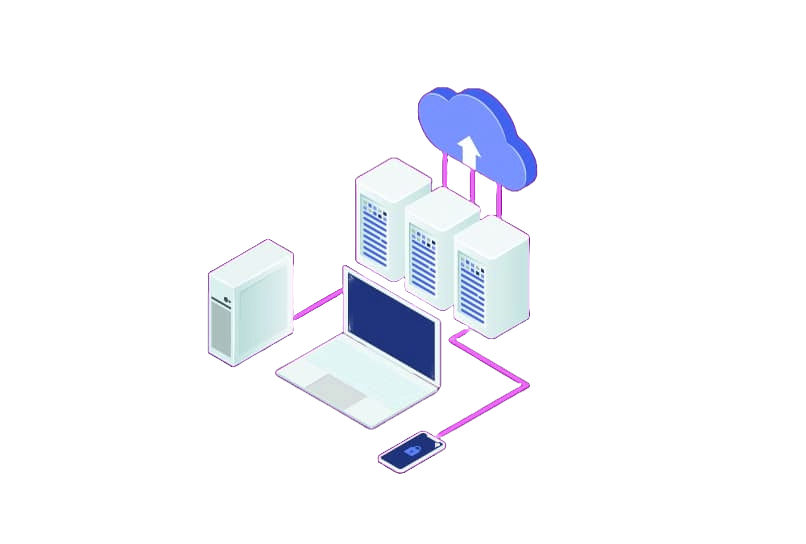
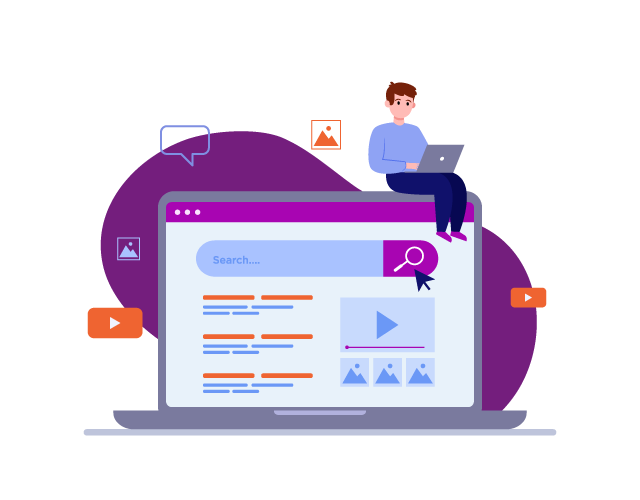
Benefits of FREE proxies?
The FREE proxy list is regularly updated with online sourced proxies, offering several advantages:
- Free proxies for seamless browsing
- No setup required – just enable and go
- Stay anonymous and bypass restrictions effortlessly
Disclaimer! This list is compiled by us based on freely available proxies and we do not provide any guarantees. These proxies are not suitable for account management and using them is at own risk.
Need dedicated proxies? Please take a look here.
No Built-in Proxy? Find One from Our Free Proxy List
Find and use reliable free proxies from our regularly updated proxy list. Filter by country, anonymity level, and protocol type.
| IP Address | Port | Country | Protocol | Anonymity | Speed ↑ | Last Checked | Copy |
|---|
How to use FREE proxies with Incogniton
The first step is to filter the list to find the right proxy. Select the preferred country, level of anonymity, protocol type and speed. Did you find the right proxy? The next step is to integrate it in your Incogniton account.
Step 1: Edit profile or create new profile
Go to “Profile management” in Incogniton and create a new profile or edit an existing one. Click on “Proxy” in the sidebar on the left. If you want to read a step-by-step guide for creating a browser profile please read here.
Step 2: Copy proxy from the list
Go to our free proxy list and copy the preferred proxy. Go back to your Incogniton profile and paste the proxy in the designated box. Select the right connection type and click on “Check proxy” below. You will see more information about the proxy.
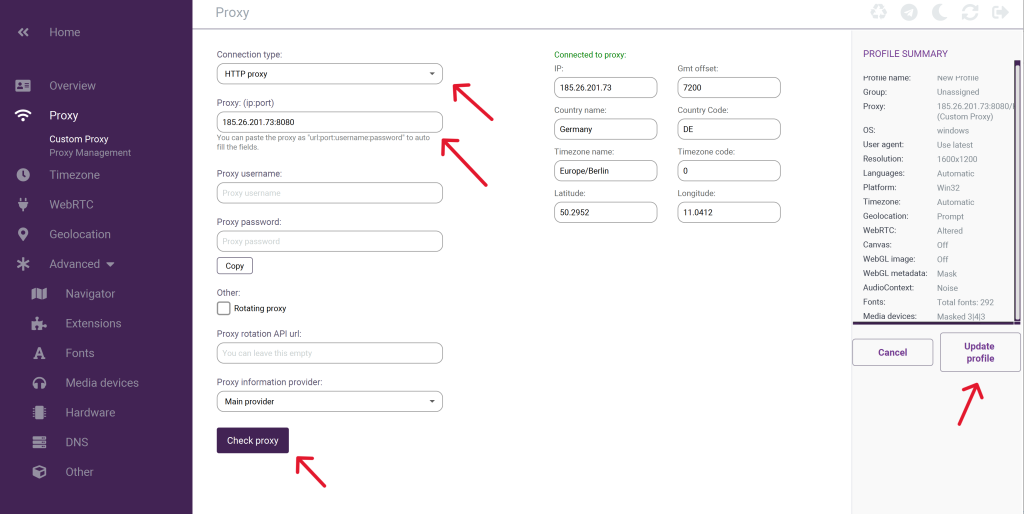
Step 3: Update your profile
Finally, update your profile using the button on the right. You are now ready to start browsing with your free unblocked proxy!
Frequently Asked Questions
What is a free unblocked proxy?
A free unblocked proxy allows you to bypass network restrictions without any costs involved. It acts as an intermediary server that allows you to access websites indirectly.
What can you use a free online proxy for?
- Accessing blocked content
- Bypassing network restrictions
- Hiding your IP address which enhances privacy and anonymity
- Collecting data from websites without showing your IP address
- Testing geolocation by using proxies from different countries
- Checking your website’s performance from different regions
Is it safe to use a free proxy?
Whether a free proxy is safe mostly depends on the source. While most free proxy servers are safe, some can compromise your security and privacy. To minimize risks:
- Only use free proxies from trusted sources
- Avoid entering sensitive information while using a free proxy
- Use more reliable, custom proxies for account management. See this guide for more information.
Is it safe to use these proxies for account management?
No, it’s not safe to use free proxies for account management, because these proxies are not dedicated. For account management on major platforms, such as Facebook, you need static residential proxies.
Where can I downdload Incogniton?
You can download Incogniton here, for both Mac and Windows.
Does Incogniton offer a FREE trial?
We offer a free starter package with 10 browser profiles to get acquainted with Incogniton. Register here!
What’s an anti-detect browser?
An anti-detect browser is a web browser specifically created to hide your digital fingerprint. It changes some key parameters of the browser, which makes it impossible for websites to track what you do online.
What’s the difference between an anti-detect browser and VPN?
A VPN (Virtual Private Network) encrypts your internet traffic and routes it through a private and remote server run by the service provider, to mask your IP address and encrypt your data. An anti-detect browser masks your digital fingerprint, hiding information like your IP address, location, device type and browsing history, and simulates a new browser environment with different fingerprints.
What kind of use cases is Incogniton used for?
Incogniton can be used for several kind of use cases, but is mainly implemented in social media management, online marketplaces and affiliate marketing. In any case where it’s necessary to manage multiple isolated browser environments or you want to work together in a team on the same browser profiles, Incogniton can be used.
What are browser fingerprints?
Browser fingerprinting is a way to obtain information about a internet user from their web browser. Based on this information it’s determined how a website is presented to you. The data that’s visible to websites are the device mode, operating system, browser version, time zone, language settings, installed plugins, screen resolution and audio and video capabilities.
You can use Incogniton to fully customize and control your browser fingerprints.
Try our free trial
Sign up now and save up to 10 browser profiles. Regular support included.