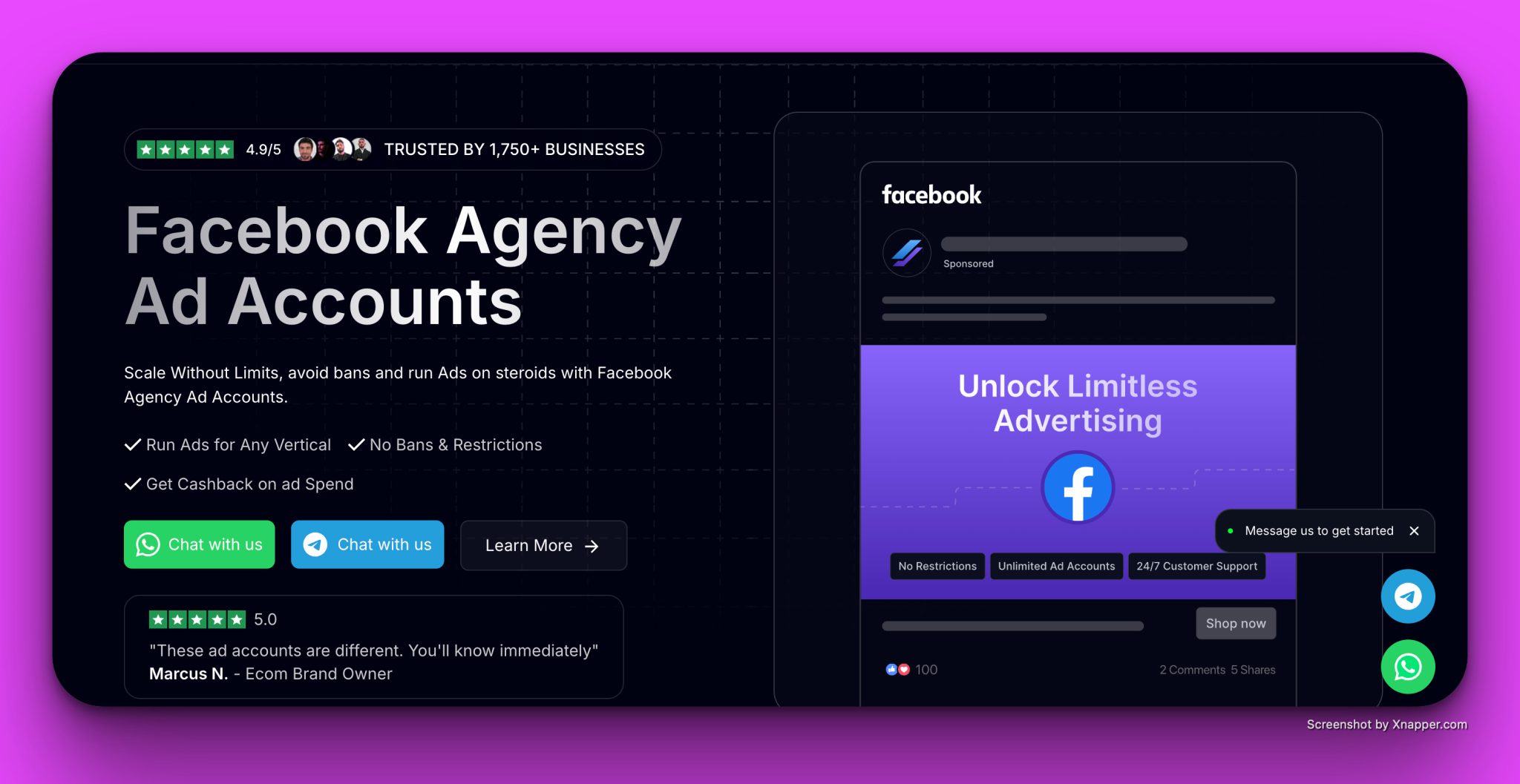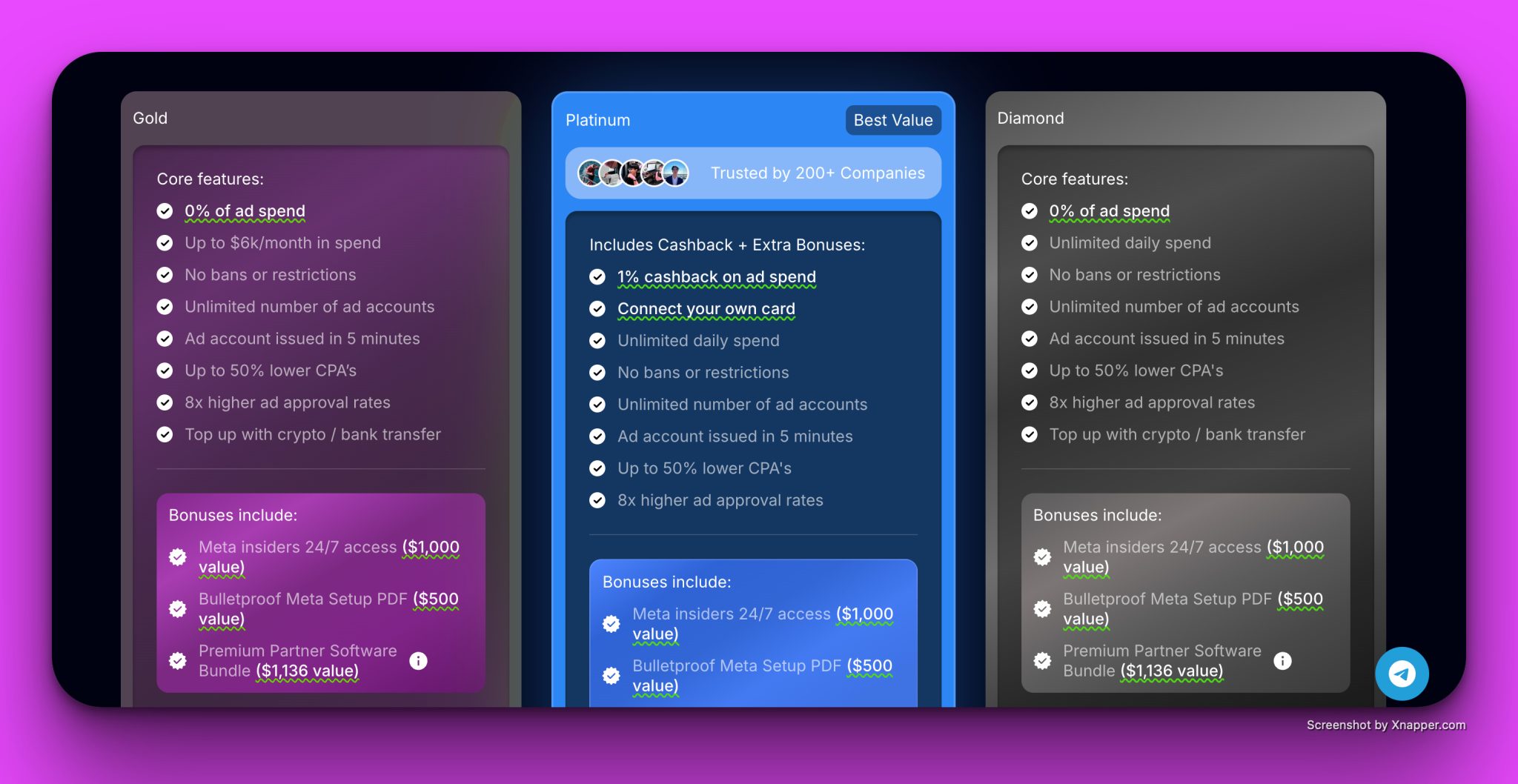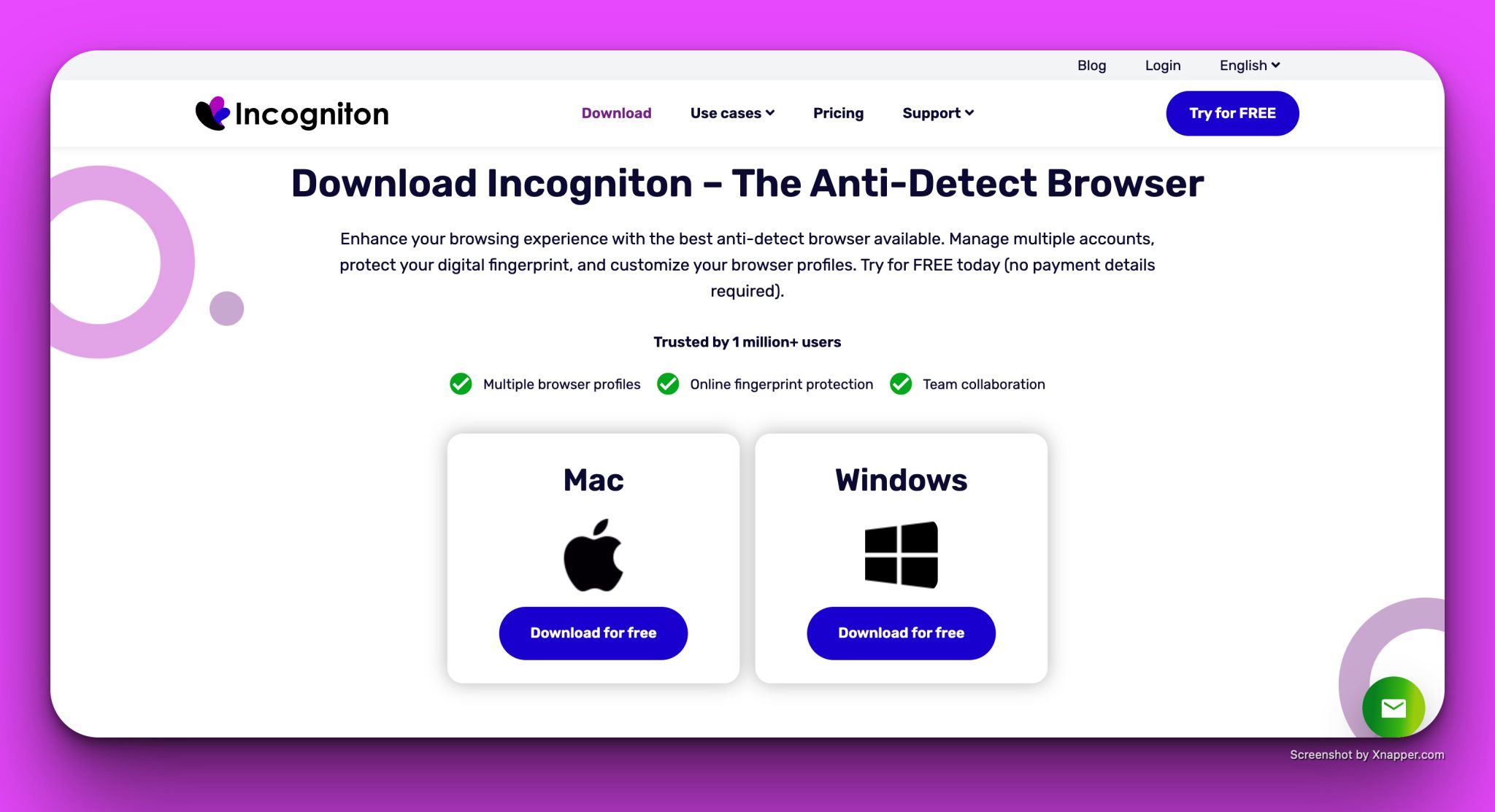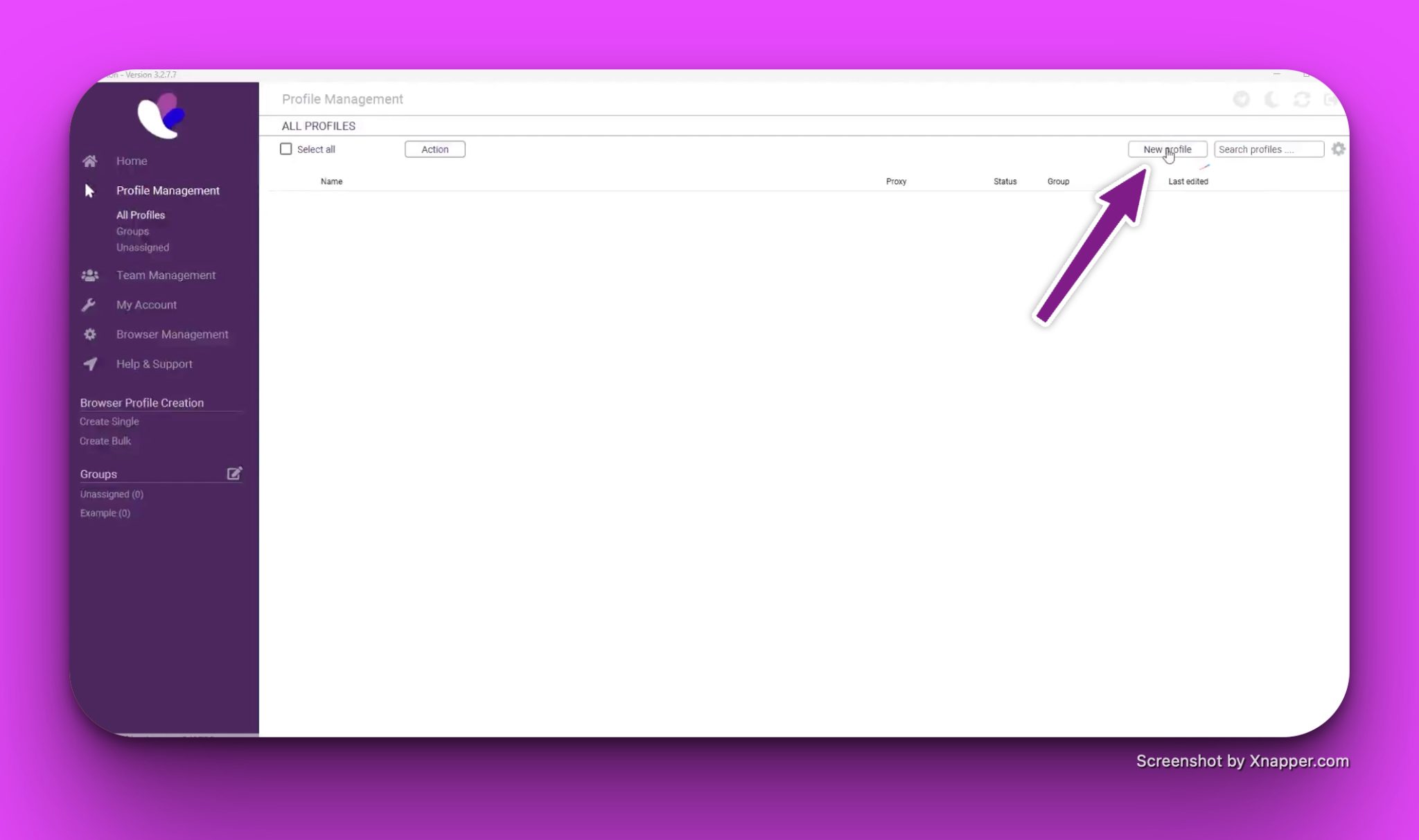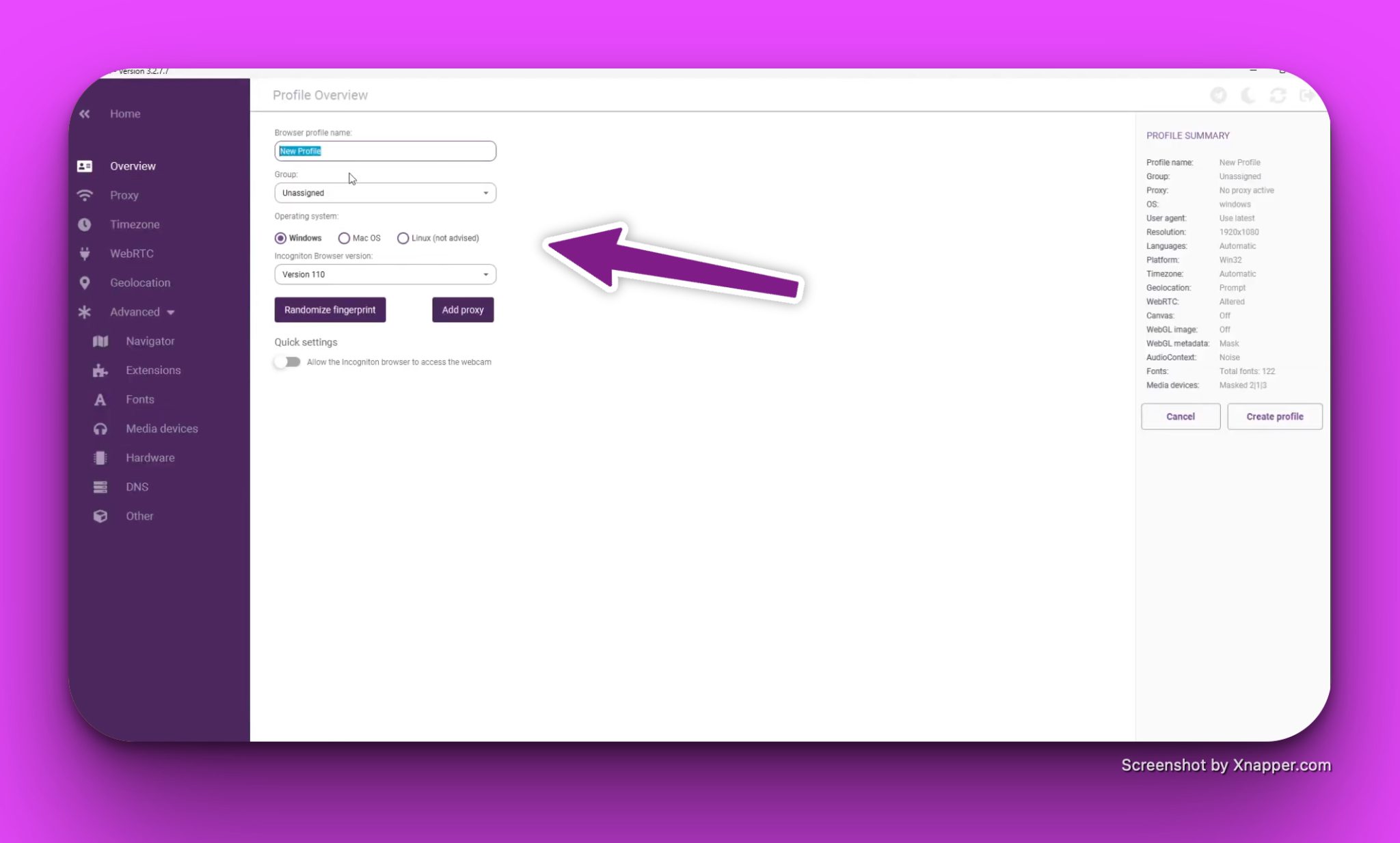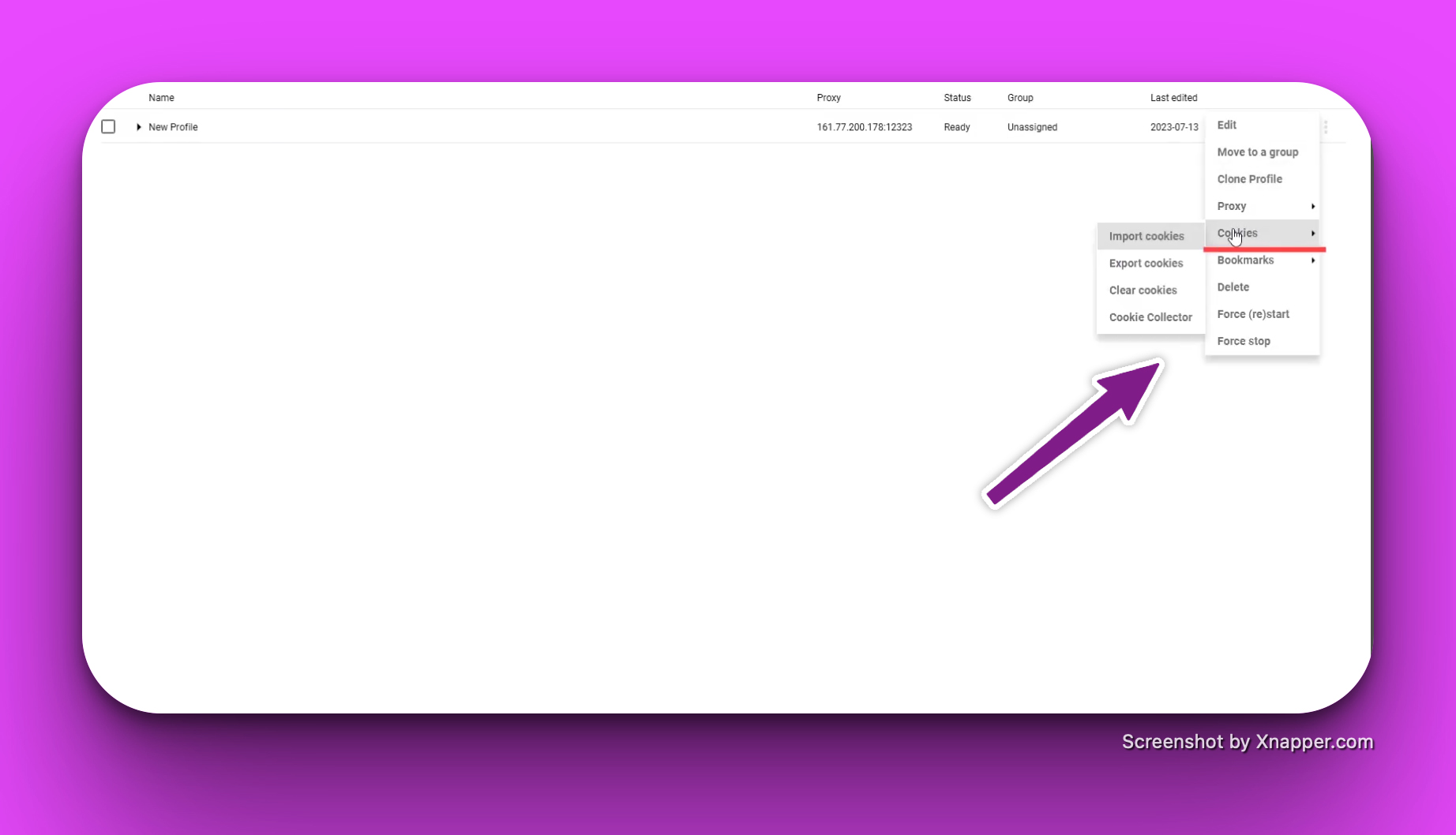Running digital ads today feels very tricky. One wrong move, and your ad account gets banned, your pixel data disappears, and your campaign momentum is completely gone. Agencies that handle multiple clients know this pain too well. Managing dozens of ad accounts safely is not easy when platforms tighten their rules every month.
That’s where Incogniton comes in. The anti-detect browser keeps every ad account isolated in its own secure browser environment, so you can manage multiple accounts without cross-contamination or bans.
Today, you’ll learn step-by-step how to rent and safely manage agency ad accounts, alongside tips to ensure you do so safely.
Why Do Agencies Rent and Manage Multiple Ad Accounts?
Ad agencies don’t run just one campaign. They run dozens. Each client, platform, and niche demands its own account. Renting ad accounts gives agencies flexibility. You can start new campaigns instantly without waiting for platform approvals or warming up new accounts.
But managing all these accounts under one browser or IP? That’s a fast track to bans. Platforms quickly flag connected logins and shared cookies. That’s why agencies use an anti-detect browser in Incogniton to isolate each account, keeping them clean and independent, and pair it with trusted account providers like Uproas to ensure every rented account stays safe, verified, and ready to scale.
Rent and Manage Agency Ad Accounts in 5 Easy Steps
Let’s see how to set up Incogniton for clean account handling and how to use Uproas, a trusted provider of verified, high-trust ad accounts for Meta, Google, and TikTok.
Step 1: Assess Your Campaign Needs
Before renting ad accounts, know exactly what you need. Here’s a checklist:
- Identify which platforms you will run ads on: Meta, Google, or TikTok.
- Decide how many accounts you require for each client or campaign.
- Consider the campaign scale, ad types, and budget.
- Determine whether you need standard accounts or high-trust accounts like Platinum or BH packages.
Planning ensures every account fits your campaigns. It also makes integration with Incogniton smoother. You can assign each account to its own isolated profile.
This setup keeps your campaigns organized, secure, and ready to scale without interruptions.
Step 2: Rent High-Trust Accounts with Uproas
Once you know your campaign needs, it is time to get the right accounts.
Uproas offers verified, high-trust agency ad accounts for Meta, Google, and TikTok. These accounts are ready to run campaigns immediately and are less likely to face restrictions.
- Start by visiting the Uproas Facebook Agency Ad Accounts.
- Browse Gold, Platinum, Diamond, or BH packages. Choose based on your campaign type, budget, and ad spend.
- Check availability and spot limits on the checkout page.
- If you have questions, reach out for a consultation. The team responds within 24 hours and can guide you on the best package or setup for your vertical.
- When ready, purchase the package through the secure Whop checkout. Accounts are issued in minutes, with full EU/USA verification. Platinum and Diamond packages come with HiVA high-trust accounts optimized for stability.
- After receiving your accounts, set up campaigns using the Bulletproof Meta Setup PDF.
- Connect your payment method and launch ads immediately.
Step 3: Manage Accounts Securely with Incogniton
After renting your accounts, you need to manage them safely.
Incogniton keeps every account isolated in its own browser profile. This separation prevents platforms from linking accounts and triggering bans.
- Start by creating a new browser profile in Incogniton.
- Enter your proxy details, including host, port, and credentials.
- Test the connection to make sure it works, then click “Create Profile.”
- Each profile has a unique digital fingerprint and acts like a separate user on the platform.
- Import cookies from the original account session.
- Open the profile list, click the three dots next to your new profile, and select “Cookies.” Paste the exported cookie data and save. This ensures you log in without re-entering credentials.
- Launch the profile and navigate to the platform, such as Facebook.com. You will be logged in automatically thanks to the imported cookies.
- Repeat this process for each account. Incogniton allows you to manage multiple accounts from one dashboard safely, keeping campaigns and pixels intact.
By following this process, agencies can run campaigns across many accounts without fear of bans, lost data, or cross-account contamination. Incogniton makes managing multiple ad accounts simple, secure, and reliable.
Step 4: Maintain Account Health
Keeping your ad accounts healthy is essential. Monitor ad spend and campaign performance regularly to catch issues early.
Avoid behaviors that trigger platform restrictions, such as sudden large budgets or spammy creatives.
Back up your pixel data and campaign metrics to prevent loss in case of account issues. Rotate accounts when necessary to reduce risk and maintain campaign continuity.
Healthy accounts run longer and perform better. By following these steps, you protect your campaigns, your data, and your ad spend, ensuring every account remains ready for scaling without interruptions.
Step 5: Scale Campaigns Safely
Once your accounts are set up and healthy, it is time to scale. Use multiple Uproas accounts in Incogniton to run high-budget campaigns simultaneously.
Assign each account to its own profile to keep data isolated and pixels intact. Monitor campaigns closely to maintain consistency and prevent performance drops.
Whitelisted accounts from Uproas reduce delays in ad approvals, letting you expand reach quickly.
Scaling safely ensures your campaigns grow without interruptions, bans, or lost data, giving your agency the confidence to manage more clients and spend efficiently.
Why Uproas Is a Recommended Solution Here? [Pro Move!]
Uproas provides high-trust, whitelisted ad accounts for Meta, Google, and TikTok. Accounts are ready to run campaigns immediately and come with full verification.
If an account is disabled, Uproas offers instant replacement to prevent downtime. Pixels, analytics, and account history remain intact, so campaigns continue smoothly.
Their platform supports enterprise-level scaling with no limits on ad spend. Trusted by over 1,750 businesses worldwide, Uproas also provides 24/7 support and insider access to ad platforms.
This combination of reliability, speed, and security makes it a top choice for agencies managing multiple accounts.
9 Tips for Safe Multi-Account Management
Managing multiple ad accounts doesn’t have to be stressful. Follow these 9 tips to keep your campaigns safe, data intact, and scaling smoothly:
1. Isolate Each Account in Incogniton
Give every account its own browser profile. No shared cookies, no cross-account contamination, and far fewer chances of getting flagged. Think of each profile as a separate office for each client.
2. Use Unique Proxies for Every Profile
Assign a dedicated proxy per account. Platforms see each login as a separate user. Skipping this is like trying to sneak into a club on the same ticket twice.
3. Backup Pixel and Campaign Data Often
Export your pixels and key metrics regularly. Losing tracking data can set you back weeks. A quick backup keeps your campaigns safe from surprises.
4. Monitor Spend and Performance Closely
Keep an eye on sudden spikes or drops. Abrupt changes can trigger flags, so increase budgets gradually and keep campaigns steady.
5. Rotate Accounts When Needed
Don’t overwork one account. Rotating accounts ensures longevity and stability. Your campaigns will thank you.
6. Follow Platform Rules to the Letter
Stick to ad policies and avoid spammy content. Compliance is the easiest way to prevent most bans and keep campaigns running.
7. Document Your Setup
Track which profile is linked to which account, proxy, and campaign. A clear record makes troubleshooting quick and painless.
8. Leverage All Incogniton Features
Use cookie import/export, fingerprint management, and session snapshots. These tools keep profiles clean, logins secure, and campaigns smooth.
9. Review and Adjust Regularly
Platforms change rules often. Regularly check your setup and tweak proxies, profiles, and campaigns to stay ahead.
How Incogniton Enables Safe Multi-Account Management?
Platforms can detect shared browsers or IP addresses. The slightest mistake, and your account gets restricted. Incogniton solves this problem. Each browser profile is isolated. Every profile has its own digital fingerprint and proxy settings. This separation keeps accounts from interfering with each other.
You can create profiles for every ad account. Import cookies from the original session to log in instantly. Each profile remembers its own history. You can run campaigns side by side without risking bans or pixel conflicts.
Incogniton also provides free built-in proxies and supports third-party proxy integration. You can assign a unique proxy to each account. Platforms see every login as coming from a separate user, separate device, and geolocation. This method maintains account integrity.
With Incogniton, you can manage dozens of accounts safely from a single dashboard. Each action stays within the profile.
Pixels remain intact. Data stays clean. Campaigns run reliably. Screenshots in this guide show how to create a profile, import cookies, and launch your accounts without error.
Manage Agency Ad Accounts Seamlessly With Incogniton!
Renting and managing ad accounts safely is essential for agencies that want to scale campaigns efficiently. Using Incogniton keeps every account isolated, secure, and organized. Pairing it with Uproas ensures you get verified, high-trust accounts that are ready to run immediately.
With this setup, your campaigns stay uninterrupted, pixels remain intact, and account bans become a thing of the past.
Start managing your agency ad accounts the smart way.
Explore Incogniton to organize and protect your accounts, and visit Uproas to rent premium ad accounts built for safe, scalable growth.