https://youtu.be/pKMUxJr78Bg 在某些情况下,您的代理可能无法正常工作。
这可能有几种原因,可能是代理无法工作,因为它根本没有互联网连接,但也可能是代理无法在Incogniton中正常工作。
在本文中,我们将教你如何测试代理是否真的无法正常工作。
1.
我们将通过火狐浏览器来测试代理,这就意味着你的电脑上必须已经安装了火狐浏览器,或者现在就可以进行测试。
您可以从这个链接下载火狐浏览器。
2.
如果已打开/安装火狐浏览器,则必须在浏览器中安装 Foxyproxy 扩展。
该扩展可从此页下载。
3.
安装扩展后,点击工具栏最右侧的 FoxyProxy 图标即可打开。 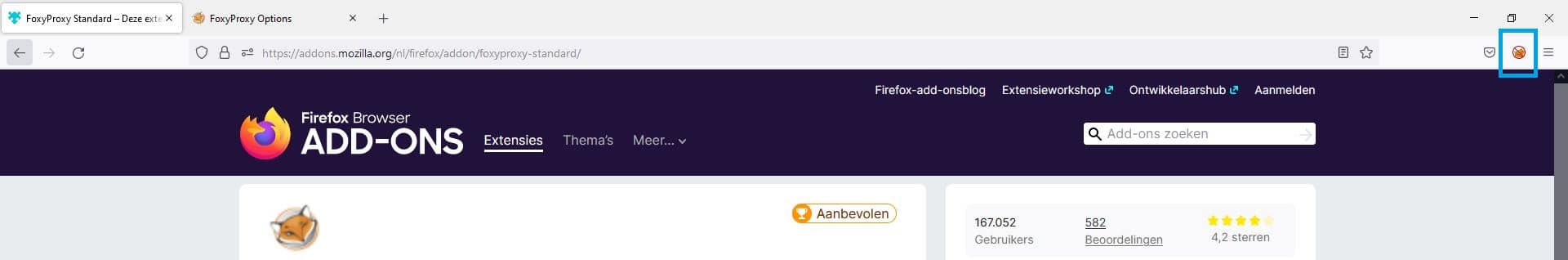
When the Extension is opened you need to add proxy information, this can be done by clicking on the icon ‘Add’.
After this, a new window will open in which you can add the proxy details such as Proxy Type, Proxy IP, Port, Username (if applicable) and Password (if applicable).
Finally, you can give the proxy a name and then click on ‘Save’. 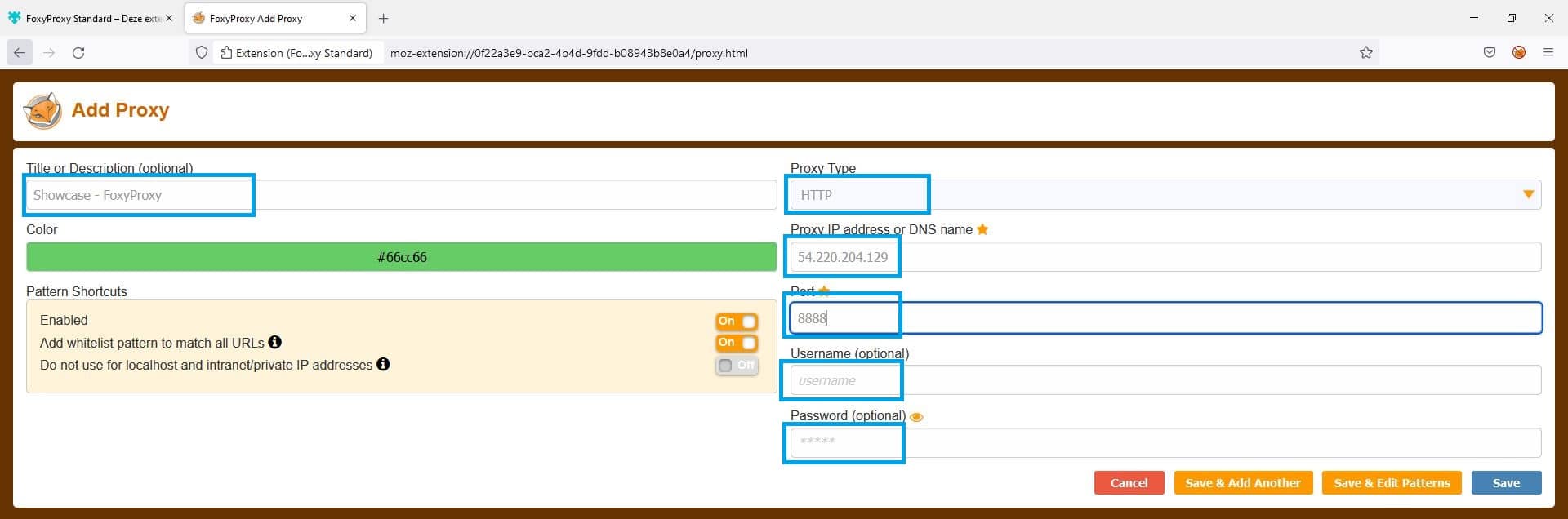
You can then activate the proxy.
You can do this by selecting the proxy from the main menu via the drop down menu and then activating it. 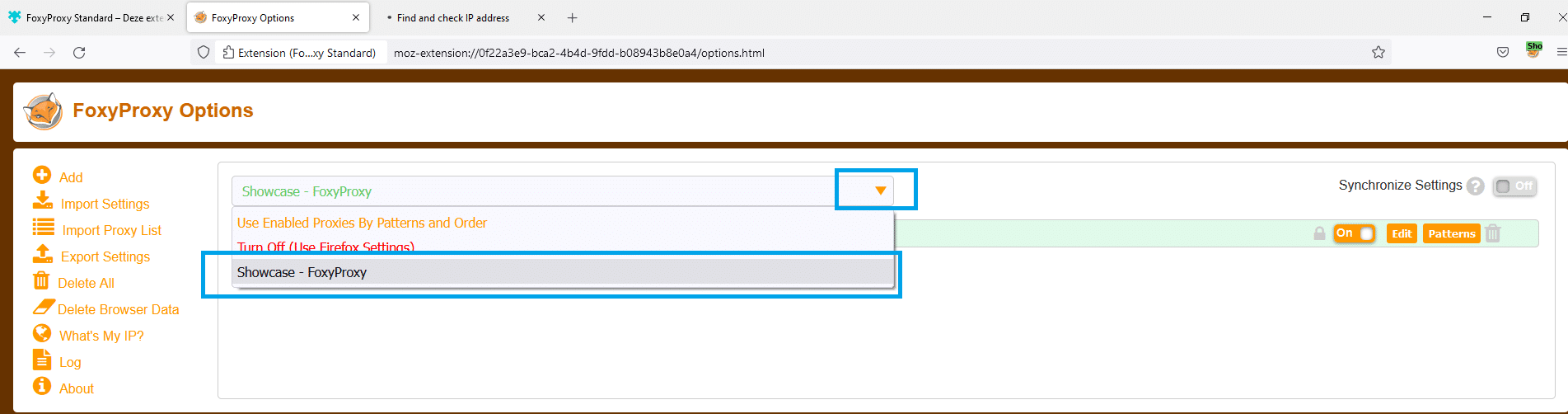
Finally, you can then browse and go to a website such as www.whoer.net to validate whether or not the proxy is working.
In this case, it appears that the proxy does not work. 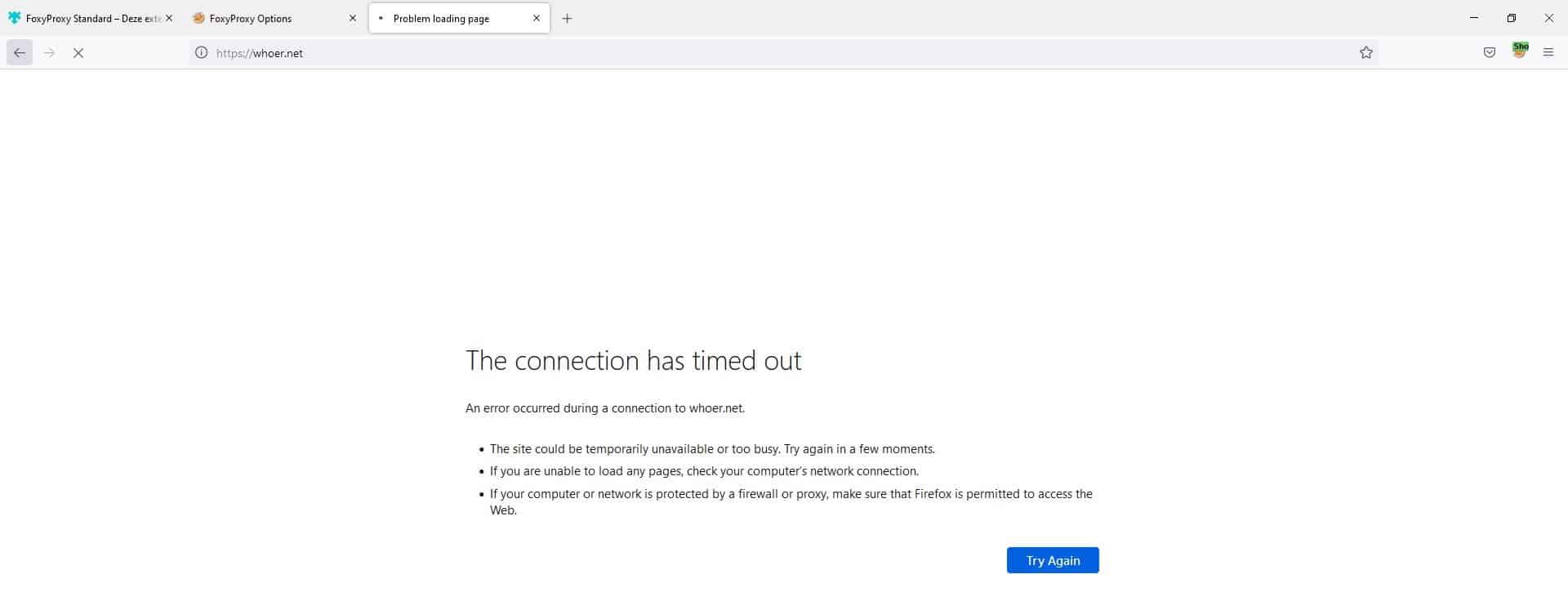
If a proxy doesn’t work and you bought it somewhere, we advise you to report this problem to the seller.
They will be probably able to elaborate further on this matter and help you and if necessary replace the proxy.
如果您还有任何疑问,请随时联系我们的支持团队。




