O Incogniton permite que você crie várias contas ao mesmo tempo. A ferramenta é bastante avançada e permite muita personalização. No entanto, antes de usar o criador de perfis em massa, recomendamos que leia o artigo abaixo.
Usando o recurso de criação em massa de perfis
Você pode iniciar o criador em massa clicando no botão “Criar em Massa” no menu à esquerda na seção de Criação de Perfis do Navegador.
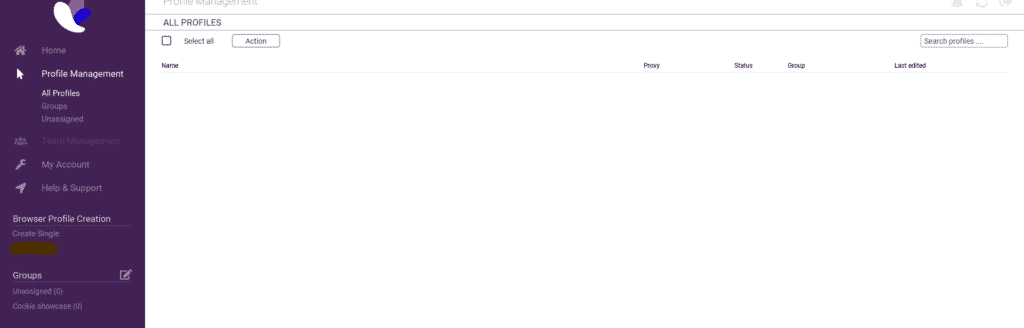
Quando você clica no botão “Criar em Massa”, esta janela será exibida:
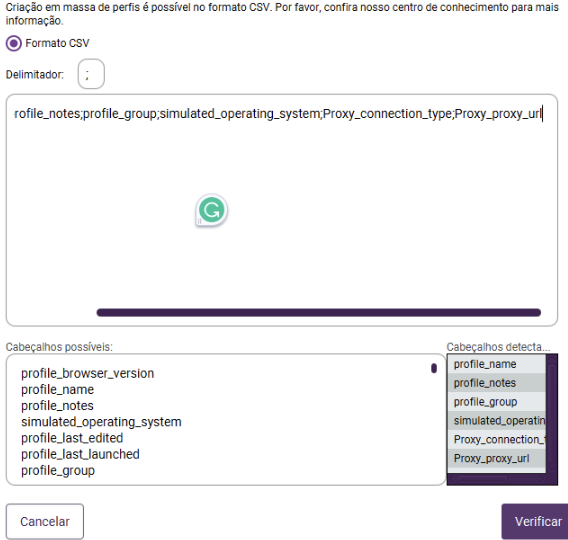
A primeira linha da caixa de conteúdo deve ser os nomes das configurações que você deseja alterar, delimitados por “;”. Se você deseja usar um delimitador diferente, pode alterá-lo na caixa. As opções de cabeçalho são mostradas na tabela na parte inferior da página. Observação! Os cabeçalhos precisam ser incluídos, caso contrário, o criador em massa não funcionará.
Exemplo de header:
profile_name;profile_notes;profile_group;simulated_operating_system;Proxy_connection_type;Proxy_proxy_url
Dica!:Não importa se os cabeçalhos estiverem em letras maiúsculas ou minúsculas.
Um exemplo de linha de entrada abaixo do cabeçalho seria:
Example profile;Example import;bulk accounts;Windows;http;123.456.789.000:3125
A planilha do vídeo pode ser encontrada aqui:
https://incognitondownload.s3.us-east-2.amazonaws.com/etc/bulkimportexcel.xlsx
Video showcase of bulk creating new browser profiles in Incogniton:
https://www.youtube.com/watch?v=7tUThtNqwL4
Options table:
| Option Name | Possible values |
| profile_name | Any text (REQUIRED) |
| profile_notes | Any text |
| simulated_operating_system | Windows/Mac OS/Linux |
| Proxy_connection_type | http/socks4/socks5/none |
| Proxy_proxy_url | Any text |
| Proxy_proxy_username | Any text |
| Proxy_proxy_password | Any text |
| Timezone_fill_timezone_based_on_ip | true/false |
| Timezone_timezone_name | Any valid timezone name |
| WebRTC_set_external_ip | true/false |
| WebRTC_behavior | altered/disabled/real |
| WebRTC_public_ip | Any IP |
| WebRTC_local_ip | Any IP |
| Geolocation_behavior | Block/Allow/Prompt |
| Geolocation_fill_geolocation_based_on_ip | true/false |
| Geolocation_location_information_longitude | Any double between -180 and 180 |
| Geolocation_location_information_latitude | Any double between -90 and 90 |
| Geolocation_location_information_accuracy | Any positive integer |
| Navigator_user_agent | Any text |
| Navigator_screen_resolution | Example: 1920″x”1080, Please replace the x with a real x. |
| Navigator_languages | Any text |
| Navigator_platform | Any text |
| Navigator_do_not_track | true/false |
| Navigator_hardware_concurrency | 2/4/6/8/16 |
| Navigator_device_memory | 2/4/6/8 |
| Navigator_useragent_always_latest | true/false |
| Fonts_enable_font_list_masking | true/false |
| Fonts_browser_font_list | font list splitted by comma |
| Media_devices_enable_media_masking | true/false |
| Media_devices_video_outputs | Any positive int |
| Media_devices_audio_inputs | Any positive int |
| Media_devices_audio_outputs | Any positive int |
| Hardware_Canvas_behavior | noise/block/off |
| Hardware_AudioContext_behavior | noise/off |
| Hardware_WebGL_behavior | noise/off |
| Hardware_WebGL_meta_behavior | mask/off |
| Hardware_WebGL_meta_vendor | Any text |
| Hardware_WebGL_meta_renderer | Any text |
| Other_active_session_lock | true/false |
| Other_custom_args_enabled | true/false |
| Other_custom_args | Any text |
If you still have any questions about performing bulk actions in Incogniton please read this article or if you have any other questions please don’t hesitate to contact our support department.



