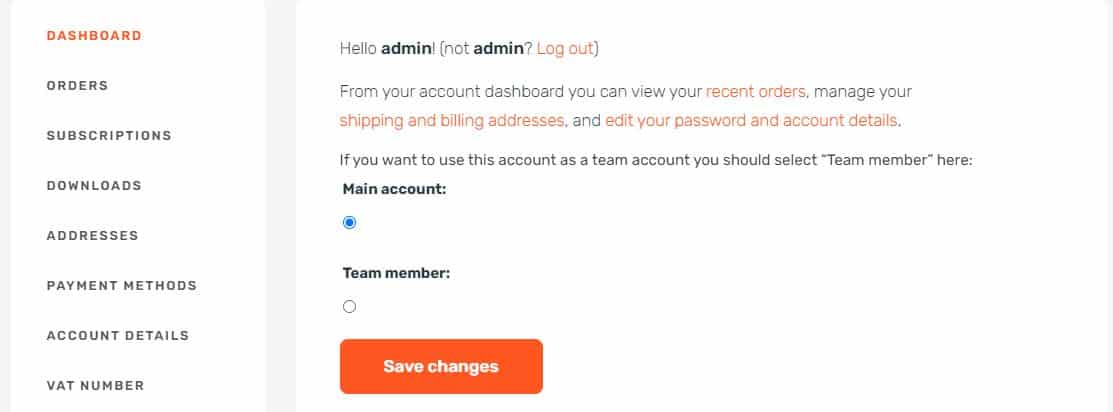- How can I pay?
- What payment methods do you accept?
- How do I change the payment method?
- Why is a VAT charge added?
- How long do I have to wait before my subscription is activated?
- How can I downgrade or upgrade my subscription?
- Can I pause my subscription?
- How can I cancel my subscription?
- How can I restore my forgotten password?
- What if I want a custom package?
- How do I add a team member who already has an account onto Incogniton.
How can I pay?
In order to pay for your subscription, please follow these steps:
- Log in to My Account
- On the dashboard, you will see the not yet paid subscriptions. Click the “Pay Now” button to view them.
- In the next section you will see a list of your subscriptions, choose the one, which is marked ‘Unpaid’.
- Finally, on the subscription page, click on the payment method button to pay.
What payment methods do you accept?
We accept payments via PayPal, several types of Cryptocurrencies, Visa, and MasterCard.
How do I change the payment method?
You can change your payment method via My Account. We also have a guide for this, see this article. If you require assistance with changing your payment method, please send us an email to [email protected], and we will assist.
Why is a VAT charge added?
Legislation and regulations stipulate that digital services provided by companies to consumers must be taxed with VAT (Value-Addex Tax).
There is an exemption to this for companies. To make use of this exemption we have explained in this article how you can fill in your company details and TaxID to get an exemption from the VAT charge.
How long do I have to wait before my subscription is activated?
The subscription will be immediately activated after ordering. The status “processing” indicates that it is done. However, in case of a crypto payment, it can take several hours before the payment is confirmed.
How can I downgrade or upgrade my subscription?
You can upgrade or downgrade your account by following the steps below:
- Login at My Account
- Go to My Subscription
- Hit the button upgrade or downgrade and choose your new subscription
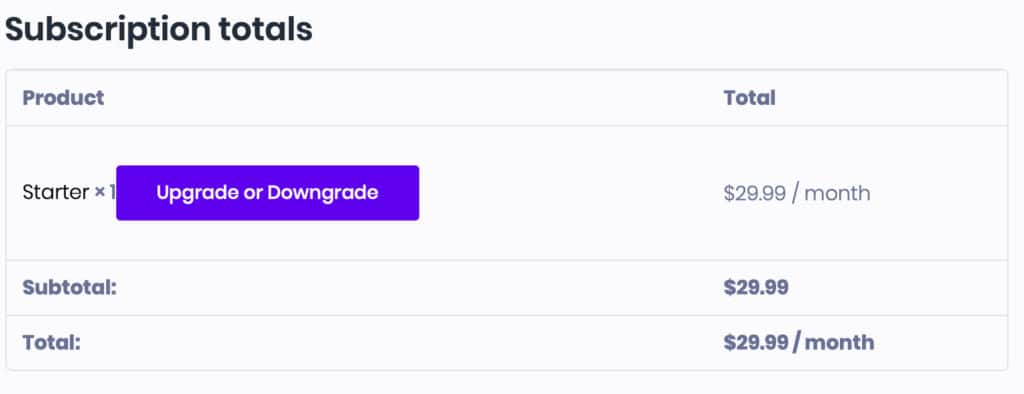
Important! Please note that you need to contact [email protected] to make sure that the unused days of your previous subscription are added to your new subscription.
Important! Make sure that you cancelled your previous subscription to avoid that you get charged twice.
Can I pause my subscription?
If you do not want to use Incogniton and do not want your subscription to be renewed, you can send us the cancellation request. It is also possible to cancel via https://incogniton.com/my-account-2/subscriptions/. If you wish to comeback in the future you will simply need to order a new subscription for the same account.
How can I cancel my subscription?
You can cancel your subscription by logging in at My Account and just click on the subscription and click on “Cancel subscription”
How can I restore my forgotten password?
You can restore your password by clicking here.
What if I want a custom package?
We offer the possibility to set up a custom made package. Please read this article for more information.
How do I add a team member who already has an account onto Incogniton.
Add the person and let the new user change their account to a team account using My Account. You won’t lose any data and can change it back to a regular account if you want to.